
After showing up at a Teams conference looking distinctly blue, Brien went looking for a better videoconferencing setup that's specifically designed for Teams meetings. Here are the three devices that caught his eye.

The last thing a backup or e-discovery project needs is an unexpected PC update forcing everything to start over. Here's the best way to stall an impending Windows update so you can finish a days- or weeks-long project.

After one of his PCs came close to overheating, Brien is more vigilant than ever about monitoring its CPU temperature. Here's the setup he's using to do it. Bonus: no annoying app notifications required.

Brien walks through the process of diagnosing and fixing an overheated machine. First step, especially with summer right around the corner: Invest in a thermal imaging camera.

System Center Virtual Machine Manager will sometimes flag a Hyper-V host with zero stars even if the host is online and healthy. Here's how to identify the problem.

A key part of an organization's ransomware-prevention strategy is creating Exchange mail flow rules that take action against messages that are likely to contain ransomware.

Backups aren't just the last line of defense against ransomware. If you know the signs, your backups can also help you stop a ransomware attack that is currently in progress.
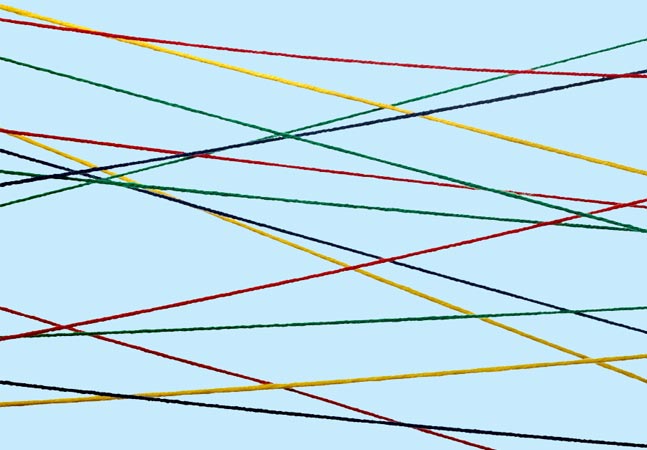
A persistent thorn in Brien's side -- Hyper-V replication falling out of sync for no good reason -- seems to have fixed itself out of the blue.

Once universally loathed, UAC is now a very useful tool for blocking Windows security threats. Here's how to make sure you're using it appropriately.

A Microsoft Research project is expanding the capabilities of computer vision systems to help visually impaired users navigate everyday tasks.

Those with a business or enterprise subscription to Microsoft 365 have the option to create a policy that will greatly reduce the chances of a user becoming infected from a malicious e-mail.

Microsoft's go-to solution for anti-phishing protection is an anti-phishing policy. Here's how to create one in Microsoft 365.
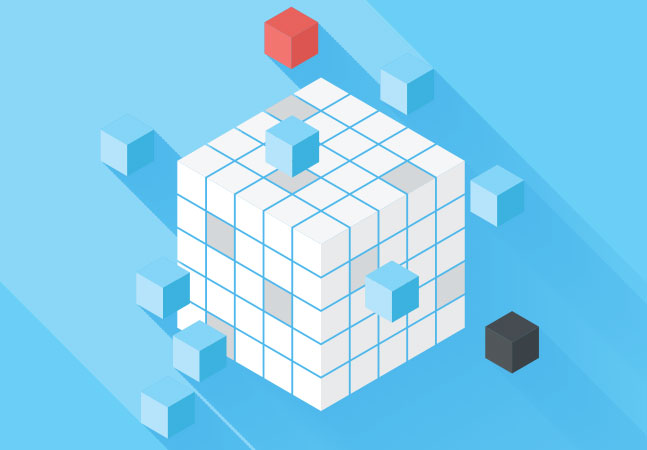
Getting a new desktop looking and feeling like the old one used to take a long time, but modern backup applications have greatly streamlined the process. Still, there are a few things to keep in mind to avoid potential issues.

These are the top four privacy settings to check in your Windows device to make sure Microsoft doesn't collect any data you don't want it to.

To audit all of the personal data that Microsoft has collected from your PC usage habits, look no further than Windows 10's Privacy Dashboard.