
Microsoft's forthcoming operating system for dual-screen devices seems to borrow heavily from predecessors, from Windows 10 all the way back to Windows CE.

A tour of the new Windows 10X emulator for Surface dual-screen devices shows a bare-bones user interface that nevertheless brings flashbacks to Windows Phone.

Earlier this month, Microsoft released a public preview of Windows 10X, a spinoff of the Windows 10 operating system that's designed to run on the forthcoming multiscreen Surface devices. Here's how to take it out for a spin.

To test the Windows 10X emulator, Brien needed to figure out how to configure Hyper-V to run on a Windows 10 virtual machine. Here's how he made it work.

Microsoft's Windows Insider program is invaluable for IT pros who want to test drive new Windows 10 features before the update rolls out to their entire organization. If you haven't already signed up to be an Insider, here's how to do it.

Put this tip in the "easy but valuable" category.

Natively integrated into Windows Server, the Best Practices Analyzer is a key tool for assessing how much (or how little) your Hyper-V configurations align with Microsoft's recommendations.

While Hyper-V doesn't have a tool that controls the order in which VMs boot up, there are some workarounds available, some of them involving PowerShell.

While imperfect, the HoloLens 2 is a dramatic improvement over its predecessor. Brien details where the new mixed-reality headset excels and where it still falls short.

Has Brien finally found a viable alternative to Microsoft's cool but pricey drafting table of a PC? Here's how the Dell Canvas stacks up against the second-generation Surface Studio.

Microsoft's new browser seems zippier than its predecessor, but while it has retained one of Brien's most-used features, it also seems to have done away with another.
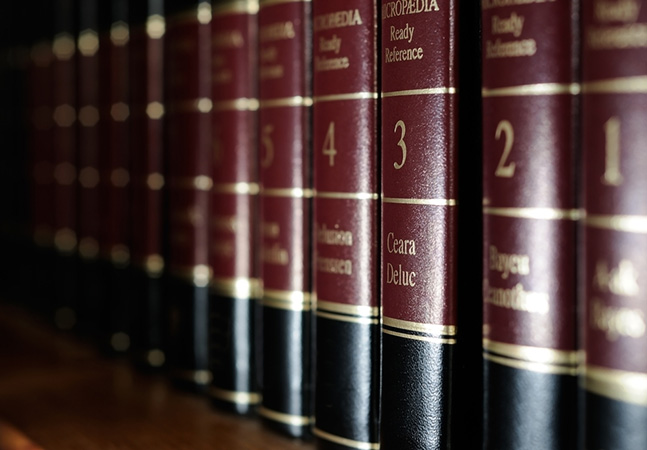
Now that you've created a shared mailbox and a SharePoint team site, Brien walks you through the steps of mail-enabling a document library using Microsoft's Power Automate tool in Office 365.

While Microsoft doesn't allow you to build a SharePoint Online document library using e-mail, there is a roundabout way of getting the job done using the tools that are included with Office 365. Brien shows you how.
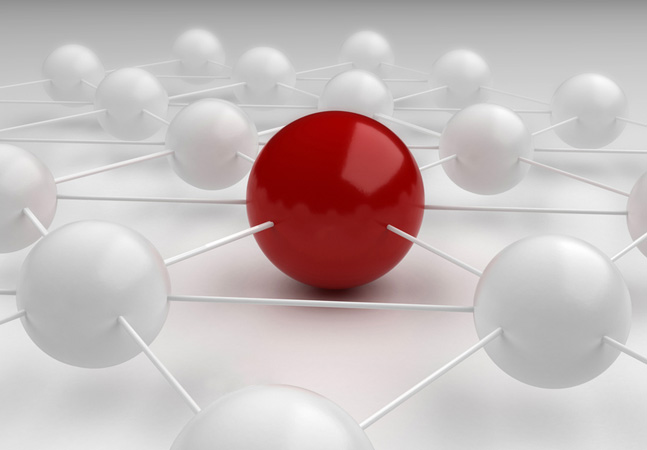
If you're juggling multiple remote connections daily, this is the utility for you. Brien walks through the steps to use mRemoteNG, from installation to deployment.

Don't cut corners when it comes to protecting Office 365 data, Brien warns.