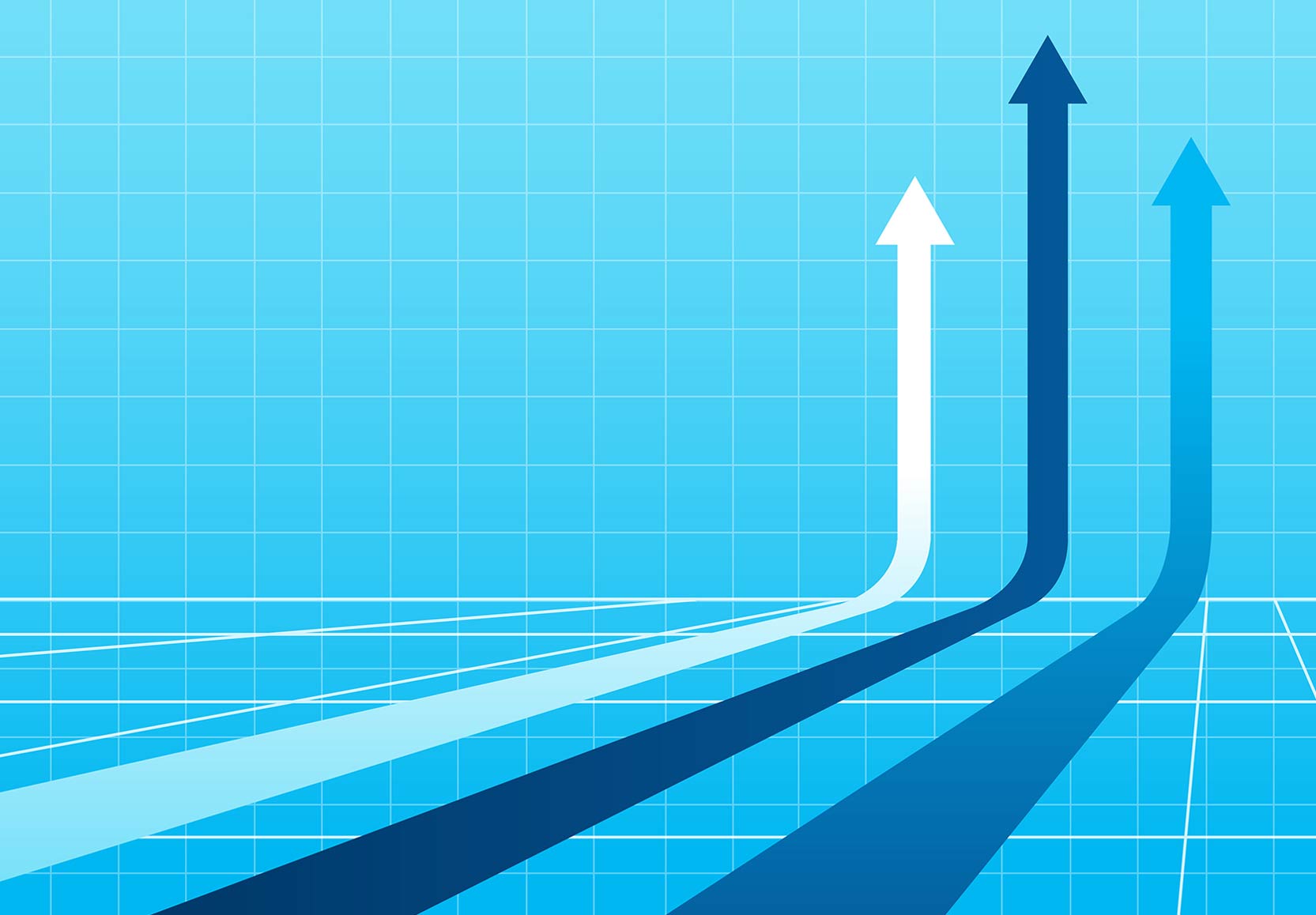
Backup retention length may not be an issue for organizations in regulated industries, but for everyone else, it should be based on both practicality and operational requirements.

With a little creativity, Brien was able to use PowerShell to greatly simplify a bulk renaming task.

With most of us continuing to work from home and video conferences now the norm, it's more important than ever to make sure your Internet connection is up to snuff.
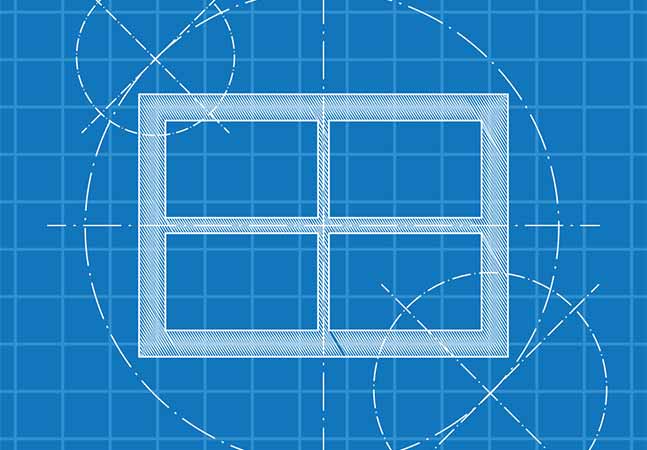
Microsoft makes the Windows installation media available for download, but you will have to put it into a format that aligns with how you plan to use the installation files.

Backup testing is a critical IT process, but no one ever talks about how to do it properly. Here are Brien's best tips for testing your backups.

Hyper-V virtual machines have their uses, but the sandbox feature in Windows 10 can work just as well, is easier to set up and takes up much less disk space.

Simply experimenting with an existing PowerShell script is an effective way to build expertise. Just make sure to do it inside a virtual machine.
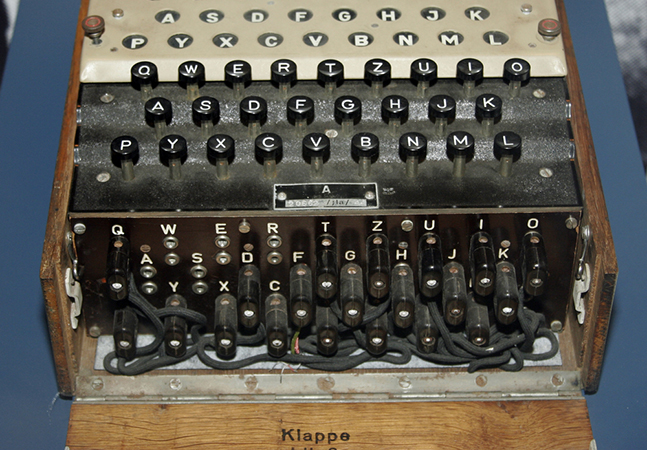
Punctuation can be problematic in PowerShell, with apostrophes sometimes causing PowerShell to misinterpret strings. Here's how to get around that.

Predictive text and "friendly" URL formatting might be helpful to some Word users, but are more of a distraction to others. If you're in the second group, here's how to disable them.
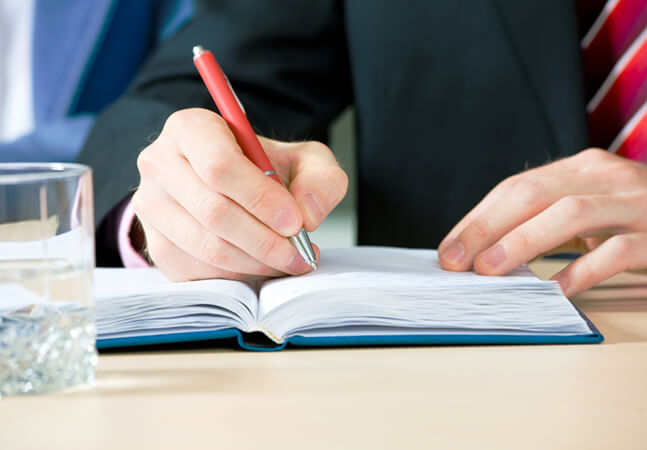
The new live transcription feature in Teams is much-needed, but there's one more feature that Microsoft could add to make Teams truly indispensable to meetings. If only AI technology is advanced enough for it.

After showing up at a Teams conference looking distinctly blue, Brien went looking for a better videoconferencing setup that's specifically designed for Teams meetings. Here are the three devices that caught his eye.

The last thing a backup or e-discovery project needs is an unexpected PC update forcing everything to start over. Here's the best way to stall an impending Windows update so you can finish a days- or weeks-long project.

After one of his PCs came close to overheating, Brien is more vigilant than ever about monitoring its CPU temperature. Here's the setup he's using to do it. Bonus: no annoying app notifications required.

Brien walks through the process of diagnosing and fixing an overheated machine. First step, especially with summer right around the corner: Invest in a thermal imaging camera.

System Center Virtual Machine Manager will sometimes flag a Hyper-V host with zero stars even if the host is online and healthy. Here's how to identify the problem.