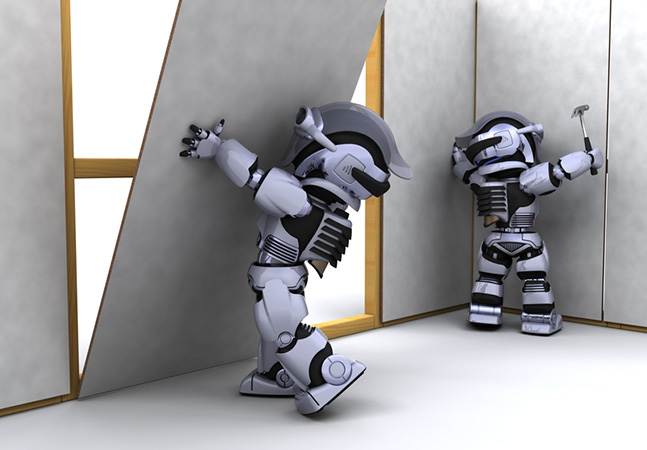
Now that you've cleared all the system requirements, the next step is to install SCVMM version 1801 and then update from there. Brien shows you how.

Brien walks you through the migration process so you can start benefiting from the newest SCVMM features. The first step: Get your system in line with the latest version's prerequisites. And there are plenty.

From the common-sense to the outlandish, here are the big tech industry moves that Brien is betting on for the new year.

From guessing the fate of Windows 10 S to predicting Microsoft's next big move with Linux, Brien's predictions from a year ago were on the mark more than they weren't.

Hyper-V usually makes it easy to configure virtual network adapters within VMs. That is, until you need to create a VM containing multiple virtual NICs.

While it's possible to give outside users access to certain content in your organization's Office 365 environment, the process of setting them up requires a few extra steps.

For starters, the cloud-based CRM/ERP software has some surprising integrations with PowerApps, Microsoft's low-code developer environment.

Don't be the IT pro who spends way too many hours each day keeping their users secure only to neglect their own home networks. Brien describes the two steps he took to avoid this trap.
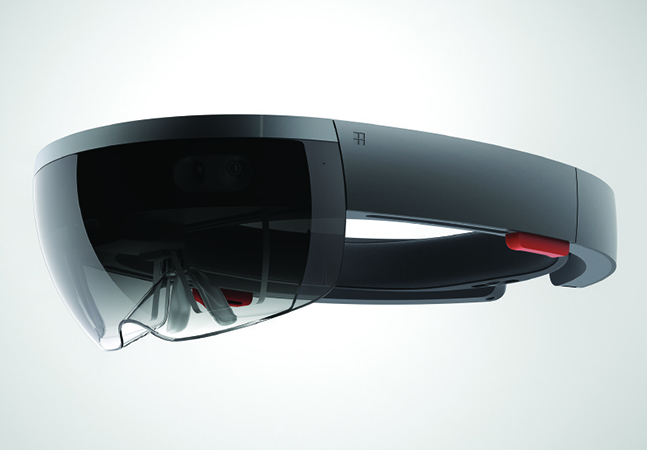
Once a milestone of modern technology, Microsoft's original mixed-reality device is now starting to show its age.

PowerShell sometimes displays far more information than you can comfortably digest. Thankfully, there are ways to display only the information that really matters.
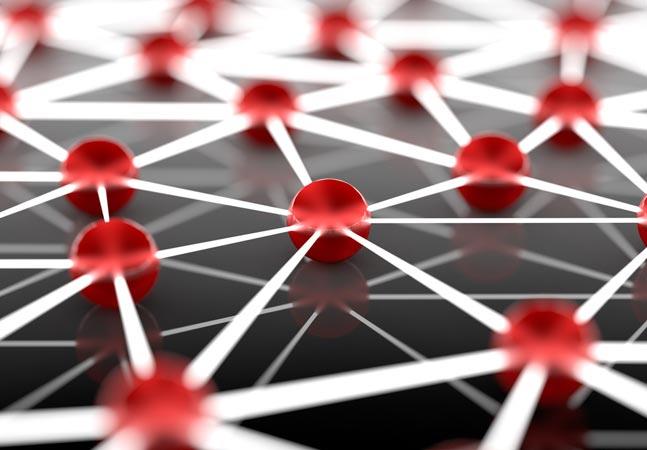
A common way to attach a virtual hard disk to a virtual machine is via the Hyper-V Manager. But, as Brien shows, you can use PowerShell instead.

A few minutes of clock skew might seem like a non-issue, but don't be fooled. There are multiple scenarios where having differing clocks could wreak minor havoc. Here's how to address the problem.

If you're getting error messages while trying to manage a remote Hyper-V host from a Windows 10 desktop, here's one possible reason -- and a solution.

As Brien shows, here's where WMI filtering comes in handy.

Here's how to use PowerShell to manage Hyper-V virtual machines without having to jump through the usual hoops.