
Brien shares a few of his favorite additions to the latest version of Microsoft's productivity suite.

Time to put Microsoft's new OS to the ultimate test -- day-to-day use on the road.
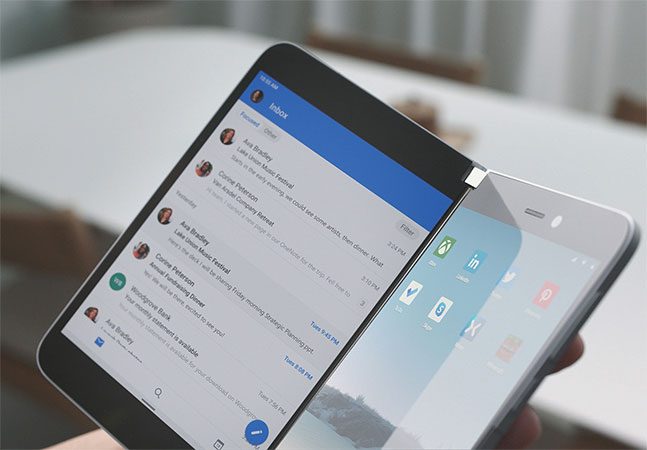
As a bridge device, Microsoft's smartphone offering can mostly handle what you throw at it.
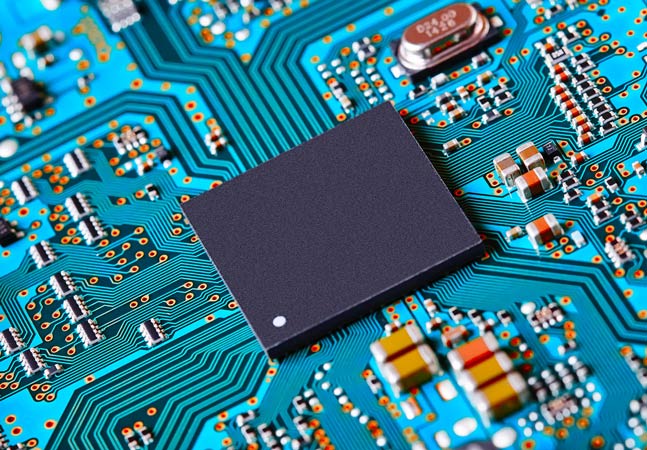
Learn if your machine can jump over the most confusing hurdle for Windows 11.
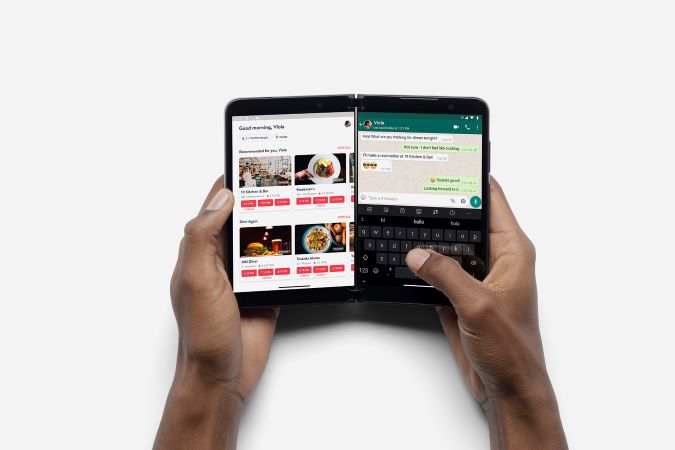
Microsoft is making logical moves to address issues with the first version of its flagship smartphone.

The new flagship Microsoft hardware comes with a mixed bag of improvements and downgrades.

While the feature takes a big step forward with the new OS, there's still some ground to make up, compared to other third-party options.

No longer is the Microsoft feature gated behind hardware.

Microsoft Support and Recovery Assistant can help identify and address basic fixes in just a few easy steps.
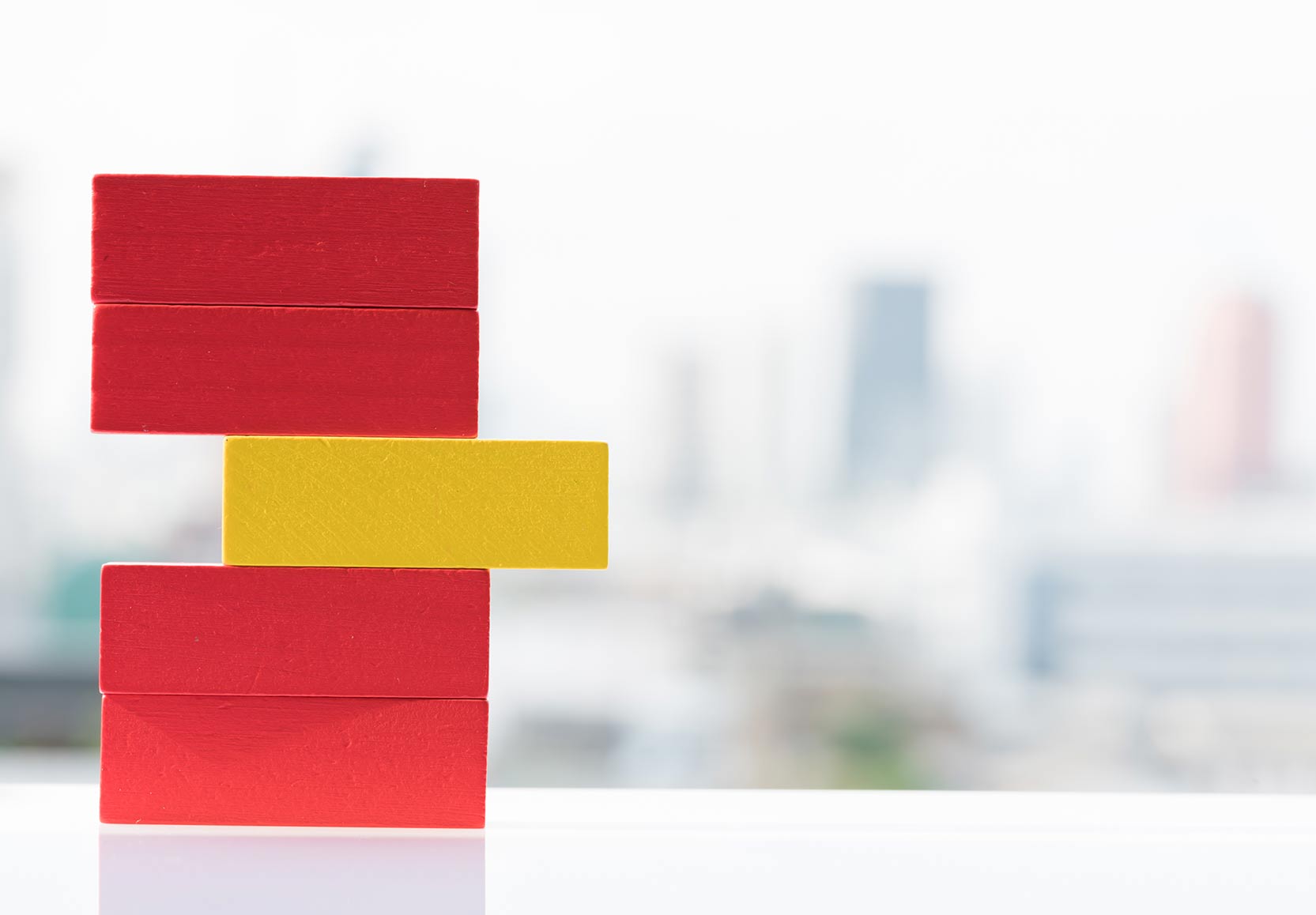
Progress isn't a straight line. In fact, when it comes to Microsoft operating systems, it's more up-and-down.
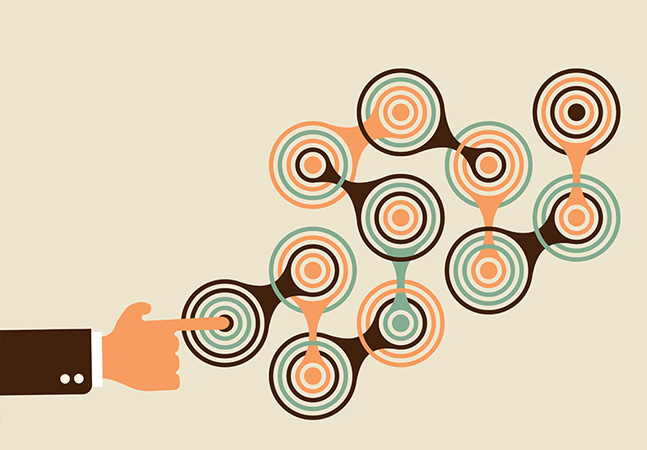
Now that you've accessed the Microsoft Office Setup files, here's how to use them to perform a custom deployment.

If you'd rather automate and customize the Microsoft 365 deployment process instead of doing it from the management console, here's how.

Microsoft developed Windows 10 S Mode with good intentions, but not with IT pros in mind. Here's how to turn it off -- but beware. Once you disable S mode in Windows 10, there's no going back.

It's hard for Brien to get excited about Microsoft's new operating system when it still misses the mark in these three important areas.

The next phase of Microsoft's Teams push is tight integration between the collaboration platform and Windows 11 -- whether users want it or not.