Posey's Tips & Tricks
Taking a Fresh Look at Office 365 Flow
Microsoft has evolved Flow into a very capable workflow automation platform. The catch is that if you want to use Flow to its fullest potential, you'll need to pay a little extra.
I have been spending quite a bit of time lately working with Microsoft Flow. In doing so, I have been experimenting with the possibility of automating a few of my own business processes.
I have played around with Flow a little bit in the past, and even written about how you can use it to create some basic workflows. Even so, I always kind of wondered how capable Flow truly is.
Somewhere around 2001 or 2002, I discovered a product that was similar to Flow called OpalisRobot. For a period of time, I used this product to automate my nightly backup. At the time, I had an application that I could only back up when it wasn't running. I created an automated workflow that would shut down the application's services, back up the data, restart the services and send me a message confirming that the workflow had run.
Even though this particular workflow was fairly simplistic, I remember being impressed by OpalisRobot because it was able to interact with so many different operating system functions, and because it could create complex, multistep processes. While searching my archives, I found the screen capture shown in Figure 1. I can't remember if I created this workflow or if this was a demo workflow that was included with the product. In either case, the screen capture illustrates what OpalisRobot was capable of.
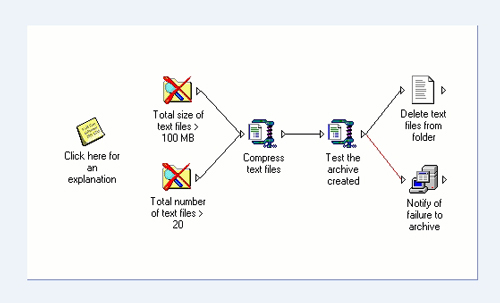 Figure 1: I found this old screen capture from OpalisRobot.
Figure 1: I found this old screen capture from OpalisRobot.
Flow has a lot of similarities to OpalisRobot. (In fact, Microsoft bought OpalisRobot's parent company in 2009.) Even so, I always had the idea that Flow was under-powered and only capable of creating really basic workflows. Perhaps that idea may have even been justified at some point in the past.
Today, though, Flow has evolved into a very capable workflow automation platform. The catch is that you will incur some extra costs if you want to use Flow to its full potential. The overall cost just depends on what type of workflows you want to create.
Microsoft offers a version of Flow that is completely free for anyone to use. You can access it here. Of course, Flow is also included with Microsoft Office 365 and Dynamics 365.
The Office 365 version of Flow is similar to the free version, but it allows you to run flows more frequently (every five minutes, compared with every 15 minutes). The Office 365 version also includes three nines of availability, and you can execute 2,000 flow runs per user per month (compared with 750 in the free version).
By far the biggest difference between the free version and the Office 365 version is that the Office 365 version will allow you to use an on-premises data gateway to access on-premises data. It also allows you to create custom connectors to access your own systems. I might write a future column about how to do that if it is something that enough people are interested in.
Unfortunately, an Office 365 subscription alone does not let you access Flow's full potential. Microsoft seems to be adopting a business model similar to the one used by the cruise lines. There was a time when cruise ships were more or less all-inclusive. Today, though, the cruise lines impose ancillary charges for countless dining and entertainment experiences onboard.
This is kind of what Microsoft is doing with Office 365. Office 365 is no longer the all-inclusive service that it once was. There are charges for various ancillary services, including certain Flow capabilities.
There are two Flow plans, which Microsoft designates as Flow Plan 1 and Flow Plan 2. The main difference between the two plans is their overall database capacity. Flow Plan 2 also allows you to create multistage processes that you can't create with any of the other Flow plans.
Of course, the big question is: What can you get with the paid plans that you can't get with the free version or with the Office 365 version of Flow? You can find the full breakdown here, but the killer feature that you get with the paid plans is access to premium connectors. The premium connectors allow you to integrate your workflows into third-party software that you may be using. Connectors exist for everything from Amazon Redshift to DocuSign. You can see a few of the premium connectors in Figure 2.
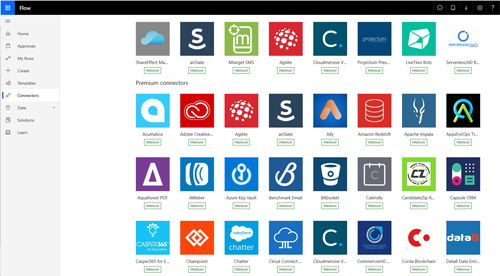 [Click on image for larger view.] Figure 2: These are some of the premium connectors that are available with Flow.
[Click on image for larger view.] Figure 2: These are some of the premium connectors that are available with Flow.
Even if you choose not to use one of the paid Flow plans, the basic version of Flow that is included with Office 365 works really well. Microsoft has created connectors for nearly all of the Office 365 applications, and provides numerous templates to help you automate Office 365-related tasks.
About the Author
Brien Posey is a 22-time Microsoft MVP with decades of IT experience. As a freelance writer, Posey has written thousands of articles and contributed to several dozen books on a wide variety of IT topics. Prior to going freelance, Posey was a CIO for a national chain of hospitals and health care facilities. He has also served as a network administrator for some of the country's largest insurance companies and for the Department of Defense at Fort Knox. In addition to his continued work in IT, Posey has spent the last several years actively training as a commercial scientist-astronaut candidate in preparation to fly on a mission to study polar mesospheric clouds from space. You can follow his spaceflight training on his Web site.