Posey's Tips & Tricks
Microsoft Resurrects Windows 1.0 (Sort Of)
In another example of "everything old is new again," you can now recapture that old-school Microsoft feeling without even a single floppy disk drive.
The year was 1980-something.
One afternoon, a couple of hours after getting home from school, I received a phone call from a friend. As soon as I picked up the phone, my friend exclaimed that he was getting Windows on his PC. My first reaction was, "Wow, that's expensive." At the time, Windows cost about $100, but I was still a kid and that seemed like a huge amount of money.
My next question was, "What does it do?" I had heard of Windows, but I had never actually seen it and had no real concept of what it was all about.
Apparently, my friend didn't know what it did either. He answered, "I don't know, but come on over and we will figure it out."
That fateful day was my very first exposure to Windows, an operating system that I would be working with (and eventually writing about) in the decades to come.
As you can imagine, this early Windows release was absolutely nothing like any of the Windows versions that have been released in the last 20 or so years. Interestingly enough, though, Microsoft has decided to bring Windows 1.0 back from the dead. Well, sort of.
Believe it or not, this isn't the first time that Microsoft has resurrected an ancient operating system. Several years back, Microsoft made DOS available for Windows Phone. Although the release was intended to be an April Fools' prank, Microsoft also included a DOS-based rock/paper/scissors game that my nieces seem to be addicted to.
Truly bringing back Windows 1.0 from extinction would be no small task. Windows 1.0, which was released in 1985, required 256kB (that's kilobytes) of RAM, two double-sided floppy disk drives, a graphics adapter (at a time when many PCs were incapable of displaying graphics) and DOS 3.0. If you wanted to multitask, Microsoft recommended that your PC be equipped with a hard drive and a staggering amount of memory: 512kB!
As daunting as these system requirements might have been in 1985, it would be extraordinarily difficult to get an unmodified copy of Windows 1.0 to run on modern hardware. As such, Microsoft no longer requires that you boot from DOS 3.0, or that your PC be equipped with a couple of floppy drives. Instead, you can run Windows 1.0 -- or at least something that looks like Windows 1.0 -- on top of Windows 10.
If you want to try out Windows 1.0, just log into a Windows 10 machine, open the Windows store and search for the operating system. You won't be able to search for Windows 1.0 because Microsoft has changed the version number to 1.11. If you have difficulty locating it within the Windows store, you can find it here.
So why the new version number? I'm sure that part of the reason why Microsoft is calling this version Windows 1.11 is because of the work that it had to do to make it run on Windows 10. The main reason for the new version number, however, is that Windows has been significantly modified in an effort to pay tribute to the Netflix series "Stranger Things."
As you can see in Figure 1, when you boot the Windows 1.11 app, the first thing you will see is a progress bar that is displayed as the system takes you back to 1985.
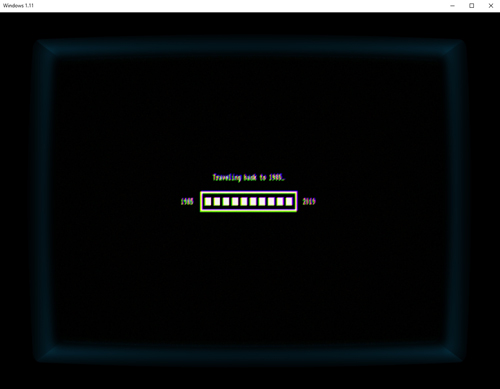 [Click on image for larger view.] Figure 1: Running Windows 1.11 involves time travel.
[Click on image for larger view.] Figure 1: Running Windows 1.11 involves time travel.
From there, the system runs a series of MS-DOS commands before displaying the Windows splash screen (followed by a "Stranger Things" version of the screen).
 Figure 2: It's been awhile since I have seen this screen.
Figure 2: It's been awhile since I have seen this screen.
Finally, you are taken into the Windows 1.11 interface. I really got a kick out of the fact that Microsoft has made it look as though Windows is being run on an old CRT monitor, although I didn't know anybody who had a color monitor back in 1985. You can see what the interface looks like in Figure 3.
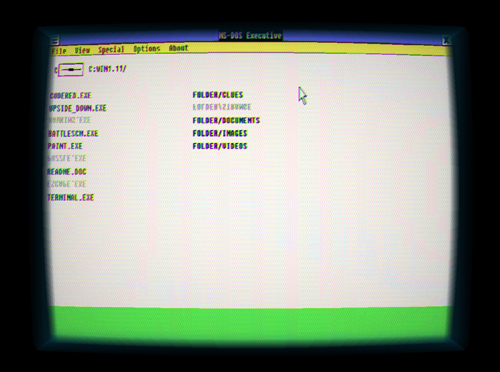 [Click on image for larger view.] Figure 3: This is the Windows 1.11 interface.
[Click on image for larger view.] Figure 3: This is the Windows 1.11 interface.
Sadly, Windows 1.11 isn't a full-blown Windows operating system. It's actually the various Windows functions that are used in conjunction with a "Stranger Things"-themed game. Even so, it is definitely worth spending a bit of time exploring the old Windows interface to see just how much things have changed over the years.
If you want to try out a "real" copy of Windows 1.0 without the "Stranger Things" tie-in, there are some emulators available. Classic Reload, for example, provides a browser-based emulator that doesn't require you to install anything. You can find the emulator, which is shown in Figure 4, here.
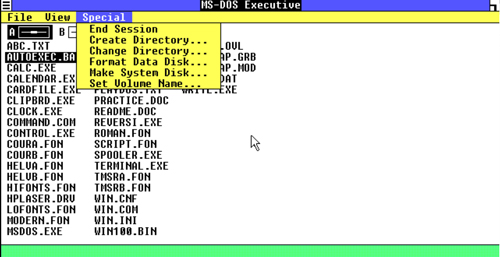 Figure 4: This is the browser based emulator found on Classic Reload.
Figure 4: This is the browser based emulator found on Classic Reload.
About the Author
Brien Posey is a 22-time Microsoft MVP with decades of IT experience. As a freelance writer, Posey has written thousands of articles and contributed to several dozen books on a wide variety of IT topics. Prior to going freelance, Posey was a CIO for a national chain of hospitals and health care facilities. He has also served as a network administrator for some of the country's largest insurance companies and for the Department of Defense at Fort Knox. In addition to his continued work in IT, Posey has spent the last several years actively training as a commercial scientist-astronaut candidate in preparation to fly on a mission to study polar mesospheric clouds from space. You can follow his spaceflight training on his Web site.