Posey's Tips & Tricks
Microsoft Improves Meeting Planning in Outlook on the Web
New "intelligent" features that Microsoft just announced aim to help Outlook users with wrangling meeting attendees and hunting down relevant documents.
I mentioned in a recent article that Microsoft is integrating LinkedIn capabilities into Outlook on the Web. The basic idea is that if you are about to send a message to someone, you will be able to view their LinkedIn profile prior to sending the message.
Having this ability can help you learn more about the person that you are communicating with. If you ultimately decide to meet with the person, you can be better prepared for the meeting by knowing a bit more about them.
As helpful as this capability may be, it is only one of the new meeting-related features that are being introduced into Outlook on the Web.
Meeting Insights
One of the most useful new features that Microsoft is adding to Outlook on the Web is something that it calls Meeting Insights. Announced just a few weeks ago, the Meeting Insights feature is designed to solve a very common problem: lack of information pertaining to a meeting.
We have probably all been in situations in which we were completely blindsided by something in a meeting because we didn't know what the meeting was about. We have also probably all wasted time sitting through a meeting that had absolutely nothing to do with us. These are the types of problems that Meeting Insights can help with.
The way the feature works is that once a meeting has been scheduled, Outlook on the Web displays information that can help you prepare for the meeting. This information might include files and e-mail messages that are related to the meeting. Among the files, you might find a copy of a PowerPoint deck that someone is planning to present, or perhaps a spreadsheet related to the topic at hand.
Microsoft's announcement, linked above, discusses Meeting Insights and some of the other features that I will be talking about. Figure 1 shows a screen capture of the Meeting Insights feature that was taken from that blog post.
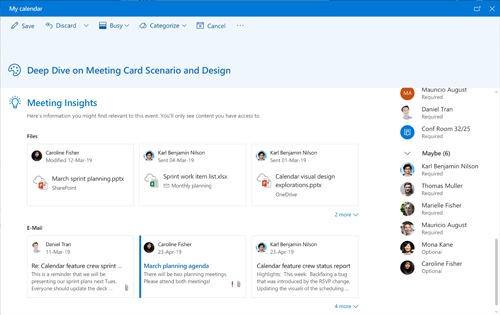 [Click on image for larger view.] Figure 1: This screen capture from a Microsoft blog post shows what the Meeting Insights feature will look like.
[Click on image for larger view.] Figure 1: This screen capture from a Microsoft blog post shows what the Meeting Insights feature will look like.
Smart Time and Location Suggestions
Another feature that is coming to Outlook on the Web is smart time suggestions. The basic idea behind this feature is pretty simple: When you attempt to schedule a meeting, Outlook will automatically check everyone's calendars and suggest a time that works for everyone. You don't have to go through the hassle of manually comparing everyone's free/busy information.
Along that same line, Microsoft is also introducing a suggested locations feature. Again, this one is pretty simple; when you schedule a meeting, Outlook will automatically suggest locations that are likely to be convenient for everyone involved.
Personally, I am curious to see just how intelligent this particular feature really is. I'm wondering what it will do if you plan to have a virtual meeting.
I'm also wondering how it handles meetings that are not local. For example, I had a meeting with someone in California last week, even though I live in South Carolina. Will Outlook simply decide that someone is too far away to physically attend the meeting, or is it smart enough to know that the person has booked a flight? Only time will tell.
Suggested Replies
Finally, Outlook on the Web is getting an enhanced suggested reply feature. If you are not familiar with suggested replies, it is a feature that allows you to respond to a message with the click of a mouse. You might, for instance, click a button that says something like, "No thank you" or "I'm busy right now, but I will call you later." Microsoft is adding a "schedule a meeting" button to the suggested replies.
Personally, I'm not a fan of this particular feature because I think that it will probably lead to more time-wasting meetings, but you never know.
Microsoft is going to be rolling out the various features that I have discussed gradually, so it is unlikely that you will get them all at once. Most Office 365 users probably already have access to the LinkedIn-related feature that I mentioned at the beginning of this article, but it will probably take some time for the other features to show up.
Unfortunately, Microsoft has only announced support for these new features in Outlook on the Web. Hopefully all the new features will eventually make their way into Outlook, as well, but Microsoft seems to be more heavily focused on Outlook on the Web these days. It's really hard to say whether all of these new capabilities will eventually be integrated into Outlook, but my guess is that they will show up in Outlook 2020.
About the Author
Kurt Mackie is senior news producer for 1105 Media's Converge360 group.