
Now that we have our data we want excluded labeled correctly, it's time to create a coordinating policy.
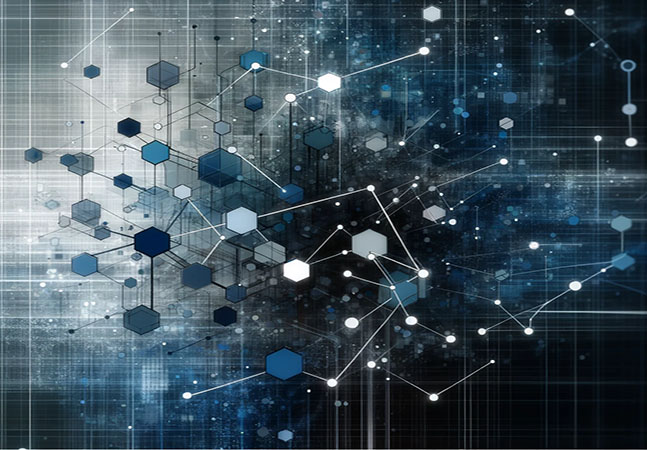
Before you can exclude or protect certain data from Copilot, first you must label it correctly.
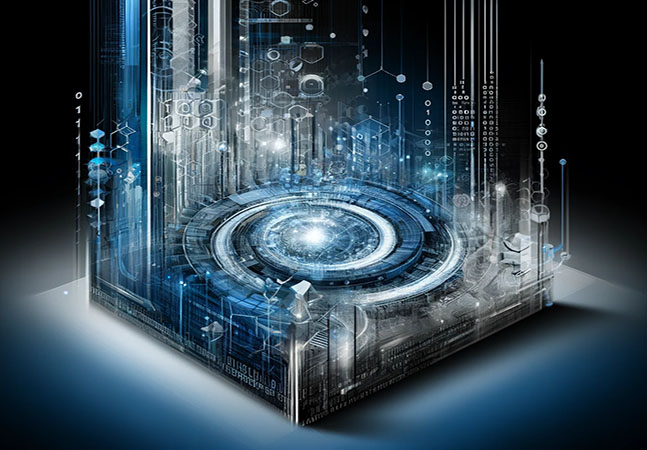
It might be beneficial to "cryogenically" freeze a ransomware-infected hard drive until an encryption method is discovered down the road

Depending on what you need, there are some good alternatives once Publisher loses support in 2026.

Did its death come too soon?
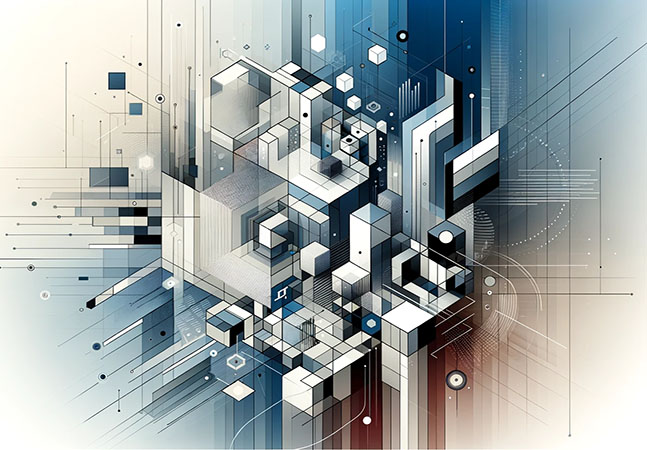
It's the little things that can drive us nuts. Here's how to save some of your sanity.

Pinning and snoozing emails might not sound revolutionary, but they have been very appreciated in my life.
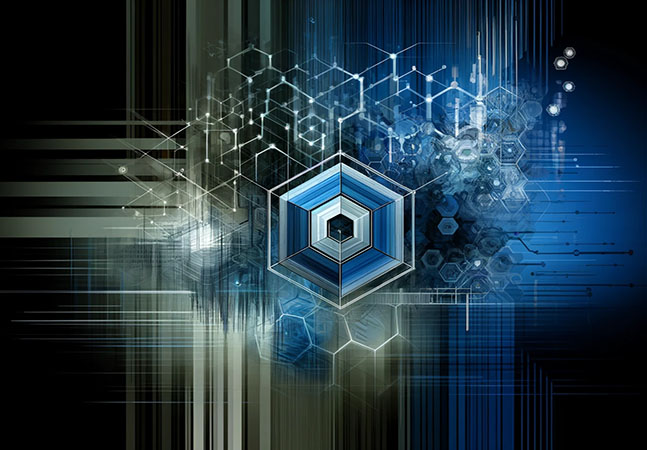
While the fix might not be obvious, it should only take a few minutes to get back up and running.

Here's how to unlock more options for Microsoft's latest keyboard addition.

Here's how I was (mostly) successful in recovering a family PC infected with malware.

Now that we've set up our process, let's dig in with the actual execution.

Keeping documentation is a great way to ease your future hardware refresh and have what you need for insurance purposes.

Network Documentation -- What's Really Important?

It can happen. Here's a couple of options when you've hit the ceiling.
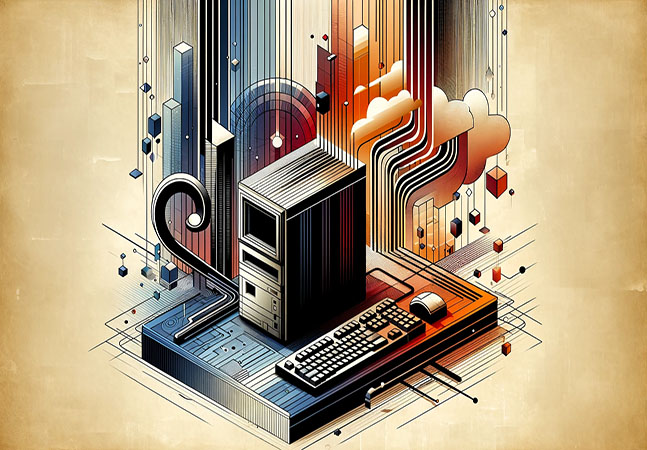
Old PC with more than a decade of never-backed-up data on it? No problem.