
It makes sense for tech giants like Microsoft to take their conferences to the cloud in the wake of the pandemic, but virtual events will be a hard sell to veteran conference-goers.

Turns out the secret to the HoloLens 2's success has nothing to do with holograms.

Represented by the pipe symbol (found on the backslash key on most keyboards), the PowerShell pipeline allows one command's output to be treated as input for another command.

Earlier versions of PowerShell only had one way to display errors, and it wasn't always the most helpful. Microsoft's support of the Get-Error cmdlet in PowerShell 7 makes error messages much more useful.

It won't do what most third-party backup solutions can, but Windows File History, a relic from Windows 8.1, does a reasonably good job of protecting Windows 10 data.
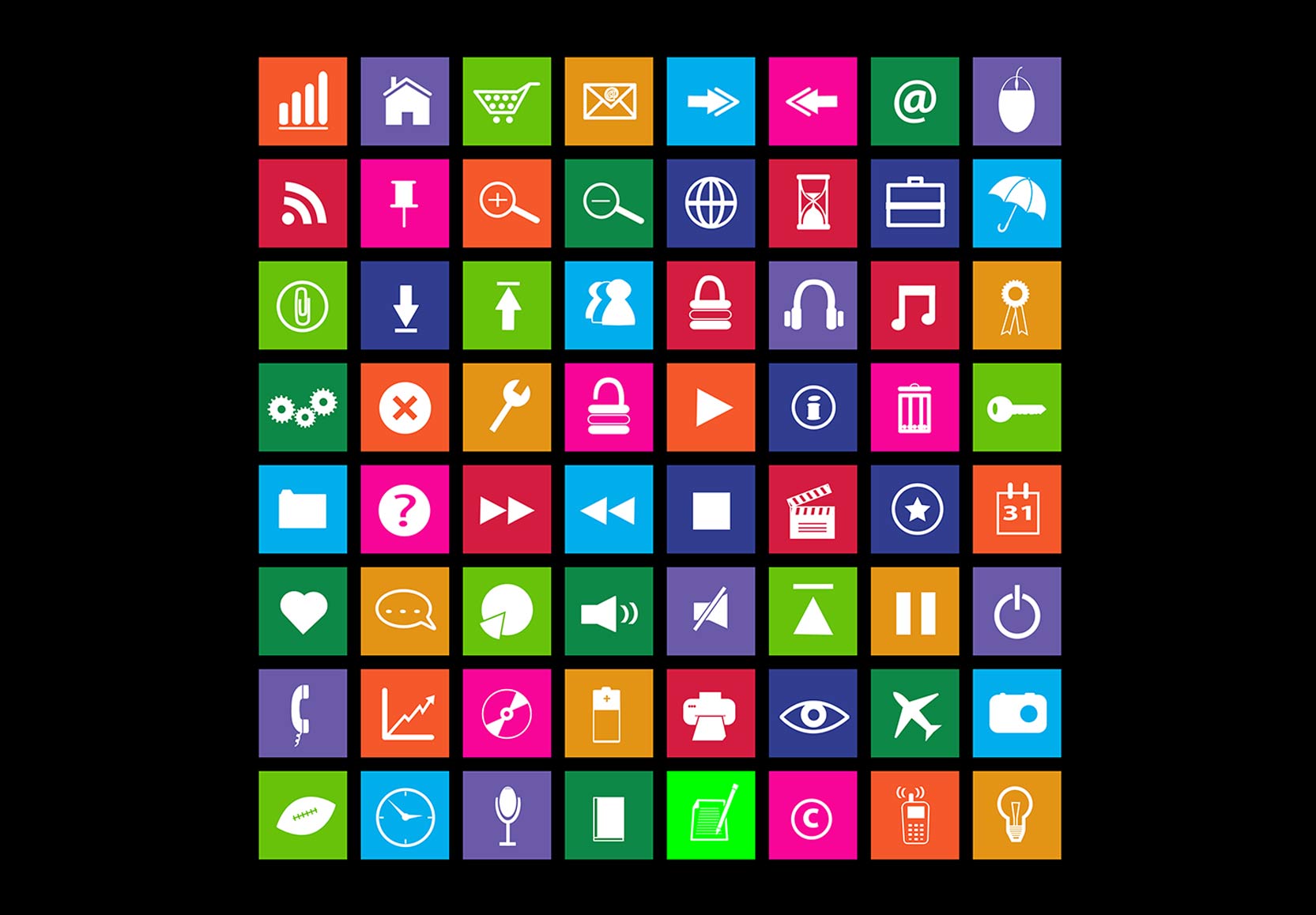
Beyond just crunching budgets, Microsoft's recent Excel overhaul will give it the intelligence to recognize over 100 new data categories and process information in ways that were previously unimagined.
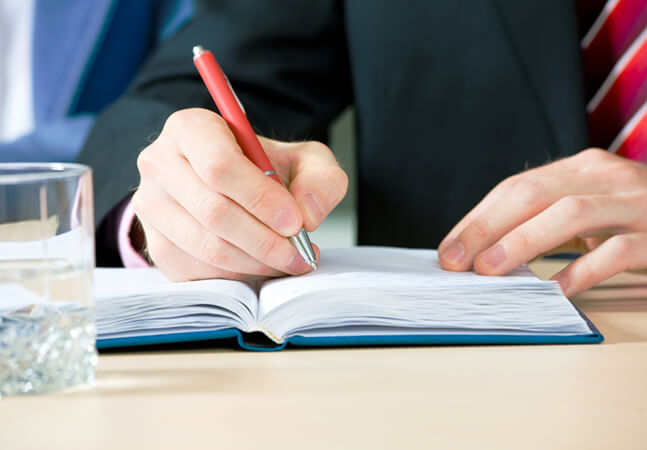
Microsoft Planner is an indispensable tool, but it still has room for improvement. Here are the features that Microsoft should add to make Planner even better than it already is.
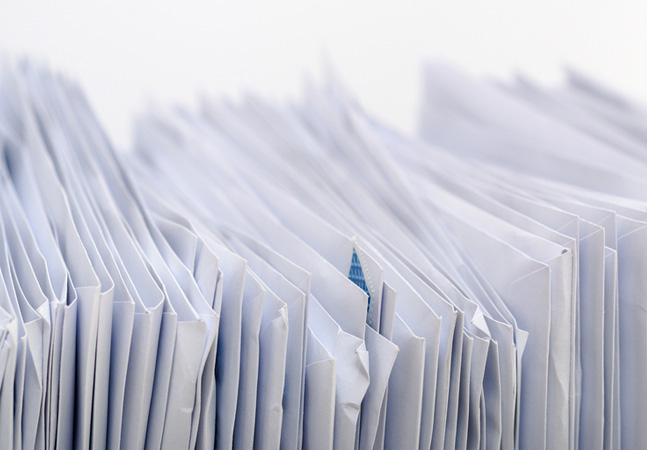
When a simple keyword search can't find the e-mail you're looking for, it's time to break out one (or a couple) of Outlook's many search operators. Here are a few of the most useful ones.

Reports of a Windows 10 successor in the wild have been greatly exaggerated. Brien digs into what's really going on with the rumored "Windows 12."

As business restrictions slowly begin to lift, IT pros face a new landscape similar to the BYOD boom -- but instead of new devices, they'll be dealing with new logistics.

There's no perfect solution (yet) for Outlook calendar clutter. In the meantime, though, here's a workaround to make Outlook hide any meetings that you haven't accepted.

Problem: Mounting a Hyper-V virtual hard disk outside of the VM breaks the VM. Solution: PowerShell.
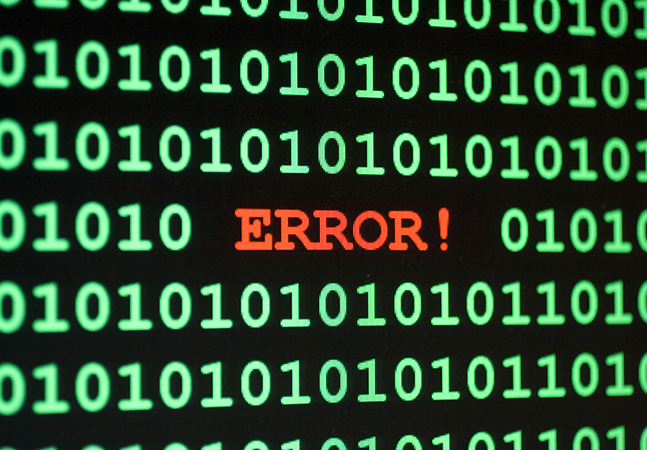
Occasionally, Hyper-V's error alerts raise more questions than answers. Here's how to clear up these mystery errors.
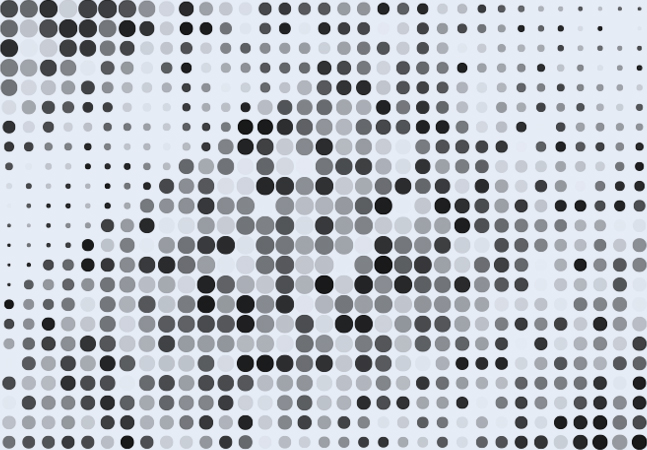
In the second part of this series, Brien shows how to import a .CSV file into a PowerShell array, including two methods for zooming in on just the specific data you need and filtering out the rest.
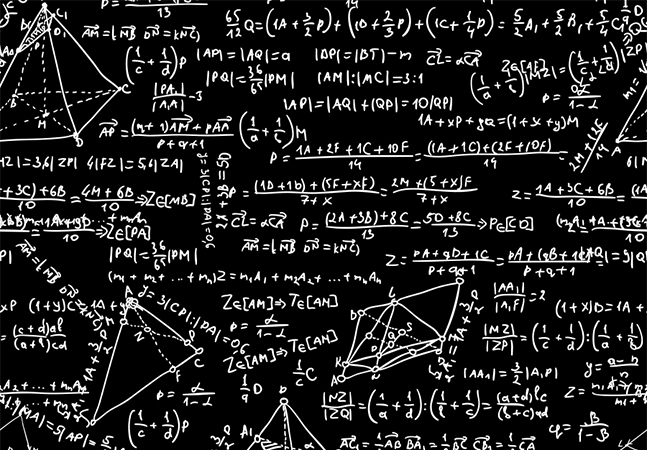
When it comes to bulk administration, few things are handier than .CSV files. In this two-part series, Brien demos his top techniques for working with .CSV files in PowerShell. First up: How to create a .CSV file.