Posey's Tips & Tricks
Microsoft Office 2021 Features Worth Checking Out
Brien shares a few of his favorite additions to the latest version of Microsoft's productivity suite.
Although most of the recent news coming out of Redmond lately has focused on Windows 11, Microsoft has also released Office 2021.
The Office products are available with a Microsoft 365 subscription, but Microsoft is also making standalone versions available. Office Home and Student 2021 is selling for $149, while the Office Home and Business edition (which includes Outlook, whereas the Home and Student version does not) sells for $249. You can find more information about editions and pricing here.
Like every new version of Office that Microsoft has ever released, Microsoft Office 2021 comes with lots of new features. I don’t want to rehash all of those features because in all honesty, many of the new features are things that I would never use (such as Dark Mode or support for OpenDocument format 1.3). Even so, there is a lot to love about Office 2021, and I wanted to talk about some of the new features that caught my attention.
Line Focus
This might seem like an odd thing to lead with, but one of my favorite new features is something called Line Focus. Line Focus isn’t one of those things that I can see myself using on a daily basis, but I think that it will truly be helpful on days when I am doing marathon writing sessions. The idea behind the feature is that Word will display one line of text at a time (or multiple lines if you prefer) in order to make it easier to focus your attention on those lines. You can see what this looks like in Figure 1.
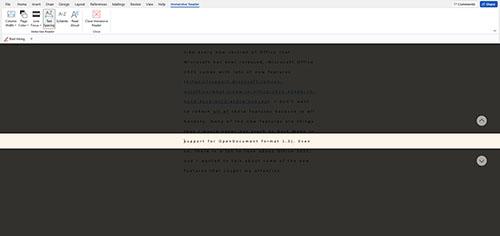 [Click on image for larger view.] Figure 1. The Line Focus feature makes it easy to focus on a single line of text.
[Click on image for larger view.] Figure 1. The Line Focus feature makes it easy to focus on a single line of text.
Sometimes at the end of a long day, the lines on a page all just seem to blur together as I try to reread what I have written. The Line Focus feature will inevitably make proofreading easier.
Translator
Another very welcome new feature is a translator for Outlook. This new capability, which is enabled by way of an add-on, can automatically translate messages that were written in a foreign language. As someone who regularly receives email messages from all over the world I have absolutely no doubt that this feature will be beneficial.
Inking
Another thing that I am super excited about with regard to Office 2021 is that Microsoft has finally brought inking capabilities to Outlook. This means that you can now use a Surface Pen or any other inking device (including your mouse or your finger) to annotate email messages.
I couldn’t even begin to tell you how many times I have wanted to highlight something within an email message or to add a note to myself (such as a due date, a phone number or something like that).
Speaking of inking, Microsoft has added a new pen toolbox to the Office applications. This pen toolbox makes it a little bit easier to select a pen, change a pen’s color, or choose a different drawing tool such as the eraser or the lasso (which has been around in PowerPoint for a while, but is now a part of Word).
Also, Microsoft has made it so that pen customizations no longer roam from one device to another. At first, this probably sounds like a bad thing, but it’s actually a welcome change. I use inking differently on my Surface Book than I do on my desktop, so the pen setup that I use on one device isn’t necessarily the best configuration for a device of another type.
One more ink-related capability is that Microsoft has added ink replay to the Office apps. In PowerPoint for example, this means that you could use prerecorded ink to annotate a live presentation.
Comments
Microsoft has introduced a lot of changes related to the way that document comments work in an effort to modernize comments. I will probably write a full blog post about modern comments later on, because there is quite a bit to talk about. However, there is one comment related feature that I wanted to be sure to mention -- comment anchoring. You can now anchor a comment to an object (such as a block of text) within a document. If you move the object, the comment moves right along with it. This is sure to make the document revision process far less cumbersome.
These are just a few of the many new features and capabilities that Microsoft has introduced for Office 2021. You can see the full list of new features here.
About the Author
Brien Posey is a 22-time Microsoft MVP with decades of IT experience. As a freelance writer, Posey has written thousands of articles and contributed to several dozen books on a wide variety of IT topics. Prior to going freelance, Posey was a CIO for a national chain of hospitals and health care facilities. He has also served as a network administrator for some of the country's largest insurance companies and for the Department of Defense at Fort Knox. In addition to his continued work in IT, Posey has spent the last several years actively training as a commercial scientist-astronaut candidate in preparation to fly on a mission to study polar mesospheric clouds from space. You can follow his spaceflight training on his Web site.