Posey's Tips & Tricks
Android: The New Windows Phone
How Microsoft is using its "Your Phone" and "Launcher" apps to sneakily turn Google's smartphone platform into (almost) the mirror image of its own.
Microsoft might have abandoned its ill-fated Windows Phone, but it seems to have gone all-in on the idea of using Android as a Windows Phone replacement.
More to the point: Microsoft's new approach seems to be to take the Android platform and make it its own.
As you might have heard, Microsoft now offers a "Your Phone" app for Windows 10 that's primarily targeted at Android users. Although the Your Phone app has been marketed as a tool for transferring photos between a PC and a phone, treating Your Phone as just a photo-transfer app ignores the app's best and most useful features.
One such feature is the ability to mirror your phone's screen on your PC. While screen-mirroring might not seem all that useful at first, consider that screen-mirroring gives you access to all of your phone's apps from your Windows 10 PC. Unfortunately, I doubt that copy-and-paste works between PC apps and Android apps, but something tells me that copy-and-paste capabilities will be introduced eventually.
The other thing that the Your Phone app does is allow you to send and receive text messages from your PC. In my opinion, this is the app's killer feature. I can't even begin to guess how many times a day I have to stop what I am doing on my PC to check a text on my phone. Being able to view and respond to texts on my PC would be a huge time-saver because it would mean that I don't have to get out my phone every time a text arrives.
Of course, the mere existence of a companion app is hardly a sufficient reason to call Android "the new Windows Phone." As I stated at the beginning of this column, Microsoft seems to be taking the Android platform and making it its own. Perhaps nowhere is this more evident than in an app called Launcher.
Launcher is another app that suffers from the longstanding Microsoft tradition of poor marketing. The app started out as a Microsoft Garage project and has been marketed as a personalization app. Even the Launcher page states that with Launcher, "you can personalize your Android device to match your style with wallpapers, theme colors, icon packs and more." Needless to say, however, I would not be writing about Launcher right now if it were merely a tool for choosing colors and wallpapers.
Launcher's real value lies in its ability to bring together all of the Microsoft-related resources that you use each day (though Launcher can also be used with non-Microsoft resources). In this demo video, for example, Launcher was used to arrange icons for Microsoft Edge, OneDrive, LinkedIn and various Office apps on the device's home screen, as shown in Figure 1.
 Figure 1: This YouTube screen capture shows various Microsoft apps on an Android device's home screen.
Figure 1: This YouTube screen capture shows various Microsoft apps on an Android device's home screen.
The demo video then goes on to show how swiping to the right reveals the user's calendar, recently used documents and task list. Even the Windows Sticky Notes are displayed on the Android device. Of course, all of this information is synchronized across devices. You can see another screen capture taken from the video in Figure 2.
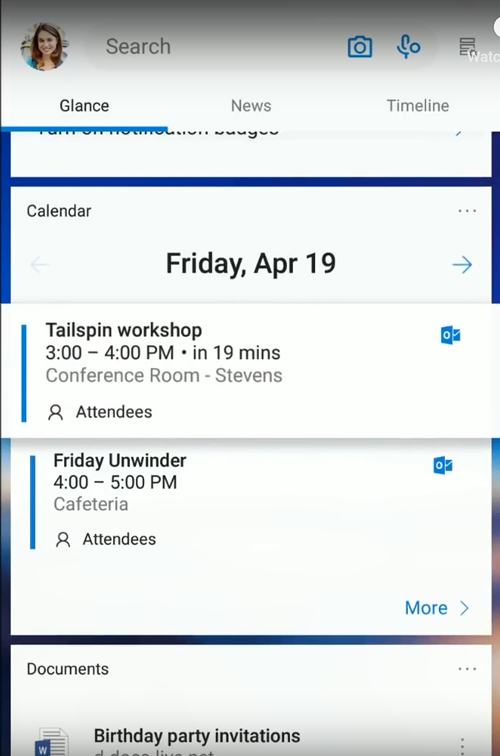 Figure 2: Launcher displays data from Office, including calendar entries, your task list and recently used documents.
Figure 2: Launcher displays data from Office, including calendar entries, your task list and recently used documents.
The one thing that I really got a kick out of is that in an effort to make an Android device feel just a little bit more like a Windows device, Microsoft even included an option to have the device display a Bing wallpaper.
I think that Android devices have probably become viable Windows Phone replacements; the only thing missing is the live tiles. Sadly, however, I kind of doubt that we will ever see Windows Phone make a comeback -- although I am clinging to my Windows Phone device until the bitter end.
About the Author
Brien Posey is a 22-time Microsoft MVP with decades of IT experience. As a freelance writer, Posey has written thousands of articles and contributed to several dozen books on a wide variety of IT topics. Prior to going freelance, Posey was a CIO for a national chain of hospitals and health care facilities. He has also served as a network administrator for some of the country's largest insurance companies and for the Department of Defense at Fort Knox. In addition to his continued work in IT, Posey has spent the last several years actively training as a commercial scientist-astronaut candidate in preparation to fly on a mission to study polar mesospheric clouds from space. You can follow his spaceflight training on his Web site.