Posey's Tips & Tricks
Speculating About Windows 10 / Office 365 Integration
Creating a partnership that strives for practical usability and keeps nagging reminders to a minimum should be the goal.
I recently read a blog post on Windows Central which stated that Microsoft is looking to provide better integration between Windows 10 and Office 365. This article mentioned a couple of different things that Microsoft is currently considering, but also pointed out that such concepts are in the very early stages of the planning process and may not fully materialize.
One of the concepts that was mentioned was a natural language query. For instance, a user might ask Windows to show them the e-mail messages from last week, and the operating system would know how to query Office 365 to retrieve the requested information.
Another thing that was mentioned was the creation of an Office hub that would make Office 365 applications and documents more easily accessible. This one, however, is not a new idea. In fact, the Office hub existed on Windows Phone as far back as Windows Phone 7, and it seems likely that Microsoft may borrow from this model if and when it creates the Windows 10 Office Hub.
You can see a screen capture of the Windows Phone Office Hub in Figure 1. However, this screen capture doesn't really do justice to the Office hub because the Office Hub spans several screens. If you would like to know more about the Windows Phone Office Hub, Microsoft has provided a good article (with screen captures) on the subject.
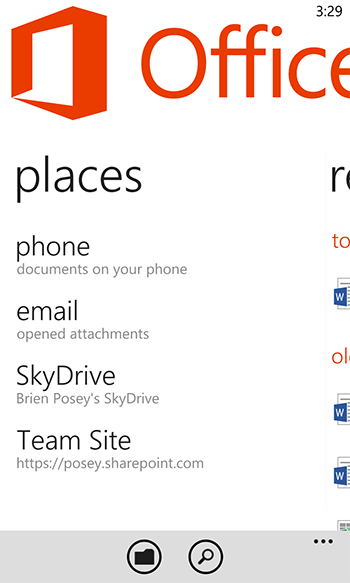 [Click on image for larger view.] Figure 1. This is the Windows Phone Office Hub.
[Click on image for larger view.] Figure 1. This is the Windows Phone Office Hub.
In my opinion, establishing operating system-level integration to Office 365 could potentially be very useful. However, the key to its success is going to be the way that Microsoft chooses to implement this integration. The right design could be extraordinarily useful. The wrong design will be obnoxious. Windows 10 already contains examples of both. Let me show you what I mean.
One point of Office 365 integration that Microsoft really got right in Windows 10 is OneDrive for Business. OneDrive for Business is seamlessly exposed within File Explorer, which means that users can access their OneDrive for Business data in exactly the same way that they access data found on local storage. Users can even drag and drop files into or out of OneDrive for Business. You can see what this looks like in Figure 2.
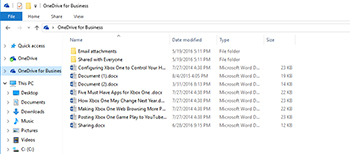 [Click on image for larger view.] Figure 2. OneDrive for Business is exposed through File Explorer.
[Click on image for larger view.] Figure 2. OneDrive for Business is exposed through File Explorer.
The one thing that could make this already excellent feature even better would be the ability to map a drive letter to OneDrive for Business. There is actually a GUI option to do this, but I have never been able to get it to work.
So what about an existing point of integration that is nothing short of obnoxious? Unfortunately, you don't have to look far for such a feature.
If you look at Figure 3, you can see the default Windows 10 start menu. For whatever reason, Microsoft chose to clutter the start menu with bloatware, but has also included a live tile that nags you to try Office 365
 [Click on image for larger view.] Figure 3. Microsoft includes an Office 365 advertisement on the Start menu.
[Click on image for larger view.] Figure 3. Microsoft includes an Office 365 advertisement on the Start menu.
Personally, I would welcome tighter Windows 10 and Office 365 integration. However, one of the key things that Microsoft needs to do is to provide a way to disable this integration. Not everyone who uses Windows 10 also uses Office 365. There are also probably some Office 365 users who would prefer to keep Office 365 and Windows separate.
Not only must Microsoft provide a way of disabling Office 365 integration, the method needs to be simple and obvious. A user shouldn't have to disable a zillion different points of integration individually (although that might make for a nice advanced option), nor should they have to modify an obscure registry key. The process should be as easy as turning off a light switch.
Microsoft will also have to be careful to implement Office 365 integration into Windows in a way that allows it to be useful, but without getting in the way. Users shouldn't have to wade through additional OS clutter to access the non-Microsoft applications that they use each day. I also don't want to have to dismiss a zillion "helpful" pop-up messages from Office 365 while I am trying to do other things.
So what would I want to see in an Office 365 / Windows integrated solution? I think that the previously mentioned natural language queries are a good start, especially if they are built into Cortana and work across Office 365 app boundaries. It would be great to be able to use a single search engine to look for content in SharePoint Online, Outlook Online, and anything else that I might need to search. Besides, building the capabilities into Cortana would add OS functionality without adding clutter.
I would also welcome a local Office 365 dashboard and icons for accessing the Office 365 apps, so long as such a mechanism can be kept out of the way when it is not being used. Perhaps exposing these features through a system tray menu might be a good option.
Office 365 is a great set of tools, and I like the Windows 10 OS too. I think that if integration is handled in an intelligent, and non-intrusive manner, then both Windows and Office 365 could benefit. At the same time, there is such a thing as too much of a good thing, and Microsoft will have to be careful to avoid allowing Office 365 to essentially hijack the operating system.
About the Author
Brien Posey is a 22-time Microsoft MVP with decades of IT experience. As a freelance writer, Posey has written thousands of articles and contributed to several dozen books on a wide variety of IT topics. Prior to going freelance, Posey was a CIO for a national chain of hospitals and health care facilities. He has also served as a network administrator for some of the country's largest insurance companies and for the Department of Defense at Fort Knox. In addition to his continued work in IT, Posey has spent the last several years actively training as a commercial scientist-astronaut candidate in preparation to fly on a mission to study polar mesospheric clouds from space. You can follow his spaceflight training on his Web site.