
Microsoft meant well with Windows 10's Action Center, but the constant pop-up notifications are often more annoying than helpful. Here's how to get rid of them.

When it comes to implementing an airtight backup-and-recovery plan, these are the four must-have features that many enterprises nevertheless tend to forget.
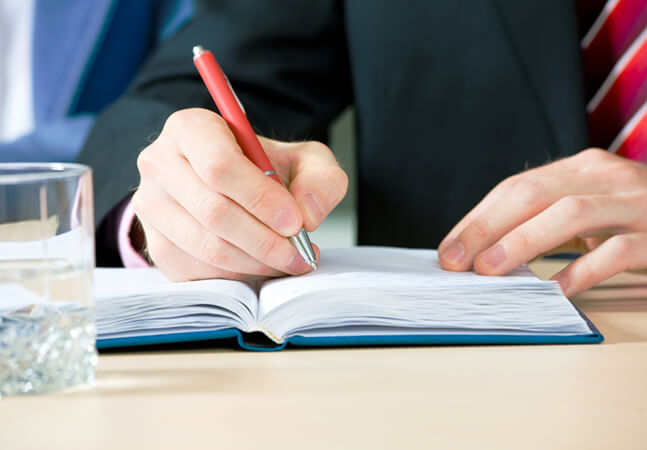
From PowerPoint to Excel, Microsoft is beefing up its support for digital inking across its Office 365 apps. Here's a snapshot of upcoming features.

Microsoft has spilled a lot of ink touting the ways that its new Surface-branded peripherals will be bring Office 365 features to life.

With a raft of new Office 365 features in the pipeline, Microsoft also seems ready to change the way it bills its subscribers. Will it replicate Azure's pay-per-use model, or will it look like something else entirely?

And now for something (almost) completely different, Brien sees how well a HoloLens-like headset weathers the unique conditions of a zero gravity flight.

In many ways, Microsoft CEO Satya Nadella delivered a very typical Ignite opening keynote -- with a few notable exceptions.

Creating a shared virtual hard disk is a relatively easy process. Brien walks you through it.
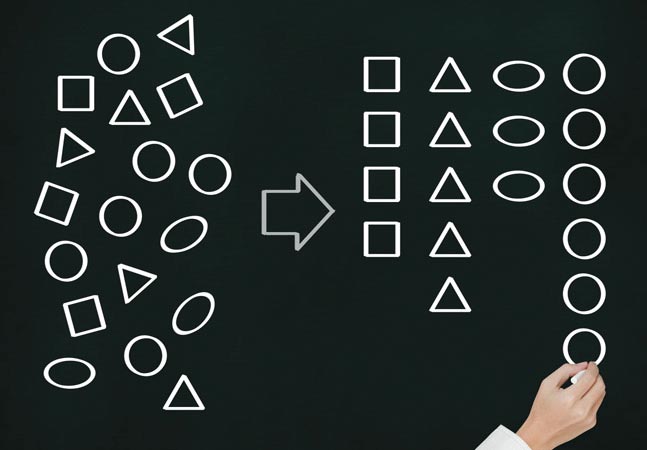
While you wait for PowerShell to add support for ternary operators, here's a method you can use now to evaluate Boolean conditions without the need to write If – Then – Else statements.

Instead of viewing data in a static list, use PowerShell's grid view capability to manipulate how your data is displayed.

Backups are the only guaranteed way to save your data after a ransomware attack. Here's how to make sure your backup strategy has ransomware mitigation built right in.

A new AI-powered feature in Office scans your e-mails and documents to help you tell one "SaaS" apart from another.

How a new capability is succeeding where Cortana failed at taming the Outlook beast.

Microsoft recently added a new optical character recognition feature to Excel that lets users import data from a photograph taken from a smartphone. Here's how to use it.

If you need to generate Hyper-V inventory reports but don't want the hassle of writing your own custom PowerShell script, here is a shortcut.