News
Microsoft Dev Box Preview Now Available
Microsoft this week announced a public preview of Microsoft Dev Box, which lets developers create provisioned workspaces for specific projects.
These Dev Box workspaces get all of the resources that are needed for a particular development project, including "any developer IDE, SDK, or tool that runs on Windows." The Dev Box service is aimed at Windows desktop app developers, but it also supports cross-platform development on Android, iOS, Linux and macOS, which can occur using the "Windows Subsystem for Linux and Windows Subsystem for Android" components.
Back during the May Microsoft Build event for developers, Microsoft CEO Satya Nadella had described the new Dev Box service as a Windows-based development environment for building apps for the PC, mobile and embedded devices.
Based on Windows 365 Service
Dev Boxes get remotely accessed by developers. They run in a remote desktop session and are accessed via "a browser or through a remote desktop app," according to Microsoft's "Quickstart" guide on creating a Dev Box. The Dev Box scheme is based on Windows 365, which is Microsoft's desktop-as-a-service offering.
The use of Windows 365 gives IT pros management hooks for Dev Boxes through Microsoft Intune or Microsoft Endpoint Manager. IT pros can set conditional access policies for Dev Boxes. They can control patching and generally oversee management and compliance aspects.
Here's how the announcement described the role of IT departments in enabling Dev Boxes:
Developer flexibility and productivity can't come at the expense of security or compliance. Microsoft Dev Box builds on Windows 365, making it easy for IT administrators to manage dev boxes together with physical devices and Cloud PCs through Microsoft Intune and Microsoft Endpoint Manager. IT admins can set conditional access policies to ensure users only access dev boxes from compliant devices while keeping dev boxes up to date using expedited quality updates to deploy zero-day patches across the organization and quickly isolate compromised devices. Endpoint Manager's deep device analytics make it easy to audit application health, device utilization, and other critical metrics, giving developers the confidence to focus on their code knowing they're not exposing the organization to any unnecessary risk.
Dev Boxes are conceived as removing the wait developers may face before IT departments configure hardware for their particular projects. The hardware options for a Dev Box include "selecting from 4 vCPU / 16GB to 32 vCPU / 128GB SKUs to scale to any size application."
It appears that developers are in control of spinning up Dev Boxes, once they are enabled by IT departments using the Azure Portal, as described in this document. The creation of a Dev Box can take 30 to 90 minutes and "will automatically start upon creation," according the Dev Box creation document.
Here's Microsoft's illustration of how the IT and dev teams would use the Dev Box service:
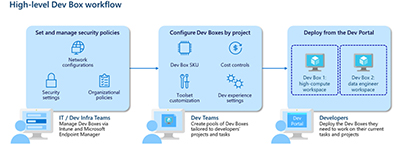 [Click on image for larger view.] Figure 1. IT and dev team use of the Microsoft Dev Box service (source: Aug. 15 Microsoft Azure blog post).
[Click on image for larger view.] Figure 1. IT and dev team use of the Microsoft Dev Box service (source: Aug. 15 Microsoft Azure blog post).
Billing and Free Preview
When the Dev Box service gets commercially released, Microsoft is planning to bill organizations based on their use of compute and storage resources.
IT department get some controls over when Dev Boxes are running. For instance, it's possible to automate when Dev Boxes get started and stopped each day. Microsoft is planning to add a "hibernation" option "in a few weeks" that will permit the stopping of Dev Boxes for a period of time.
During the preview period, Microsoft is offering "the first 15 hours of the dev box 8vCPU and 32 GB Memory SKU for free every month, along with the first 365 hours of the dev box Storage SSD 512 GB SKU," according to the announcement.
About the Author
Kurt Mackie is senior news producer for 1105 Media's Converge360 group.