Posey's Tips & Tricks
Visio for the Web Gets a Modern Cloud Makeover
Microsoft's venerable flowchart app had been getting a little dusty, but some recent tweaks have managed to bring it closer in line with modern IT needs.
Microsoft Visio is easily one of the most underrated applications in the entire Microsoft 365 suite, perhaps second only to Publisher. Visio is one of those applications that I use constantly, and yet I rarely hear anyone else so much as mention it.
For those who might not be familiar with Visio, Microsoft first introduced it many years ago as a tool for creating flowcharts. At the time, Visio was popular with developers and computer programming students, but that was about it. Over time, however, Visio has evolved into a far more capable tool. While you can still use Visio to create flowcharts, it can also be used to create numerous other types of diagrams. I have personally used Visio to create network diagrams and schematic diagrams for electronic circuits. I have even used it to figure out how best to arrange the furniture in my home.
You can get a feel for some of the types of diagrams that Visio can natively create by looking at Figure 1. Keep in mind that the templates shown are really only a starting point. Additional templates are available online.
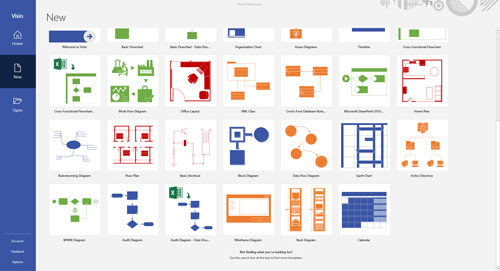 [Click on image for larger view.] Figure 1: Microsoft Visio comes with templates for creating numerous types of diagrams.
[Click on image for larger view.] Figure 1: Microsoft Visio comes with templates for creating numerous types of diagrams.
As handy as Visio diagrams are, if I am to be completely honest, I sometimes feel that Visio isn't aging all that well. There are two main areas in which Visio is lacking.
The first issue I have with Visio is that some of its shapes aren't all that compelling. Take a look at Figure 2, for instance. The network-related shapes are simplistic and monochromatic. The 3-D shapes are slightly better, but still leave a lot to be desired. I have always wished that Microsoft would make the shapes in the library more colorful and realistic.
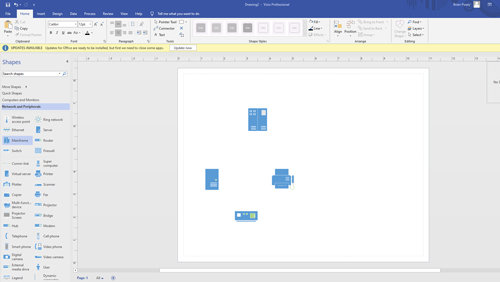 [Click on image for larger view.] Figure 2: The shapes used in Visio diagrams tend to be simplistic and dull.
[Click on image for larger view.] Figure 2: The shapes used in Visio diagrams tend to be simplistic and dull.
The second reason I say that Visio hasn't been aging well is that the diagrams themselves are becoming a bit dated. Think about it for a moment. The network diagrams, which have historically been used to document datacenter architectures, are less relevant today than they once were. After all, modern IT makes extensive use of managed services running in the cloud. A basic network diagram doesn't work all that well for documenting cloud services.
Thankfully, Microsoft has realized that Visio wasn't well-suited to cloud documentation and has begun modernizing it. You might have noticed in Figure 1 earlier that Microsoft has added a template for creating Azure diagrams.
When it comes to documenting cloud services, however, Microsoft has made far more progress in Visio for the Web then in the standalone version. A couple of months ago, Microsoft introduced 18 new shape sets, all related to Azure. These shape sets include things like Azure Networking, Microsoft Products, Azure IoT, Azure Databases and the list goes on. You can see some of the new shapes and categories in Figure 3. As you look at the figure, you will notice that these new shapes tend to be much more visually appealing than the shapes displayed in Figure 2 above.
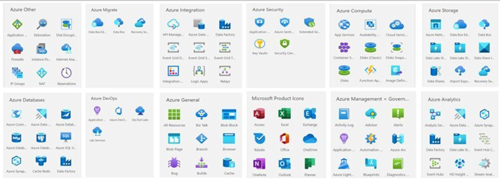 [Click on image for larger view.] Figure 3: These are some of the new Azure-related shapes that Microsoft has introduced for Visio.
[Click on image for larger view.] Figure 3: These are some of the new Azure-related shapes that Microsoft has introduced for Visio.
While the new Azure shapes made for a nice start, Microsoft didn't stop there. Recently, Microsoft introduced 27 additional shape sets, making it possible to use Visio for the Web to document Amazon Web Services (AWS) architectures. These shapes sets cover everything from AWS compute to AWS Containers, and much more. There are over 400 AWS-specific shapes included in these shape sets. You can see a few of the AWS shape sets in Figure 4.
 [Click on image for larger view.] Figure 4: These are six of the 27 new AWS-related shape sets for Visio for the Web.
[Click on image for larger view.] Figure 4: These are six of the 27 new AWS-related shape sets for Visio for the Web.
It's nice to see Microsoft doing so much work to make Visio for the Web up-to-date. Microsoft has not yet made the new cloud-related shape sets available for desktop versions of Visio. Even so, I suspect that it is only a matter of time before Microsoft brings these shape sets to the desktop version.
About the Author
Brien Posey is a 22-time Microsoft MVP with decades of IT experience. As a freelance writer, Posey has written thousands of articles and contributed to several dozen books on a wide variety of IT topics. Prior to going freelance, Posey was a CIO for a national chain of hospitals and health care facilities. He has also served as a network administrator for some of the country's largest insurance companies and for the Department of Defense at Fort Knox. In addition to his continued work in IT, Posey has spent the last several years actively training as a commercial scientist-astronaut candidate in preparation to fly on a mission to study polar mesospheric clouds from space. You can follow his spaceflight training on his Web site.