Posey's Tips & Tricks
Better E-Mail Management with Outlook's Insights Feature
How a new capability is succeeding where Cortana failed at taming the Outlook beast.
One of the more helpful features to show up in Outlook lately is something that Microsoft refers to as Insights. Insights is a feature that is designed to help you to focus your attention where it is really needed.
Like most of you, I seem to get a gazillion e-mail messages each day. As much as I try to stay on top of things, I admittedly sometimes forget to respond to an important e-mail or forget to do something that I have committed to. Obviously, I do my very best to be responsible and keep those types of things from happening, but I would be lying if I told you that I do a perfect job of managing my e-mail.
Thankfully, these are the types of problems that the Insights feature is designed to address. Insights is designed to remind you of things that you may have forgotten, such as responding to an important e-mail or following through on a commitment.
A few years ago, Microsoft tried to use Cortana for a similar purpose. It was a good idea, but in practice it just didn't work very well. Outlook-related Cortana reminders were often sent as e-mail messages. At least in my case, these messages often landed in my spam folder. Those that didn't get caught by the spam filter were just way too easy to ignore, which kind of defeated the entire point of having a reminder.
I think that Insights will prove to be a far more effective tool for taming the Outlook beast. Although I am sure that Microsoft will refine the Insights feature over time, I think that Insights already proves to be a worthwhile addition to Outlook.
With that said, let me show you what Insights looks like. You can access Insights by clicking on the Insights button found within the Message tab. When you do, you will see something similar to Figure 1. Incidentally, I took this screen-capture from my own personal mailbox, so a bit of editing has been done to obscure people's names.
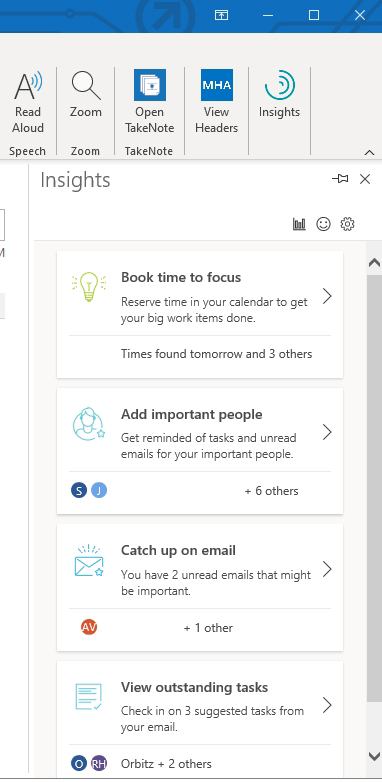 Figure 1: This is what the Insights feature looks like.
Figure 1: This is what the Insights feature looks like.
The first thing that you will see in the figure above is a reminder telling me to reserve time to focus. Outlook does this when it realizes that your calendar has been so jam-packed with meetings that you might not have time to get your actual work done. It's essentially Outlook's way of telling you to reserve some time for yourself before someone else takes whatever time you have left.
The second prompt gives you a chance to add names to Outlook's list of important people. I am not really going to go into this one right now, because I plan to talk about the concept of important people in a future blog post.
The third thing on the list is a message indicating that I have a couple of unread messages that might be important. This is definitely the sort of thing that I would want Outlook to remind me of.
Finally, the last item on the list indicates that I have three outstanding tasks. In Figure 1, for example, you will notice that Orbitz is listed. Orbitz sent me a message telling me that a hotel where I will be staying during an upcoming trip needs to know my approximate arrival time. Outlook is reminding me that I still need to do this. Incidentally, Outlook makes it easy to dismiss a task by marking it as done.
One more thing that I want to point out: If you look at the figure above, you will notice that there is a graph icon just above the insights. If you click on this icon, it will take you into an Office 365 app called MyAnalytics.
MyAnalytics uses statistical information from Outlook to provide you with details of how you are spending your time, with the goal of making you more efficient. In Figure 2, for instance, you can see that MyAnalytics is concerned because more than 30 percent of my meetings seem to happen outside of normal business hours. Clicking the View Suggestions button reveals a message saying that I can reduce my stress by reserving one night a week away from work.
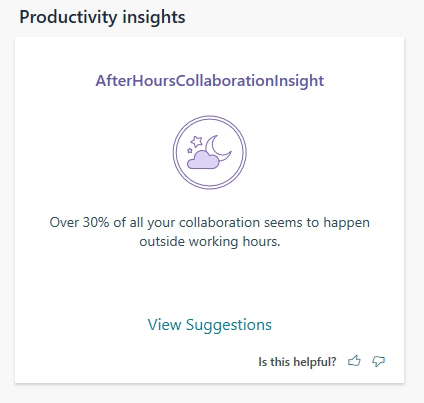 Figure 2: MyAnalytics says that I keep odd hours.
Figure 2: MyAnalytics says that I keep odd hours.
Overall, I think that Insights is going to be a really helpful feature. So far, it seems to be doing a good job of surfacing the information that is really important.
About the Author
Brien Posey is a 22-time Microsoft MVP with decades of IT experience. As a freelance writer, Posey has written thousands of articles and contributed to several dozen books on a wide variety of IT topics. Prior to going freelance, Posey was a CIO for a national chain of hospitals and health care facilities. He has also served as a network administrator for some of the country's largest insurance companies and for the Department of Defense at Fort Knox. In addition to his continued work in IT, Posey has spent the last several years actively training as a commercial scientist-astronaut candidate in preparation to fly on a mission to study polar mesospheric clouds from space. You can follow his spaceflight training on his Web site.