In-Depth
Skype for Business: Assembly Required
The on-premises and cloud editions of Skype for Business Server and the Cloud PBX are promising and less-expensive alternatives to traditional phone systems, but come in a complex array of options and require integration.
Microsoft's effort to advance its long-desired goal of extending its leadership in e-mail, collaboration and universal communications to include the telephony functions still primarily controlled by traditional PBXes is making inroads, but it's not the perfect tool for all businesses -- at least not yet. Skype for Business, the calling and conferencing software and service that Microsoft previously called Lync, and Office Communications Server (OCS) before that, has gained some promising features along with growing support for third-party software, hardware and services. Skype for Business is also benefitting from the fact that it's a competitively priced option to the rapidly growing uptake of Office 365 subscriptions, which enterprises are adding to replace or augment Exchange Server deployments and -- increasingly -- SharePoint and other collaboration functions.
Skype for Business, launched last year and recently upgraded, combines VoIP video and audio calling, instant text messaging, screen sharing and Web conferencing with tighter integration with Office 365, Exchange and Active Directory. It represents a less-expensive solution than you can get from the traditional conference room systems from Cisco Systems Inc., Avaya Inc. and others. Microsoft is also trying to move more customers to its Cloud PBX, the Skype for Business service that can handle more of your telephony needs without having any hardware-based telephone switching gear on-premises. It's a bold vision, to be sure, but worth investigating.
There's much to like about Skype for Business: With a single click, you can dial a phone number showing on your screen, set up a meeting time and add it to your Outlook calendar, and see who's online to have a text chat. These all are very productive ways to collaborate, which are at the core of what Skype for Business is trying to do.
Deployment Obstacles
Getting there isn't always easy. Understanding the full impact and scope of Skype for Business is a challenge. It takes many forms, both in software and hardware. In some sense, it's a full employment act for your organization or for an outside partner with a specialty in Skype for Business. This is because there are so many integration touch points and options. Think of Skype for Business as Visual Basic for telephony, and you won't be far off.
For an example of the hardware options, Microsoft has a mostly current list of VoIP phones that work with Skype for Business, including numerous ones from Polycom Inc., AudioCodes Ltd. and Spectralink Corp. The Polycom phones will require a firmware update to operate properly with Skype for Business.
One of the more noticeable devices is sold by Microsoft itself: its Surface Hub, a 55- or 84-inch TV that works with Skype for Business and acts like an interactive whiteboard with touchscreen capability and built-in twin wide-angle HD cameras and stereo speakers. I didn't have either model to test, however.
I did test Skype for Business with the Logitech Group conference kit. Group is an interesting product: Think of it as a new peripheral that can compete with more expensive conference room-sized gear. It comes in four pieces: an HD 1040p camera mounted on a swivel stand, an audio conference speaker phone, a wiring hub and a remote control unit. The three wired devices are quickly connected using the graphic on the inside cover of the shipping box, and all of this gear is then connected to either a Windows or Mac laptop or desktop via a USB port (see Figure 1). Once this is done, your audio and video conferencing software should quickly recognize the Group peripherals. The only controls are what you see on the conference phone and the remote control. Other than the wiring diagram mentioned earlier, there is literally nothing else to read or to do.
 [Click on image for larger view.]
Figure 1. Logitech Group phone and desktop video conferencing unit.
[Click on image for larger view.]
Figure 1. Logitech Group phone and desktop video conferencing unit.
Group's audio and video quality is first-rate, and compares favorably with the superior quality on the GoToMeeting network that I've experienced over the years of using that product. The conference phone has deep bass notes and can pick up speakers around a small conference table. The camera is easily manipulated to pan and focus on particular speakers around the table via the remote control buttons. My biggest complaint is seeing all the wires that connect the different pieces of Group together.
Group will work with a large number of video conferencing services besides Skype for Business, including the standard Skype service (with a special software driver needed), Zoom and Cisco WebEx, among many others. Indeed, if you already use one of these existing services it makes sense to start with Group and see if the kit adds to the overall conference room experience before evaluating whether to go with Skype for Business.
Group comes in two versions: The one without any microphone extenders for smaller rooms starts at $999. Synnex Corp. sells a version that includes the small form-factor Intel NUC PC as part of the package.
The Skype for Business Windows Interface
The Skype for Business Windows software comes with a separate recording manager app, where you can playback your recorded sessions easily. This mimics the separate app in WebEx and some of the other Web conferencing products. There's an options menu (see Figure 2) that has a dozen different categories, such as choosing which audio and video devices will be used with the program, how to display your contacts list, and what kinds of alerts will be sounded for particular actions. Skype for Business also has what Microsoft calls "smart contacts" -- it picks up your contacts from your overall Exchange address book, including all the people who share the same manager by default. That's a great feature, if you have that setup in Exchange.
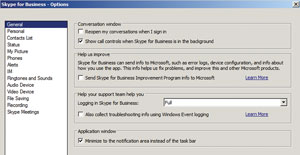 [Click on image for larger view.]
Figure 2. Skype for Business has this series of various control options menus.
[Click on image for larger view.]
Figure 2. Skype for Business has this series of various control options menus.
This is an example of how what happens with the Skype for Business software is more under the covers, and how it insinuates itself into the rest of the Microsoft software stack. For example, if you want to collaborate on a Word document, Skype for Business provides the real-time connective tissue among the various collaborators, so your edits appear in near-real time. Of course, Google Docs has had this feature for years, and without having to install 15 different pieces of Microsoft software, but still, Microsoft deserves props for having this feature.
Discerning Skype for Business from Skype
Skype for Business has a few drawbacks, too. First, Skype for Business isn't really a big brother to ordinary or personal Skype. Instead, think of them as distant cousins that share a common name. If you're accustomed to the interface from the personal version of Skype, you'll have to learn your way around Skype for Business. Actually, the overall UI for Skype for Business is rather sparse, especially when it's compared to the personal Skype. Most of the time, you'll be using Office programs to share documents and set up meetings. There's no way to make a call to a PSTN number or arrange a meeting from within the app: You'll need to use Outlook.
If you need some VoIP software to make international calls from your computer or smartphone, the personal version of Skype works better at navigating around firewalls and is less costly, too, than Skype for Business. If you don't participate in many meetings or conference calls with just three or four people and don't care about the Office and Exchange integration, then stick with the personal version for now. Microsoft claims that this personal version of Skype has more than 300 million users, and it continues to improve in terms of audio and video quality. And, certainly for smaller meetings, combining the personal Skype with the Logitech Group conference system gets you 80 percent of the Skype for Business features and 100 percent of the HD quality to run your meetings.
Skype for Business Server
Buying Skype for Business is confusing. Microsoft offers two separate versions: One is cloud-based, and contains the current features, and is what you get when you choose the Office 365 Enterprise plans mentioned earlier. There's also a separate version that is on-premises-based and has been sold since last December, basically a stepped-up version of Lync 2013 that includes the ability to operate as a telephone PBX and make and receive calls over the public switched phone network.
The on-premises version, called Skype for Business Server 2015, runs on Windows Server 2012 with numerous pre-requisites. For example, the server must have at least eight 10,000 RPM hard disk drives with a minimum of 72GB of capacity and two of the drives must use RAID 1 and six RAID 10. Alternatively, you can opt for solid state drives with the same capacity. The system also requires a dual-port network adapter and if using two you must team them with a single MAC address.
It also comes preloaded with SQL Server Express. Skype for Business Server supports SQL Mirroring, offered via the Skype for Business Topology Builder or SQL Clustering, performed in SQL Server. The servers will all require Windows PowerShell, the Microsoft .NET Framework 4.5, Windows Identity Foundation and for remote server administration Active Directory Domain Services (AD DS) and AD Lightweight Directory Services (AD LDS).
Microsoft also identified eight steps to deploying Skype for Business, which include these pre-requisites, creating a file share, installing the administrative tools, preparing Active Directory, creating DNS records, building and publishing a topology, installing system components on each server, and then verifying the topology.
Microsoft is trying to make it easier to migrate from on-premises to online by bundling together a new set of tools called Skype Operations Framework, which was announced earlier this summer, and contains best practices and methods to help customers figure out their entire telephony needs. It helps them determine if they want to build it on top of Skype for Business and make use of the online version of Exchange and manage everything with System Center.
Cloud PBX
Those system requirements may give pause to many organizations and indeed Microsoft is emphasizing its Office 365 version, the Cloud PBX, offered in the E5 plan priced at $35 per user per month plus $12 monthly for a domestic PSTN calling plan or $24 if you make international calls, as well.
There are several different plans and packages for the product listed for the enterprise and for those who just want to use it for meetings, there are expensive plans. Windows and Mac versions are sold in different bundles, as Microsoft works to produce a Mac update to Lync. As an example, Skype for Business is part of Windows Office 365/Office 2016 download, but not part of the Mac version: You download Lync 2011 separately for now until Skype for Business Mac is available later this year. (If you want to get an early look, you can sign up for the preview.) If you're still running an earlier version of Office, it could cost almost as much to use Skype for Business as to just upgrade to the latest 2016 version, which is really Microsoft's motivation and point.
The best way to start with Skype for Business is to buy the Office 365 Enterprise E5 version and choose the 30-day free trial. The lower-priced plans offer basic meeting features and is appropriate for smaller businesses that don't want the full Office Enterprise software bundles. The higher-priced plan includes the ability to dial into (or out of) any Skype for Business conference call from an ordinary landline phone.
You might be better off to use WebEx, if the price of Skype for Business price is prohibitive and your needs more modest. Up to three people can meet for free for unlimited meetings. And if you want a taste of what having the ability to use one-click meetings from both Outlook and Google Calendar (Skype for Business doesn't directly work with Google products), then start with GoToMeeting, which supports both.
Further Considerations
There are still far too many different UIs for Skype for Business: seven if you count the Web-based version. Actually, the Web version is somewhat of a misnomer: You'll still need to download some software if you want to join a meeting. All differ from the personal Skype version, so make that eight. Microsoft is trying to unify at least all the Skype for Business to the same consistent version, but that will take time (see Figure 3).
 [Click on image for larger view.]
Figure 3. Skype for Business has different UIs: On the left is the Windows interface, on the right is the Mac interface.
[Click on image for larger view.]
Figure 3. Skype for Business has different UIs: On the left is the Windows interface, on the right is the Mac interface.
Bottom line: Skype for Business has some interesting high-end telephony and collaboration features, but will require some solid effort and integration with Microsoft Office and Exchange to get its full potential value.