News
Some IE Users Getting Browser End of Life Warnings Next Week
Microsoft plans to issue warnings to those Internet Explorer users who continue to run versions of the browser that have fallen out of support after a Jan. 12 deadline.
This "end of life" warning will show up as an extra tab in those IE browsers on, or after, Jan. 12, which is the "extended support" end date for many of Microsoft's older IE browsers. The tab will include a download link to get the most current IE browser per the underlying Windows operating system.
This notice will be arriving as part of Microsoft's Jan. 12 "patch Tuesday" monthly update process. Just some IE users will see the notice.
"The update will apply to Windows 7 SP1 and Windows Server 2008 R2 for users who have not upgraded to Internet Explorer 11 (i.e. IE8, IE9, and IE10 users)," Microsoft explained, in a blog post this week.
The notification tab will act as a form of "nagware." It'll show up again on startup three days after the tab gets closed if the old browser continues to be used.
"The notification tab will not appear on every launch of the browser," Microsoft explained. "After the tab is closed it will be 72 hours before it is shown again and only when launching IE (i.e. not during a browsing session)."
IT pros that want to block this notice from appearing to end users can modify Windows registry settings. That process is explained in this Microsoft Knowledge Base article. However, the Jan. 12 deadline is an important one, since many older IE browsers won't be supported software after that date. Unsupported software means that Microsoft stops issuing hotfixes and security updates for the product.
The Jan. 12 end of extended support deadline for older IE browsers reflects a software lifecycle support policy change that Microsoft announced over a year ago. Previously, Microsoft had tied IE's product support lifecycle with that of the underlying Windows version. The new policy bearing the Jan. 12 deadline had the effect of accelerating the end for Microsoft's older IE browsers, such as IE 10, IE 9 and IE 8. Under this revised policy, organizations and individuals will need to be using the most current IE browser version per supported Windows version by the Jan. 12 deadline or they will run the risk of using unsupported and unpatched software.
Continuing to run Microsoft's software after the end of extended support can constitute a potential security risk for individuals and organizations. The browser continues to work, but Microsoft stops issuing hotfixes and security updates. Security flaws, both known and unknown, potentially could get exploited by attackers.
For most users, the revised IE lifecycle support policy means that users should have upgraded their older IE versions to IE 11 (or the Microsoft Edge browser) by the Jan. 12 deadline. However, the policy depends on the underlying Windows version that's run, so Windows Vista users, for instance, can continue to run the IE 9 browser and they won't be affected by this Jan. 12 end-of-support deadline. Similarly, IE 10 is the most current browser supported on Windows Server 2012, so users can continue to run it on that operating system. However, running a browser on a server is considered by some to be a bad security practice.
The following table, produced by Microsoft, shows the browsers that will continue to be supported after the Jan. 12 deadline per Windows OS:
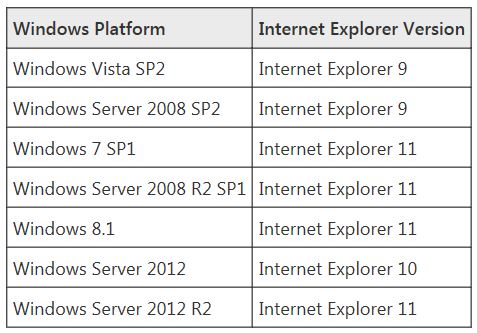 Latest IE browsers per supported Windows. Source: Microsoft IE blog.
Latest IE browsers per supported Windows. Source: Microsoft IE blog.
Some press accounts have incorrectly suggested that the IE 9 and IE 10 browsers are going away after Jan. 12. Microsoft's support is going away, and it will depend on which Windows version is being used. Microsoft's revised IE product lifecycle support policy is just confusing. For a fuller explanation, see this page, where Microsoft describes it.
Clearly, Microsoft is pushing individuals and organizations to upgrade to IE 11. The push fits with Microsoft's more agile software delivery approach, but it also likely will reduce the company's overhead in having to support older IE browser technologies.
Unlike Google Chrome and Mozilla Firefox browsers, Microsoft's IE browser traditionally has been used as a sort of business staple, which also entailed providing support for older browser technologies. However, dependencies on those older IE technologies have sometimes kept organizations not only from upgrading IE browsers, but also from moving to newer Windows versions. Microsoft's concession to that end to help organizations move is its Enterprise Mode for Internet Explorer solutions, which permit organizations to run the IE 11 browser but also emulate older IE browser technologies when needed. Alternatively, solutions from Browsium Inc. can be used if organizations can't adjust to Microsoft's push.
About the Author
Kurt Mackie is senior news producer for 1105 Media's Converge360 group.