News
Microsoft Previews New Windows Container Image for Windows Server
Microsoft on Wednesday announced a preview of a new Windows Server container image, which is available for testing by Windows Insider Program participants.
Containers are an operating system virtualization technology, fostered largely by Docker, that make it easier to spin up applications without conflicts. Microsoft's new container image apparently is just called the "Windows container image." It was promised at the Microsoft Build developer event held earlier this year.
The Windows container image preview for Windows Server is currently available for testing using Windows Insider build 17704 of Windows Server. Docker testers can get this image using the "pull" command in the Docker command-line tool.
The Windows container image is distinguished from two existing Windows Server container images, namely the Server Core and Nano Server container images, by having more capabilities. These capabilities might be needed to support running legacy applications on a Windows Server container, or there might be applications that require components that are not available in the application programming interface (API) for the Server Core or Nano Server container image options of Windows Server.
Microsoft illustrated the three container image options for Windows Server in the following graphic, which suggests that the Windows container image may be a bit larger in terms of file size:
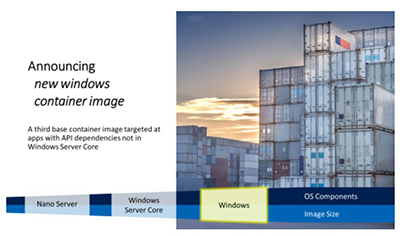 [Click on image for larger view.]
Figure 1. Microsoft's new Windows container image option for Windows Server (source: June 27 Virtualization Blog post).
[Click on image for larger view.]
Figure 1. Microsoft's new Windows container image option for Windows Server (source: June 27 Virtualization Blog post).
Microsoft explained that it developed the new Windows container image because some organizations had workload requirements that couldn't be supported by Server Core or Nano Server options, which lack certain components. For instance, Server Core containers lack "proofing support." DirectX graphics capabilities sometimes are needed, but they aren't available with the Server Core and Nano Server options.
Microsoft provided a very good summary of basic container concepts in the following slide, which was presented as part of Microsoft's Windows Server Summit event, which was held on Tuesday:
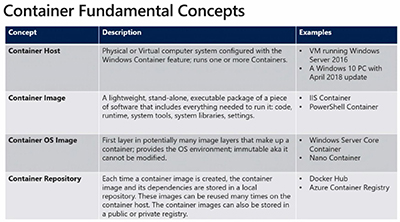 [Click on image for larger view.]
Figure 2. Container terms defined (source: June 26 Microsoft Windows Server Summit online session, "Getting Started with Windows Containers").
[Click on image for larger view.]
Figure 2. Container terms defined (source: June 26 Microsoft Windows Server Summit online session, "Getting Started with Windows Containers").
However, at the time of the Summit, the availability of the Windows containers preview hadn't been announced. The session by Taylor Brown, principal program manager lead at Microsoft, and Weijuan Shi Davis, senior program manager at Microsoft, is an excellent "hello world" kind of demo, showing the basics of using the Docker command-line interface.
About the Author
Kurt Mackie is senior news producer for 1105 Media's Converge360 group.