Spike on SharePoint
SharePoint Tips and Tricks: The Publishing Feature
Here's the what, how and why of the SharePoint deployment tool.
- By Spike Xavier
- 08/07/2014
What It Is
The feature matrix is a very important aspect of any SharePoint deployment. Understanding which features are activated at which layer in the object hierarchy can have a tremendous impact on the user experience.
One of the most important features is the Publishing feature.
Features in SharePoint can be activated at the Farm, Web Application, Site Collection and Site level. (Better known as the SPFarm, SPWebApplication, SPSite and SPWeb, respectively).
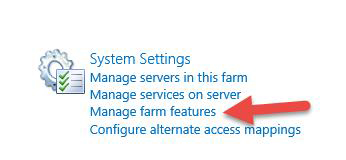 [Click on image for larger view.] Figure 1. Link to Manage Farm features (from Central Administration).
[Click on image for larger view.] Figure 1. Link to Manage Farm features (from Central Administration).
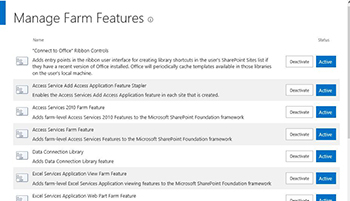 [Click on image for larger view.] Figure 2. Features at the Farm level.
[Click on image for larger view.] Figure 2. Features at the Farm level.
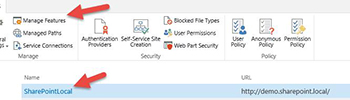 [Click on image for larger view.] Figure 3. Manage features at the Web Application level (Central Administration).
[Click on image for larger view.] Figure 3. Manage features at the Web Application level (Central Administration).
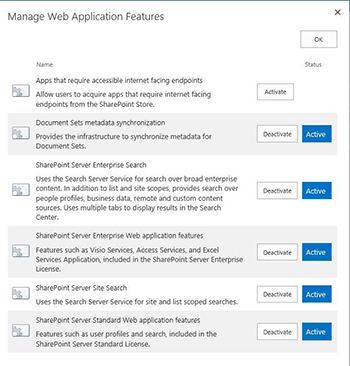 [Click on image for larger view.] Figure 4. Web Application features management page.
[Click on image for larger view.] Figure 4. Web Application features management page.
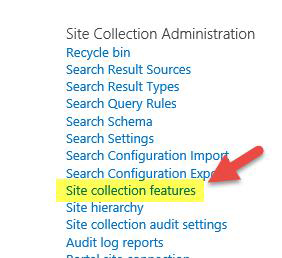 [Click on image for larger view.] Figure 5. Manage Site Collection features link (Site Actions>Site Settings from Top Level site).
[Click on image for larger view.] Figure 5. Manage Site Collection features link (Site Actions>Site Settings from Top Level site).
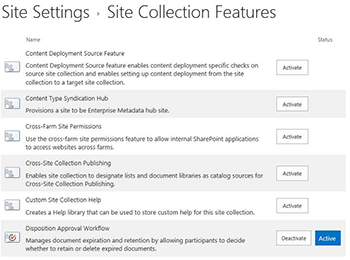 [Click on image for larger view.] Figure 6. Site Collection features page.
[Click on image for larger view.] Figure 6. Site Collection features page.
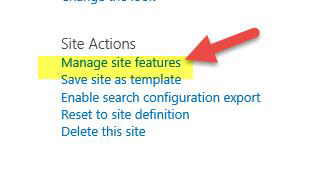 [Click on image for larger view.] Figure 7. Manage Site features link (Site Actions>Site Settings).
[Click on image for larger view.] Figure 7. Manage Site features link (Site Actions>Site Settings).
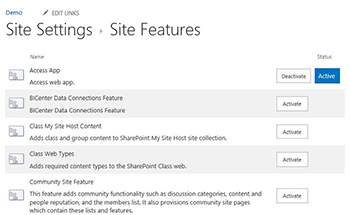 [Click on image for larger view.] Figure 8. Site features page.
[Click on image for larger view.] Figure 8. Site features page.
Some features have dependencies on the activation of features at one of the layers above the one that will be actually using the feature. Such is the case with the Publishing feature.
The Publishing feature is used in many aspects of what is referred to as Web Content Management. This feature needs to be activated at the Site Collection level and then it can be activated at any site within that Site Collection.
Activating this feature changes the Site Collection and Site functionality greatly. It adds several SharePoint Security Groups, configures a content management scaffolding, and changes the UI for configuring the Navigation among other things.
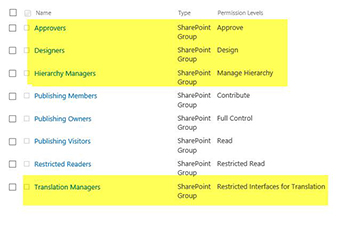 [Click on image for larger view.] Figure 9. SharePoint Security Groups with Publishing portal top level site.
[Click on image for larger view.] Figure 9. SharePoint Security Groups with Publishing portal top level site.
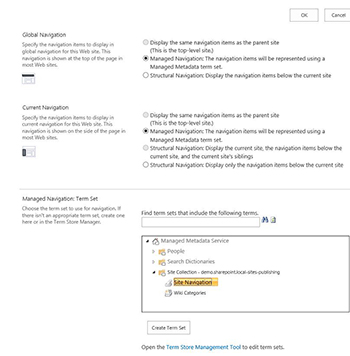 [Click on image for larger view.] Figure 10. Navigation interface with Publishing feature activated.
[Click on image for larger view.] Figure 10. Navigation interface with Publishing feature activated.
Some of the site templates come with the Publishing feature activated and some do not. It is particularly important when choosing the top level site of a new Site Collection to decide on whether or not the publishing feature will be needed within that Site Collection because this can greatly impact the decision on which site template is the best choice for the top level site.
How To Configure It
The Publishing feature is automatically configured when a new Site Collection is created and one of the site templates that require it is chosen as the top level site. Examples of some of these templates include:
- The Publishing Portal
- Enterprise Wiki
- Product Catalog
- The Enterprise Search Center
- The Business Intelligence Center
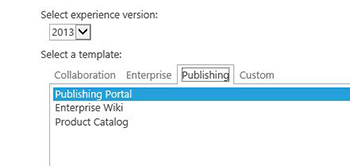 [Click on image for larger view.] Figure 11. Site templates categorized within the Publishing tab.
[Click on image for larger view.] Figure 11. Site templates categorized within the Publishing tab.
When one of these templates is chosen the Publishing feature will be activated at the Site Collection and top level site levels.
The Publishing feature can also be manually activated by going to the Site Actions > Site Settings menu from the top level site of a Site Collection. From here you can go to the Site Collection features page (you have to be a Site Collection administrator for the Site Collection). On the Site Collection features page you can activate the Publishing feature for the Site Collection.
Now you can go to any site in the Site Collections site settings page and activate the Publishing feature for the site.
What It Does
The Publishing feature is the functionality most used in the Web Content Management area of a SharePoint implementation. Site template with the Publishing feature already activated and configured such as the Publishing portal are the go-to starting place for a public-facing Internet site, a company portal on an Intranet.
When a new Site Collection is created through Central Administration, three main SharePoint Security Groups are created and can be used to manage access to the content within the Site Collection. When the Publishing feature is activated several extra SharePoint Security Groups are created, but rather than being used to control access to content like documents and lists and libraries, these SharePoint groups are most often used to allow users to perform things like, Approve Content, Mange the Hierarchy of the Site Collection, Implement Custom Branding for the sites in the Site Collection etc ...
A very important Library gets created and configured called the Pages Library. This is where the new pages that get created go and depending on the site template used to create the Site Collection, can already have a very specific set of versioning, approval and other content management settings ready to go.
Another aspect of the Publishing feature is how it greatly affects the interface and options in regards to navigation. When the Publishing feature is activated, the top link bar is referred to as Global Navigation and the quick launch bar is referred to as Current Navigation. The user interface changes greatly and site collection administrators and site owners have the ability to connect the navigation pieces to the Managed Metadata Service Application which then allows for the navigation to be driven by the contents of the Pages Library. There is tremendous flexibility in how this can be configured.
Considerations
With all the great functionality that the Publishing feature brings, it's not always necessary to use SharePoint in a very effective manner. In collaboration scenarios the ever popular Team Site template is the go-to choice for the top level site of a new Site Collection. This template does not activate the Publishing feature. In most collaboration scenarios, the Publishing feature might get in the way more than it helps. In the planning stages of a SharePoint deployment it is a good idea to decide which Site Collections will use the Publishing feature and which will not. In the case of a team collaborating on some content, it is probably not necessary. But in a public facing internet scenario, where the content that is going to go live needs to be reviewed and then approved at any number of levels, the Publishing feature is the way to go.
There are times when it might be a good idea to use the Publishing feature on a team site. In this case it can be configured as mentioned earlier using the Site Collection features and then the Site Features pages to activate the feature (in that order). There are also scenarios where the Publishing feature might need to be activated at the Site Collection level so that a sub site can be created based on a site template which requires the Publishing feature such as the Enterprise Search Center. In cases like these the Publishing feature would have to be configured manually at the Site Collection level.
The Publishing feature is required for much of the functionality in the Web Content Management aspect of SharePoint but is not necessary for many common collaboration scenarios. It is important to understand where it is going to be needed and plan the Site Collections accordingly.
About the Author
Spike is a full-time trainer and consultant with Transmission I.T. He began his career in computers in the early 1980s with Fortran IV. Sometime in 2007, he found SharePoint and has been working with it ever since. His interests are SharePoint, HTML 5, JavaScript and ASP.NET. He was the head of the Arizona SharePoint Pros user group for the last few years and speaks at conferences and user groups.