News
Windows 8.1 Update Starts Arriving Today
Microsoft released its update to Windows 8.1 today, which will begin arriving to devices at some point through the Windows Update service.
The release was highlighted at last week's Microsoft Build event for developers, as described here. Windows 8.1 Update includes Start Screen improvements for keyboard and mouse users, plus a new "Enterprise Mode" for the Internet Explorer 11 browser that adds compatibility with older IE 8 technologies.
"For organizations already looking at [Windows] 8.1, the Update is largely positive as it improves usability for both desktop and touch-centric users," said Wes Miller, an analyst at the Kirkland, Wash.-based Directions on Microsoft independent consultancy, in an e-mail. "For organizations just rolling out Windows 7 or having recently done so, it may not be as compelling. However the update later this year should prove interesting to both sets of customers."
Windows 8.1 Update Features
Power and Search icons now show up on the right side of the Start Screen (see screen shot), making things a little easier for keyboard-and-mouse users. However, the Power icon isn't present if a screen is less than 8.5 inches, according to a Microsoft announcement.
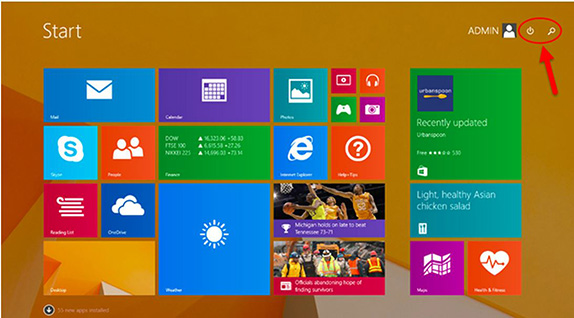 Windows 8.1 Update Start Screen with Power and Search controls. Source: Microsoft.
Windows 8.1 Update Start Screen with Power and Search controls. Source: Microsoft.
Users can now get context menus by clicking a mouse's right button. It's possible now to pin Windows Store Apps to the Taskbar. Microsoft added a new group of tiles to the Start Screen, including "This PC," "PC Settings," "Documents" and "Pictures." However, those tiles are only added with new user profiles, according to the announcement. Windows RT users will only get the PC Settings tile after installing the update.
Users now get controls to minimize and close apps with the Windows 8.1 Update. These controls appear for keyboard and mouse users when they hover their cursors over the top right corner of an app. To get those controls, a checkbox indicating "Show Windows Store apps on the taskbar" needs to be checked in the Windows settings.
Once installed, the Windows 8.1 Update changes the user's experience, depending on the device used. For instance, tablets with the update installed will boot to the Start Screen. However, "non-tablet" devices with the update installed will boot directly to the "Desktop" user interface. The Desktop user interface is the Windows 7-like environment of Windows 8.
Another user experience difference has to do with closing apps. Before the update, closing an app would take the user back to the Start Screen. With the update installed, closing an app takes a user back to the last app used.
Music, Pictures and video files now can be opened with Desktop applications. Prior to the update, opening those files required Windows Store Apps.
Contrary to popular belief, the update doesn't include a Start Menu. An image of a Start Menu was shown as part of Microsoft's Build event presentations, but it's just a feature that's yet to come.
"That [Start Menu image at Build] is some exciting near-future stuff, which demonstrates our on-going commitment to deliver on customer feedback," Microsoft's announcement explained.
Getting the Windows 8.1 Update
A slipstreamed (or "refresh media") version was released last week to Microsoft's MSDN subscribers. In addition to arriving through Windows Update as early as today, this release also will start arriving through Microsoft's Update Catalog and Windows Server Update Services distribution methods.
Microsoft's volume licensing customers will get Windows 8.1 Update through the Microsoft Volume Licensing Service Center (VLSC), starting on April 14. The VLSC will offer "updated Windows 8.1 images" at that time. Microsoft prefers that its customers use these updated images, rather than trying to add the update to an existing Windows 8.1 image, but it seems that just VLSC customers get access to these updated images.
Those organization that want to try adding this update to an existing Windows 8.1 image need to follow specific steps in a particular order. Microsoft describes those steps for those using the Windows Assessment and Deployment Kit (ADK) for Windows 8.1 Update with the Microsoft Deployment Toolkit at this blog post. Organizations using the Windows ADK for Windows 8.1 Update with System Center 2012 R2 Configuration Manager or System Center 2012 Configuration Manager Service Pack 1 have these steps to follow.
Organizations aren't required to use the new Windows ADK for Windows 8.1 Update. They can use the last release of the deployment kit to deploy the Windows 8.1 Update. In addition, Microsoft warns that the deployment kit uses Windows Preinstallation Environment (PE) 5.0, and advises against using the newer Windows PE 5.1 with the kit to try to deploy this update.
IT pros can try to manually update a Windows 8.1 image using Deployment Image Servicing and Management (DISM) command line options, but it has to be done in the correct order, which is probably why Microsoft advises organizations to wait for its release of the updated Windows 8.1 images on April 14.
All organizations installing the Windows 8.1 Update need to ensure that they have installed a servicing-stack update first, which is described in Microsoft Knowledge Base article KB2919442. Microsoft's general tips for Windows 8.1 Update installers can be found in this Springboard Series blog post.
Microsoft stresses that the Windows 8.1 Update will "change your system's current behavior." In addition, the update essentially becomes the new baseline for Windows 8.1 systems. That means that a current Windows 8.1 device will get no future updates from Microsoft unless this update gets installed.
"Failure to install this Update will prevent Windows Update from patching your system with any future updates starting with Updates released in May 2014," Microsoft warned, in a comprehensive post by Microsoft's field engineering team.
Microsoft has a faster release cycle now for its products. Operating systems and server OSes tend to get released at an annual pace, although Windows 8.1 was first released back in October, which is only about six months ago. The faster release cadence could prove to be a big change for many organizations. They've been used to installing Microsoft's OSes every three years or so.
This Windows 8.1 Update is a cumulative update. It includes two new security releases, but also all past security and nonsecurity update releases.
More from Build:
About the Author
Kurt Mackie is senior news producer for 1105 Media's Converge360 group.