Product Reviews
Network Automation Simplified
AutoMate BPA Server 7.1 provides an effective way to automate many of the routine tasks of network administration.
Ask any network administrator, and they'll tell you there are certain mundane maintenance tasks that need to be performed on a regular basis. These tasks may include things like making sure servers have plenty of disk space or compiling a report for someone in management. These types of tasks are often performed manually, but they don't have to be.
AutoMate BPA Server is a product from Network Automation Inc. that allows you to automate both complex and mundane day-to-day responsibilities. The software allows you to create tasks, which are collections of individual steps that would previously have been performed manually. These tasks are then linked to an action, or "trigger," that allows them to run automatically when certain conditions occur.
Getting Started
Installing AutoMate BPA Server is an easy process. All the components are installed by default, though you have the option of selecting which components to install. The simple installation process consists of providing the machine's local administrator password -- so that AutoMate BPA Server can interact with the machine -- and clicking Next a few times.
The product includes two management tools: the Task Builder and the Management Console. As the name suggests, the Task Builder is designed to allow you to create automated tasks. From the Management Console you can organize tasks and triggers, and deploy agents to the servers that the tasks will run on. There are also reporting functions built into the Management Console.
The Task Builder
The Task Builder is a utility that allows you to create automated tasks. Network Automation did a fantastic job designing this tool. Automated tasks can be incredibly elaborate, but the Task Builder is so simple to use that creating a task becomes a fairly intuitive process.
The Task Builder defines a task as one or more actions plus a trigger. The trigger controls when actions are performed. If this sounds complex, rest assured that the entire process of creating a task boils down to: drag, drop and fill in the blank.
When working with the Task Builder, there's a pane on the left-hand side of the screen that contains a number of different available actions. To create a task, you begin by dragging actions from the pane on the left to the pane on the right.
As you drag an action to the empty pane on the right, the Task Builder displays a properties sheet that's used to tell AutoMate BPA Server specific information about the action you want to perform. The fields you can populate will vary depending on the type of action you're going to perform.
Figure 1 gives you an idea of how this process works. In this case, I dragged the Run action to the empty pane. I now see the Run properties sheet that asks me what application I want to run. As you can see in the figure, you're even able to control things like the initial window state, the start-up folder and whether or not multiple instances of the application are allowed to run simultaneously. Countless additional options are available on other tabs, but the vast majority of them are discretionary. In other words, you can exercise granular control over an action if you need to, but defining simple actions is a straightforward process.
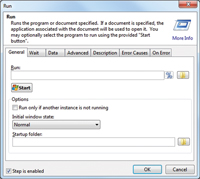
[Click on image for larger view.] |
| Figure 1. You can define a number of options for any action that you choose to perform. |
The Management Console
The Task Builder is the tool you'll use to create tasks, but the Management Console is the tool you'll use for provisioning the tasks you create. The Management Console includes an icon to create a new task. Clicking on this icon loads the Task Manager, which you can also use to edit any existing tasks.
The Conditions container is used to define a trigger for your tasks. After all, being able to create a task is nice, but you probably don't want to run tasks manually or on an as-needed basis -- though you can if you want to. If you look at Figure 2, you'll see that you can build a condition that will cause a task to run according to a schedule; tasks can also run according to any number of different conditions. For example, you might create a condition that runs a task when a server becomes low on disk space or when the server is in an idle state.

[Click on image for larger view.] |
| Figure 2. Conditions act as triggers for tasks. |
Two Editions
Network Automation offers both a Standard and an Enterprise version of AutoMate BPA Server. The Standard Edition is limited to using a maximum of 10 Client Access Licenses (CALs), while the Enterprise Edition supports an unlimited number of clients. The Enterprise Edition also allows you to define user accounts and control what individual users can and can't do within AutoMate BPA Server. While this might not sound like a big deal, it's important to remember that AutoMate BPA Server runs with administrative credentials. This means that anyone using the product has free reign over your servers unless you restrict them through a user account.
The Enterprise Edition also has another handy feature that allows you to define a workflow as being in development, testing or production. This is a useful feature for larger organizations that develop numerous workflows, because it makes it easier to keep track of which workflow does what.
| REDMOND RATING |
|
Installation 20% |
10.0 |
|
Features 20% |
9.0 |
|
Ease of use 20% |
9.0 |
|
Administration 20% |
10.0 |
|
Documentation 20% |
10.0 |
|
Overall Rating: |
9.6 |
Key: 1: Virtually inoperable or nonexistent 5: Average, performs adequately 10: Exceptional | | |
Licensing
AutoMate BPA Server requires three separate types of licenses. A server license is required for each server containing a copy of AutoMate BPA Server. A server is defined as the machine that provides all of the management and reporting capabilities.
Second is the development-tools license. Development tools are used to create the various automated processes. Therefore, each computer that's running a copy of the development tools -- Workflow Designer and Task Builder -- must be licensed accordingly.
Finally, there's the CAL. This license is a little different than what you might expect. Essentially, any machine that's going to run workflows or other automated processes requires the use of an agent component. In other words, any machine that you install the agent onto requires a CAL.
The costs of a license varies depending on whether you're buying the Standard or Enterprise Edition, and on whether or not you're upgrading from a previous version of AutoMate BPA Server. Prices also vary depending on the type of license you're purchasing. Standard Edition Server licenses start at $3,995.
Overall Opinion
I found AutoMate BPA Server to be both powerful and easy to use. The only reason I rated it at less than a full 10 for features and ease of use is because, while playing around with the product, there didn't seem to be an easy way to save the contents of my Notepad document. I'm not sure if this feature was missing or if it was just buried within the massive list of available actions.
It's also worth noting that I didn't have a copy of the documentation at the time of this review. My score of 10 for the documentation is based on the video tutorials on the company's Web site. These tutorials are excellent.
AutoMate BPA Server 7.1
Standard Edition Server licenses start at $3,995
Network Automation Inc.
213-738-1700
www.networkautomation.com
About the Author
Brien Posey is a 22-time Microsoft MVP with decades of IT experience. As a freelance writer, Posey has written thousands of articles and contributed to several dozen books on a wide variety of IT topics. Prior to going freelance, Posey was a CIO for a national chain of hospitals and health care facilities. He has also served as a network administrator for some of the country's largest insurance companies and for the Department of Defense at Fort Knox. In addition to his continued work in IT, Posey has spent the last several years actively training as a commercial scientist-astronaut candidate in preparation to fly on a mission to study polar mesospheric clouds from space. You can follow his spaceflight training on his Web site.