
While a rare occurrence, you may have a need to fix a virtual disk that has come attached.

Keep on top of your server's performance by setting up and checking periodic status alerts.
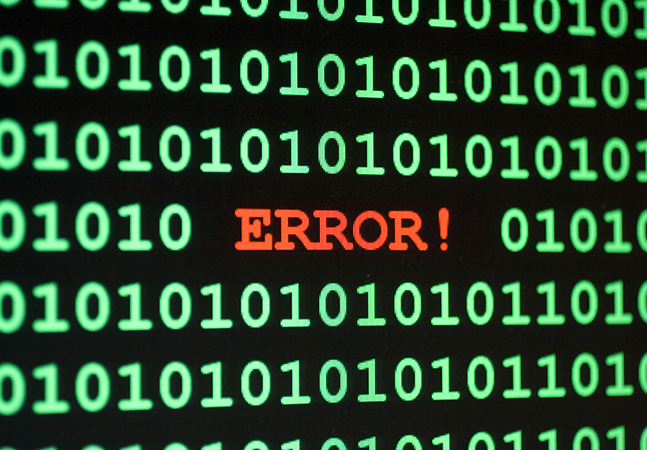
With the scan conducting more than 70 tests, the results could be a bit difficult to follow.
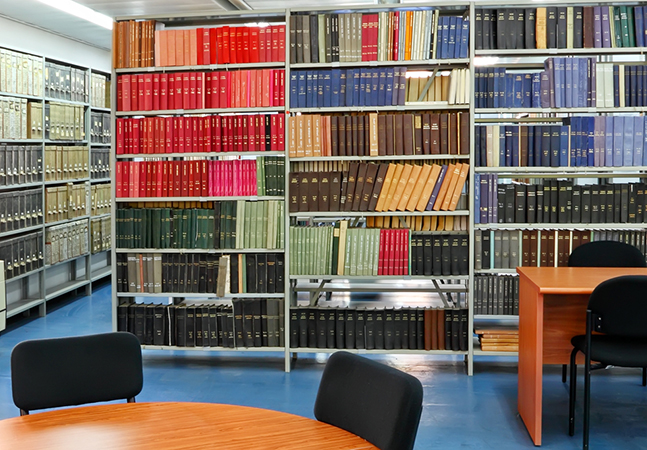
With new features built into the latest release, along with tighter integration with Office 365 and OneDrive, it's easier than ever to discover, collaborate and share documents in SharePoint.

The trick is to getting your run prompt to run correctly in the Windows Task Scheduler.

Windows Server 2012's most annoying feature can be bypassed -- just not in the way that you would expect.

If things do go wrong with your Windows 10 template, here's how to fix it (most of the time).

When creating multiple Windows 10 VMs, you might run into some problems …
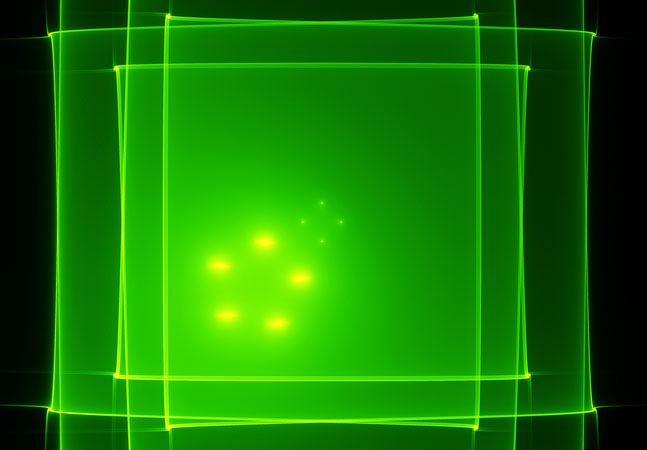
Being able to call up specific variables is key in narrowing down a large data set.
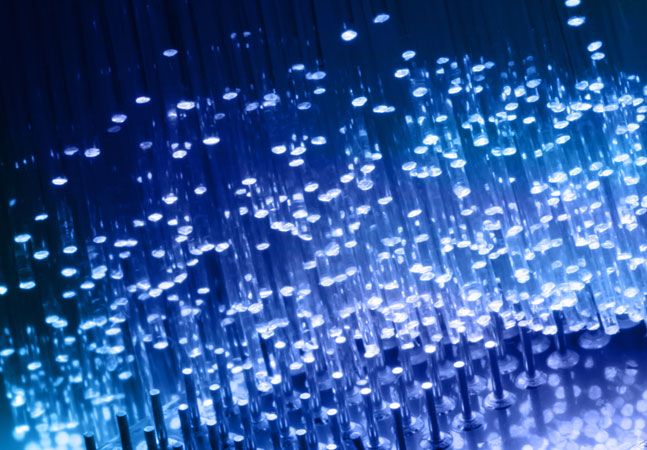
Manage and display specific services with this cmdlet.
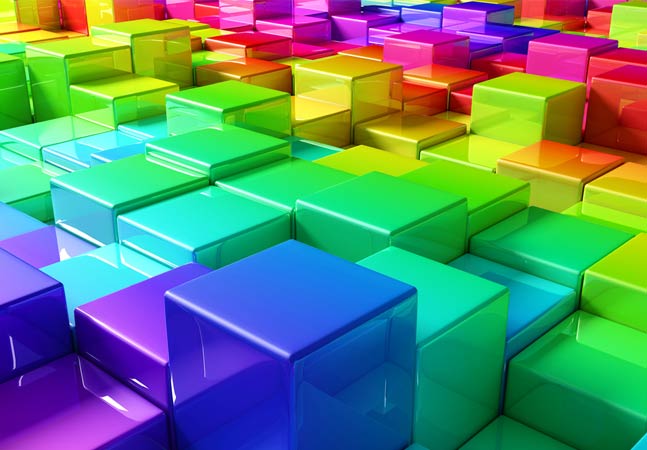
While the process is somewhat similar when expanding physical capacity, there are a few differences to be aware of.
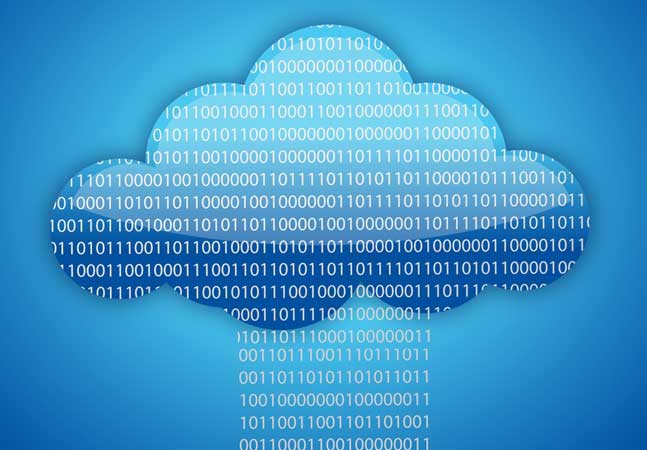
Missing a step could cause data to disappear.

Many approaches taken with physical hardware can work here as well.

Keeping the replicas current will ease the backup process if something goes wrong.

While the feature does eat up quite a bit of disk space, it's definitely worth it for those with demanding end users.