News
One Microsoft Teams App To Support Both Work and Personal Accounts
Microsoft on Thursday announced it is unifying its multiple Teams apps on Windows 11 into one.
Previously, for users who wanted to keep their work and personal Teams, they would have to download and run both Microsoft Teams (free) and Microsoft Teams (work or school). Microsoft is looking to eliminate the need for juggling by allowing multiple accounts to be accessed from the same app.
The new unified Teams front is currently in preview for those running Windows 11 Insider Preview Build 26080 and are on either the Canary or Dev channels. A wider rollout to the public will come when Windows 11 24H2 is released later this year. It will be called Microsoft Teams and will drop the (free) or (work or school) from the app name.
Microsoft said the new, unified experience is due to customer demand.
"We received consistent feedback from personal and work users: you prefer a single Teams app that allows you to easily access and switch between personal and work accounts," wrote Microsoft in a blog post announcing the new preview. "This update lets you use one app for all kinds of Teams accounts."
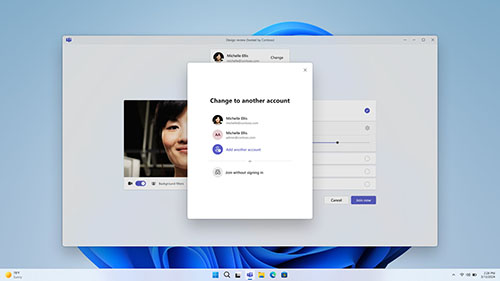 [Click on image for larger view.] Figure 1. Choose and switch between accounts in Microsoft Teams.
[Click on image for larger view.] Figure 1. Choose and switch between accounts in Microsoft Teams.
Microsoft said that the new app experience will let users choose which account they want to join a meeting or call with -- no need to sign in completely with the desired account. Further, notifications will also display which account they are aimed at, and personal messages will now display more details to bring them to parity with Microsoft Teams (work or school).
For IT, there won't be any additional steps to get the new Teams experience once it rolls out. The updated Teams will be delivered in a monthly update and will adhere to an organization's sign in restriction policies to access it.