In-Depth
Backup to Azure: A Practical Choice for Enterprises
Implementing Microsoft's new StorSimple Virtual Array offers a more practical and affordable approach to using Microsoft Azure as a cloud-based target for backup and disaster recovery.
- By Paul Ferrill
- 07/27/2016
When Microsoft acquired StorSimple back in 2012 it got a hardware-based storage appliance line with built-in support for syncing to Microsoft Azure. The biggest complaint from most customers was the initial price tag for the amount of storage offered in the box. Microsoft sells the current lineup of hardware appliances as part of an Enterprise Agreement that includes Azure services.
In March, Microsoft announced the general availability of a new addition to the StorSimple product line in the form of a virtual appliance, which had first been previewed in December 2015. The StorSimple Virtual Array (VA) comes as either a VMware or Hyper-V virtual machine (VM), which installs on either platform and provides either block (iSCSI) or file storage to the local network. This storage is in turn synchronized to Azure and can be used for both an automated archive and a disaster recovery solution.
Microsoft also offers an Azure-based virtual appliance in two models, the StorSimple 8010 and 8020. These two virtual appliances provide a cloud-based target for disaster recovery scenarios when your primary physical device isn't available.
Installation and Setup
Installing the StorSimple VA is a straightforward process. From the Azure portal locate the StorSimple service using the search box. The first step is to install or provision the StorSimple Manager service (see Figure 1). This setup process requires the use of an Azure Storage account; if you don't have one already, it will allow you to create a new one. When this process completes you should be able to click on the new manager service to be taken to the dashboard. From this point you can click on the Quick Start icon and see step-by-step instructions to complete the installation.
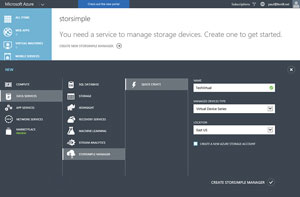 [Click on image for larger view.]
Figure 1. The StorSimple Manager accessed from the Azure portal.
[Click on image for larger view.]
Figure 1. The StorSimple Manager accessed from the Azure portal.
From the StorSimple Manager Quick Start page you'll have the opportunity to download either a Hyper-V or VMware appliance file. For Hyper-V you have the choice of a VHD-based appliance for Hyper-V 2008 R2 and above, or a VHDX file for Hyper-V 2012 and above. The VMware VMDK file will work with VMware version 5.5 and above. For this review, I downloaded both a VHDX and VMDK file to test with Hyper-V and VMware (see Figure 2).
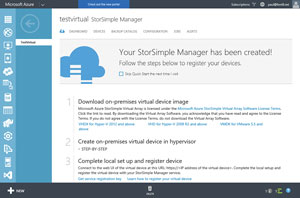 [Click on image for larger view.]
Figure 2. In the StorSimple Manager, select either a Hyper-V or VMware appliance file and register the device.
[Click on image for larger view.]
Figure 2. In the StorSimple Manager, select either a Hyper-V or VMware appliance file and register the device.
Installation of the virtual appliance uses the management console for either VMware or Hyper-V to create a new VM and use the downloaded virtual hard disk. Once the VM boots you connect to the machine using a Web browser for all management tasks. When connecting to the virtual appliance, you'll see the configuration screen (see Figure 3) where you must choose whether to create either a file server or an iSCSI target device. This selection cannot be changed once you register the device.
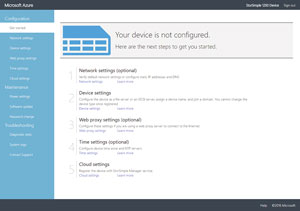 [Click on image for larger view.]
Figure 3. In the device settings interface, choose either a file server or iSCSI target.
[Click on image for larger view.]
Figure 3. In the device settings interface, choose either a file server or iSCSI target.
The final part of the setup process requires a service registration key generated in the Azure portal. Using this key lets you connect your virtual appliance to your Azure account, where all management functions take place. At this point you should have a working connection ready for file synchronization.
Backup Target
If you already have a backup and recovery product (many widely used offerings support Azure as a storage target), you can use the StorSimple VA to automatically push your backup files to the Azure cloud. For the purposes of this test, I used Veeam Backup and Replication 9.0, which creates backup repositories that work great with a traditional file-based target, while StorSimple supports that scenario out of the box.
Veeam Backup and Replication includes tight integration with Hyper-V, making it an ideal solution to protect your mission-critical VMs. Veeam adds the ability to automate the creation of cloud snapshots and clones from local snapshots for seamless cloud integration. The best part about this solution is the hands-off cloud synchronization. StorSimple handles all the movement of data between the on-premises VA and the Azure cloud storage.
Another option from Veeam is the company's recently released free Direct Restore to Microsoft Azure appliance. This pre-configured appliance makes it possible to take a backup of a physical machine or VM and restore it to the cloud. The difference between this option and the StorSimple approach is in the way the files move between your local machine and Azure. With this approach you must transfer a Veeam backup file using their free FastSCP tool to upload the file to the Azure appliance. You must configure the Azure-based Veeam Backup and Replication with your Azure credentials before you can perform the restore operation. Once that's done you'll be able to directly create an Azure VM from your backup file using the same Veeam console as you would use on your local machine.
Management Functions
All StorSimple management happens through the Azure portal. The StorSimple Manager dashboard provides a graphical depiction of cloud versus primary storage used. It also shows any alerts and a list of jobs recently completed (see Figure 4). Menu items across the top take you to the page for Devices, Backup Catalog, Configuration, Jobs and Alerts. It should be pointed out here that all StorSimple management functions take place in the traditional portal.
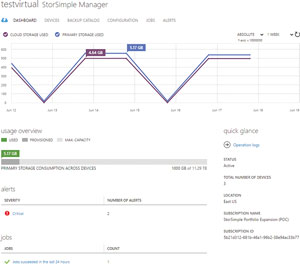 [Click on image for larger view.]
Figure 4. Dashboard views from the StorSimple Manager
[Click on image for larger view.]
Figure 4. Dashboard views from the StorSimple Manager
One nice feature of creating a new StorSimple share is you get automatic backup without any additional configuration. By default, each volume is backed up every day at 10:30 p.m. It's also possible to initiate a backup from the management page for the volume. StorSimple retains 31 days of daily backups, one year of monthly backups and 10 years of yearly backups. It is possible to delete backup sets from the management console on the Backup Catalog page. Performing a restore operation consists of selecting the desired backup set and then clicking Restore as New.
Pricing
Microsoft is currently offering the StorSimple VA for free and charging only for the Azure storage portion. Customers pay based on Azure consumption. As of this writing you can get 1TB of storage for $24.61 per month or 10TB for $242.07. StorSimple uses the Block blob storage type, which is the cheapest offered.
Cost is computed on the actual amount of storage consumed after de-duplication and compression, which reduces the Azure storage footprint. StorSimple VA also performs capacity optimization in Azure to reduce incremental storage consumption due to snapshots. The final cost component is based on data transfers out of Azure, which is currently priced based on gigabytes transferred. For 100GB in a month you'll pay $8.27 and $445.01 for 1TB a month. Microsoft offers a pricing calculator to help estimate cost based on storage usage.
Bottom Line
While Microsoft's StorSimple product line may have been a bit pricey in the past, it now costs you nothing to implement using the virtual appliance. All you pay for is the storage and that price continues to fall. The StorSimple virtual appliance is a great way to get your feet wet with Azure backup and it works great in conjunction with a real backup package such as Veeam Backup and Replication.
About the Author
Paul Ferrill, a Microsoft Cloud and Datacenter Management MVP, has a BS and MS in Electrical Engineering and has been writing in the computer trade press for over 25 years. He's also written three books including the most recent Microsoft Press title "Exam Ref 70-413 Designing and Implementing a Server Infrastructure (MCSE)" which he coauthored with his son.