News
New Office 365 Admin Apps for Smartphones Enable Changes to User Accounts
Microsoft released updated Office 365 Admin apps today for Windows Phone 8/8.1 and Android 4.0-plus smartphone devices.
A version of the app for iOS devices is yet to come. Organizations using earlier versions of the Office 365 Admin apps will get this update delivered to their devices automatically, according to Microsoft's announcement. One catch is that only users with Office 365 administrator credentials can use these apps to connect with the Office 365 service.
Administrators now appear to be getting some actual controls with these updated app versions. Microsoft claims that Office 365 account administrators can use these new apps to make changes to end-user accounts:
"User management has been added, giving the ability to view your users and administer user-rights directly from your mobile device," Microsoft's announcement explained. "You can also add, edit and delete users as well as reset their passwords and assign licenses."
Reviews posted at the Windows Phone and Google Play stores had complained about the earlier versions of these apps, saying that they just showed the Office 365 service status. Now, IT pros can make some account changes on the go.
The app's main user interface is a mini-dashboard consisting of four tiles. One tile shows the users lacking Office 365 licenses. Another tile shows the health status of the service (using red, yellow and green icons). A third tile displays messages received and the fourth tile indicates the number of active support tickets.
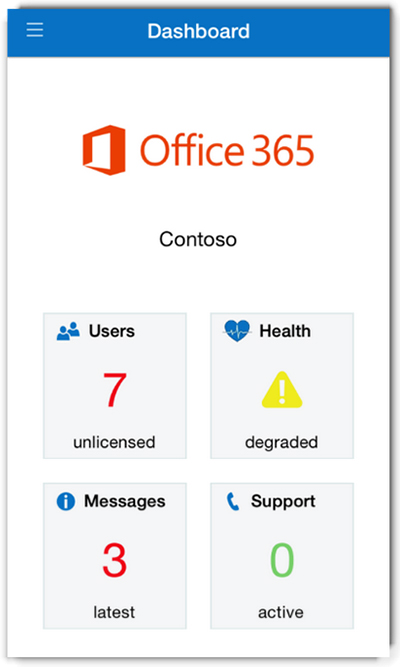 Office 365 Admin app interface. Source: Microsoft Office blog.
Office 365 Admin app interface. Source: Microsoft Office blog.
Microsoft added a new Message Center with these versions of the apps that shows coming service changes, as well as any tasks that need to be carried out to maintain the service. The Health tile now has a link that connects to the latest service messages. Another new addition is the ability to use multifactor authentication to secure the app via a four-digit PIN.
About the Author
Kurt Mackie is senior news producer for 1105 Media's Converge360 group.