In-Depth
5 Hyper-V Host Decisions To Make Before Installing
Before making the jump, here are some points to consider.
- By Rick Vanover
- 10/16/2014
A lot of Hyper-V administrators I talk to are historically Windows Server administrators, and while many things translate well; not everything does. Over the years, I've learned a few things about Hyper-V and what needs to be decided ahead of time. Sure every virtualization project should have a plan with design and supportability in mind from the start; but you know how it goes. Here's my list of 5 things you should do before you install Hyper-V.
1. Installation Mode
Hyper-V can exist in one of three ways (server-class only, skipping Windows 8) in terms of an installation: a full install of Windows with the Hyper-V role added, a core install with the Hyper-V role added or the free Hyper-V Server. The free Hyper-V Server resembles the core install except no additional roles can be added. While not exactly the most visually appealing installation, the free Hyper-V Server can do all Hyper-V features that the full installation equivalents can as well. This is what the free Hyper-V Server looks like:
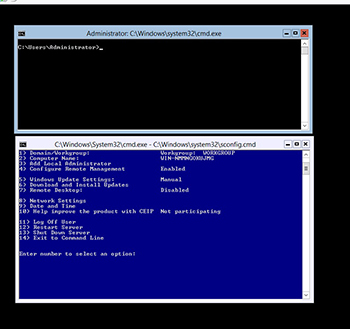 [Click on image for larger view.] Figure 1. A user interface for the ages.
[Click on image for larger view.] Figure 1. A user interface for the ages.
The important decision here isn't so much running Hyper-V and installation. You can run Server Manager and Hyper-V Manager remotely. It's the troubleshooting. If you go with the free Hyper-V Server or the core installation, you should be better at PowerShell than me. Take away a GUI, and I'm stuck!
2. Storage Design
If you are using any form of shared storage, you need to ask yourself which way to go today. Keep in mind supportability and also features. SMB 3.0 is a great way to deliver Hyper-V VMs over the network, but are you ready to support it? If you fancy a traditional SAN, will it be clustered and are you up to date on hardware VSS providers? Take a look through the storage product's Hyper-V supportability and make sure you are in good shape before you get started.
3. Role of Local Storage
Aside from a shared storage design, I'm convinced today that there is a "renaissance revival" of sorts for local storage. Make a decision for your local storage strategy. Will you keep .ISOs and libraries there? What about replicated VMs? How about SSDs? Storage is an important decision.
4. Virtual Switch Configuration
This is an opportunity to make a lot of problems. If you aren't using System Center Virtual Machine Manager, you may find yourself making a lot of switches by hand. Make sure they use the correct name, type and configuration. Putting virtual machines on the wrong network or having some hosts configured differently introduces a whole new realm of troubleshooting that you may not want to learn just yet.
5. Integration Services Management
You may dismiss this one, but I'd challenge it's a real big deal. Integration Services is a VM enlightenment kit that lets the VM know it is a Hyper-V VM and how to best access the resources. When you install a Hyper-V host, it has level of Integration Services that is available for use on the host. The same goes for a base operating system. Windows Server 2008 and newer have Integration Services built-in; 2003 you have to add it (but you better not still be deploying 2003!). The moment either the host or the guest have Windows Updates applied, they each can be subject to updates and version mismatches. The best strategy is to ensure that both are kept as up to date as possible. Ben Armstrong has more on this important topic that will only get worse over time if you don't get on it now.
Bonus Tips
Consider making an isolated Active Directory domain for the Hyper-V hosts with a management strategy, you don't want GPOs and other policies impacting the hosts that may make more sense for VMs. Additionally, if you've not started installing yet; make sure you start with Hyper-V Server 2012 R2; there's no reason to really start behind the latest platform.
What must-have decisions do you think of before you install a Hyper-V host? Share your tips below.
About the Author
Rick Vanover (Cisco Champion, Microsoft MVP, VMware vExpert) is based in Columbus, Ohio. Vanover's experience includes systems administration and IT management, with virtualization, cloud and storage technologies being the central theme of his career recently. Follow him on Twitter @RickVanover.