News
Microsoft Offers Free Tool for Consumers Stuck on Windows XP
Consumer users still using Windows XP will have access to a free data migration tool coming later this week.
Windows XP will lose security patch support from Microsoft on April 8, opening up consumers and businesses to scenarios in which exploits won't get addressed. Perhaps as a concession, Microsoft announced yesterday that Laplink's PCmover Express for Windows XP migration tool will be available from a Microsoft site at no cost. It will be available this week at Microsoft's WindowsXP.com site, although it wasn't accessible there at press time.
The free PCmover Windows XP migration tool is capable of moving files, settings and user profiles from a Windows XP machine to a machine running Windows 7 or Windows 8.1. That's a much more user friendly scenario than Microsoft's recommendation of performing a "clean install" of Windows 8.1, in which Windows XP files, settings and programs aren't retained. However, for those individuals using the free tool who also want to try to move programs, it seems that Laplink offers a "Professional" version of the Windows XP migration tool, which is priced at $23.95.
For those individuals trying to figure out if their Windows XP programs will run on Windows 8.1, Microsoft has this Compatibility Center page. Users type a program name into the field to check if it will run on Windows 8.1. There's also a utility within Windows 8.1 that helps make older programs more compatible, which is called the "Program Compatibility Troubleshooter," as described at this page, although Microsoft warns against using the troubleshooter with programs such as antimalware, backup and firewalls.
While the PCmover Express tool can help users make the leap to Windows 8.1, Microsoft has typically warned that Windows 8.1 requires newer hardware than that designed for Windows XP or even Windows Vista machines. Windows 8.1 requires a processor of 1 GHz or faster, 1 GB of RAM for 32-bit machines (or 2 GB for 64-bit PCs), and other requirements that are listed at Microsoft's upgrade page here. In addition, the machine's processor needs to support physical address extension, NX processor bit and Streaming SIMD Extensions 2 technologies in order to run Windows 8.1, according to Microsoft's system requirements page.
Microsoft's upgrade page includes a link to the Windows 8.1 or Windows 8 Upgrade Assistant, which are free programs that users can run beforehand to check if their hardware is capable of supporting the new operating system. Microsoft's FAQ on the Upgrade Assistant explains that Windows XP or Vista users should download the Windows 8 Upgrade Assistant to perform such a check. Windows 8 and Windows 8.1 have similar system requirements, the FAQ explains.
Lastly, Microsoft let it be known that Windows XP users with the Home or Professional editions will start to see notices popping up on their screens if they have Windows Update turned on. The notices will look like this:
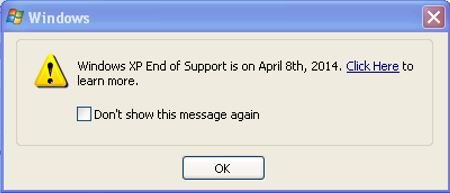
Users will see the notices on the 8th of every month, and they'll recur unless "disabled by the user." The notices will start appearing on March 8.
While Windows XP will lose patch support on April 8, the free Microsoft Security Essentials antimalware solution will continue to get antimalware signatures through July 14, 2015, Microsoft announced in January. However, using the signatures will just lower the risk of using the OS to a degree.
For IT pros, it's possible to use the free Microsoft Deployment Toolkit 2013 to move from Windows XP to Windows 8.1. However, Microsoft's detailed instructions for using that tool for such migrations may seem daunting.
About the Author
Kurt Mackie is senior news producer for 1105 Media's Converge360 group.