News
New Office 365: Where Are the Metro Apps?
Microsoft showed off its next-generation, service-enabled version of Office last week during a special San Francisco event, but viewers most likely did not see Microsoft's Metro user interface at work.
Instead, viewers saw the "desktop" versions of a service-enabled Office, delivered as part of Microsoft's latest Office 365 preview. It actually was a little difficult to know which UI was being shown because it wasn't discussed during the presentations. CEO Steve Ballmer also opened the talk by blurring the distinction.
"We've transformed in this process Office also to embrace some of the same design concepts and principles that we've showed you in Windows 8 and Windows Phone 8 and in Metro," Ballmer said, early during the talk, according to a Microsoft transcript.
The Metro UI is a major design switch and runtime change by Microsoft that's associated with the coming Windows 8 operating system. The new OS essentially accommodates two user experiences. Applications running on Windows 8 will either run full screen without chromed borders as "Metro-style apps" or they will run as more traditional desktop apps.
Windows 8 desktop apps have menus, borders and controls that are supposed to be similar to present-day apps running on Windows 7. However, the service-enabled desktop apps shown on Monday by Microsoft were a bit different. They were flat and minimalist like Metro-style apps. The menu on the SharePoint app that was shown during a demo was the block-like "ribbon" style menu that's found in Office 2007 and Office 2010, but it was hidden from view by default and popped up after a finger touch. Moreover, Microsoft has made some changes to the desktop apps that make them work better with touch.
So, despite the Windows 8 design talk during the event, viewers likely did not see an actual Metro-style Office app during the event. Or maybe they saw just one Metro-style app. It's not really clear.
In any case, a Microsoft spokesperson confirmed by phone on Friday that the only new Office preview app that's currently available as a Metro-style app is the Microsoft Office OneNote preview. It's available for download through the Windows Store under the name, "OneNote MX app for Windows."
The spokesperson added that this Metro-style OneNote app actually uses the "ribbon" menu. The OneNote MX app also comes with Microsoft's new "radial" menu, which is a wheel-like selector that lets the user perform tasks such as add bold or change the font size. The next Office preview app that is slated to go Metro will be the Lync client, according to the Microsoft spokesperson. The Metro Lync client isn't available yet.
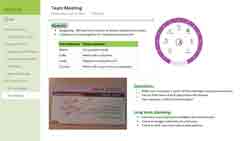
[Click on image for larger view.] |
| Screenshot of the Metro-style OneNote MX app with the new radial menu. Source: Windows Store. |
Microsoft officials have said since the September Build Conference that Office for Windows 8 would run on the desktop UI side. However, CEO Steve Ballmer also suggested at that time that Microsoft would be working on creating a Metro-style version of Office, too. With Windows 8 set for release on October 26, Microsoft has at best three months to go before the launch, but Metro-style Office apps are just starting to appear.
Possibly, this delay in rolling out Metro Office apps may reflect the sort of complexity that other software vendors are facing in trying to recompile their apps for the new Windows Runtime of Windows 8. The Windows Runtime, or WinRT, supports both the Metro and desktop UIs.
While the public has been geared since Microsoft's Build conference to expect sharp distinctions between Metro and desktop UIs in apps, what they mostly saw during the San Francisco presentation was the desktop version of Office apps optimized for touch. These desktop apps don't look like Windows 7 apps, though. They have the similar flat appearance of Metro-style apps.
The July 16 talk by Ballmer and Kirk Koenigsbauer, corporate vice president of the Microsoft Office Division, is available on demand here.
About the Author
Kurt Mackie is senior news producer for 1105 Media's Converge360 group.