News
Microsoft Showcases Faster Hybrid Boot for Windows 8
Microsoft announced yesterday a new startup procedure for Windows 8 which it says will lead to 30 to 70 percent faster boot speeds compared to Windows 7.
When starting design on Windows 8, Gabe Aul, Principal Group program manager at Microsoft and author of a recent "building Windows 8" blog entry, said the company had three goals with regard to what it wanted for the OS boot times: get to as close to zero power usage when hibernating or in "sleep" mode, create a new session every time a boot occurs and provide a quick turnaround from pressing the power button to using the machine.
He discussed how the Windows 8 team was able to improve the speed in which shutdown and startup occurred by giving users an option other than choosing to power down or hibernate: " Now here's the key difference for Windows 8: as in Windows 7, we close the user sessions, but instead of closing the kernel session, we hibernate it. Compared to a full hibernate, which includes a lot of memory pages in use by apps, session 0 hibernation data is much smaller, which takes substantially less time to write to disk."
According to Aul, this allows for a system to be partially shut down read-heavy applications, while putting the system state and memory files in hibernation. When a system is reactivated, the hibernated data will load first, allowing usage of Windows while the system's powered-down elements are booting up.
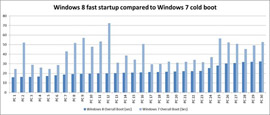 [Click on image for larger view.] [Click on image for larger view.] |
| Windows 8 startup vs. Windows 7 boot startup. |
This hybrid of shutdown and hibernation allows the system to boot up to 70 percent faster than a complete shutdown (depending on system specs) and uses virtually zero watts of power, according to Microsoft. This will help sway users to choosing the quicker hybrid shutdown over the traditional complete shutdown, Aul said, after pointing to data that 57 percent of desktop and 45 percent of laptop owners currently choose to completely shut down their systems every time.
Also helping the overall startup time is the inclusion of a "multi-phase resume capacity," which uses all available cores in a multi-core system to divide the workload of reading and compressing the hibernation data (called a hiberfile).
While this new procedure for startup and shutdown will be the default behavior of a Windows 8 machine, Aul assured those that want to run a complete shutdown -- whether for driver refreshes or system maintenances -- the UI can be reverted back to the manner in which Windows 7 powers down.