In-Depth
Microsoft Steps Up Windows Cadence
The new mobile-centric vision for Windows 8 will have IT pros running to keep up.
IT pros may be waking up to the idea that Microsoft plans to release updates to Windows at least once every year, instead of once every three years. October's release of Windows 8.1 was the first example of this new accelerated release cadence. Meanwhile, the venerable Windows XP has become the equivalent of a ticking time bomb as it will lose security patch support in April. Change for IT organizations doesn't come easy, but Microsoft isn't sitting still.
Executives in Redmond are responding to competition from the Android and iOS by releasing its desktop OS as if it were a mobile OS. Users have been slow to respond, though. The 12-year-old Windows XP still represents more than a third (36 percent) of desktop OSes, according to data re-leased in December from tracking firm Net Applications, while Windows 8 constitutes just five percent. As previously noted, two thirds of Redmond magazine readers have some Windows XP-based PCs still in service.
The future for Microsoft shops is clear -- either fall in line with a more rapid testing and deployment cycle or find an alternative. It's unclear how IT shops will cope.
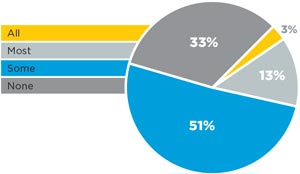 [Click on image for larger view.]
Still Have PCs Running Windows XP?
(Redmond magazine readership survey, 377 responses) Despite the looming deadline, two thirds of respondents still have at least some PCs running Windows XP and 15 percent have it on all or most of their systems.
[Click on image for larger view.]
Still Have PCs Running Windows XP?
(Redmond magazine readership survey, 377 responses) Despite the looming deadline, two thirds of respondents still have at least some PCs running Windows XP and 15 percent have it on all or most of their systems.
"I have yet to meet a client, or anyone outside of Microsoft, who wants a faster cadence," says Michael Cherry, an analyst with Kirkland, Wash.-based Directions on Microsoft. "I think, in honesty, what the average IT guy wants is consistency and stability. Microsoft can set whatever pace they want to set. It's wholly their right. But I don't expect many customers to keep with that pace. I don't think it's anything they budget for. And even if the actual acquisition cost were low, the cost of deployment is still high."
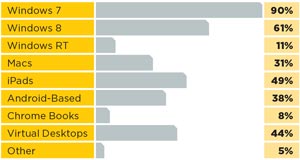 [Click on image for larger view.]
What Devices Do You Support? (Redmond magazine readership survey, 382 responses) Windows 7 PCs are most widely supported, followed by Windows 8-based systems, iPads and virtual desktops.
[Click on image for larger view.]
What Devices Do You Support? (Redmond magazine readership survey, 382 responses) Windows 7 PCs are most widely supported, followed by Windows 8-based systems, iPads and virtual desktops.
One of the carrots for Windows 8.1 is mobile device management capabilities for a "bring-your-own-device" future. For instance, Windows 8.1 is described as having a "workplace join" capability. A user's personal device is enrolled and gets access to an organization's network resources, even while IT retains traditional controls.
However, actually using that capability also requires an organization to have Windows Server 2012 R2 running in the background. In some cases, achieving this Microsoft mobile future will also require having System Center 2012, plus the cloud-based Windows Intune solution for managing mobile devices. Organizations without Enterprise Agreements also face paying certificate licenses for their line-of-business apps, which users access from a portal page, according to Windows 8 security requirements. It can get complicated.
"Workplace join requires some infrastructure," Cherry says. "To really utilize it, you have to be doing some work with plain-state identity. So, for example, you really need to have Active Directory Federation Services."
Organizations may face a "six- to nine-month evaluation phase" to understand the infrastructure requirements behind Microsoft's vision. Even the much-touted security benefits of Windows 8 will require having UEFI firmware and a Trusted Platform Module chip in new PCs in order to reap all the benefits.
 "I have yet to meet a client, or anyone outside of Microsoft, who wants a faster cadence. In honesty, what the average IT guy wants is consistency and stability."
"I have yet to meet a client, or anyone outside of Microsoft, who wants a faster cadence. In honesty, what the average IT guy wants is consistency and stability."
Michael Cherry Analyst, Directions on Microsoft
It would seem virtual desktop infrastructure (VDI) would provide some relief from a constant cycle of updates and security issues. However, Microsoft so far only offers product use rights for VDI using Windows Server, not Windows client. In July, Microsoft did expand Remote Desktop Services (RDS) usage rights for service providers tapping Windows Azure, opening up potential "desktop-as-a-service" scenarios.
Thin-client computing using RDS is a proven desktop alternative that has been adopted by organizations typically needing centralized control over their resources, Cherry notes. However, such changes may be coming a bit too slowly. In November, Amazon announced its own competing Workspaces VDI offering. Amazon Workspaces uses Windows Server 2008 R2 in the cloud so it can integrate with an organization's Active Directory.
However, Microsoft has the means to offer desktop-as-a-service directly as well. "If you want to speculate and go off into the world of infinite possibilities, I think all of the technology is there for what I will call 'Azure-based desktop service,' Windows 365," Cherry says. He thinks Microsoft hasn't smoothed the pathway so much, largely because improving Windows Azure is an all-consuming task right now.
Microsoft is rumored to have a different kind of desktop-as-a-service option in the works, code-named "Mohoro." The project is supposedly like a hosted version of Microsoft's RemoteApp running from Windows Azure, according to veteran Microsoft watcher and Redmond columnist Mary Jo Foley. Mohoro could possibly see the light of day in late 2014, Foley speculates.
Citing anonymous sources, she also says Microsoft plans to release an update to Windows 8.1 this spring, along with a new product wave, code-named "Threshold," in the second quarter of 2015.
Meanwhile, many IT shops may just skip all the theatrics and cling to Windows 7. For many, Windows 7 has become the new Windows XP, according to Cherry. "Windows 7 is the version of Windows a lot of people are getting to as fast as they can with the intent to stay there as long as they can," he says.
About the Author
Kurt Mackie is senior news producer for 1105 Media's Converge360 group.