Hands On: Windows 10's New Preview
When Microsoft released the newest Windows 10 Technical Preview on Friday, testers saw some major new features the company is hoping to bring to its operating system designed to switch seamlessly between PC and tablet modes. Among the key new features are a new Start Menu and Cortana, the digital assistant that, until now, was only available on Windows Phone.
Along with those and other new features, the new Build 9926 takes a key step forward in showing the progress Microsoft is making to remove the split personality that epitomizes Windows 8.x. Microsoft is designing Windows 10 to launch desktop apps from the Windows Store interface and vice versa. Upon downloading the new build you'll want to look at the following:
Start Menu: One of the biggest mistakes Microsoft made when it rolled out Windows 8 was the removal of the popular Start Button. While the company brought some of its capabilities back with Windows 8.1, the new build of the Technical Preview introduces a new Start Menu that Windows 7 users who have avoided Windows 8.x should feel comfortable with. The Start Menu displays the apps you use most on the left side of your screen and lets you customize the rest of the page with tiles that can be sized however the user chooses and grouped based on preferences such as productivity tools and content. It can be viewed in desktop mode (Figure 1) or in the pure tablet interface (Figure 2).
 [Click on image for larger view.] Figure 1. The Start Menu in Windows 10's desktop mode.
[Click on image for larger view.] Figure 1. The Start Menu in Windows 10's desktop mode.
 [Click on image for larger view.]
Figure 2. The Start Menu in Windows 10's tablet mode.
[Click on image for larger view.]
Figure 2. The Start Menu in Windows 10's tablet mode.
Cortana: The digital voice assistant available to Windows Phone users is now part the Windows PC and tablet environment and it was the first thing I wanted to test upon downloading the new build. It wasn't able to answer many questions, though when asked who's going to win the Super Bowl, Cortana predicted the New England Patriots. We'll see how that plays out. Ask it the weather forecast and she'll give you a brief answer. In other cases when I asked certain questions it would initiate a Bing query and send back the search results in a browser view. Cortana is also designed to search your system, OneDrive and other sources based on your queries. Microsoft has warned Cortana for Windows is still in early development but it could emerge as a useful feature if it's able to work as the company hopes. Like the Start Menu, Cortana works on the traditional desktop (Figure 3) or in the tablet mode (Figure 4).
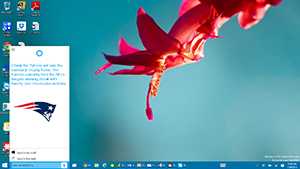 [Click on image for larger view.] Figure 3. Cortana on the desktop.
[Click on image for larger view.] Figure 3. Cortana on the desktop.
 [Click on image for larger view.]
Figure 4. Cortana in the tablet mode.
[Click on image for larger view.]
Figure 4. Cortana in the tablet mode.
Continuum: The design goal of Windows 10 is its ability to let users transition between desktop and touch-based tablet modes. In either environment, you should be able to access desktop or Windows Store apps. For example if you have downloaded Google's Chrome browser as a desktop app, when in the tablet mode it will appear as an app in that environment. In either case, you're accessing the same browser, just from a different interface.
Farewell Charms: Microsoft introduced Charms with Windows 8 as a hip new way of configuring machines but many found it cumbersome and confusing. In the new build, Charms are gone, replaced by a new Settings component (Figure 5). As the name implies, Settings offers an easy way to customize the display, connect peripherals and configure networks.
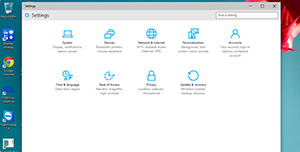 [Click on image for larger view.] Figure 5. Windows 10's new Settings component.
[Click on image for larger view.] Figure 5. Windows 10's new Settings component.
New Windows Store: Microsoft is preparing a new store that has a common design for PC, tablet and phone users as well as those accessing it via the Web. The new Windows Store beta (Figure 6) appears as a gray icon, though the existing Windows Store is still available in green.
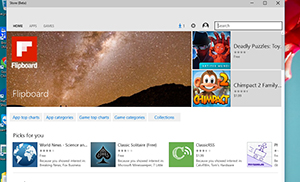 [Click on image for larger view.] Figure 6. The Windows Store beta.
[Click on image for larger view.] Figure 6. The Windows Store beta.
File Explorer: Many users have complained that the File Explorer in Windows 8.x doesn't allow for a default folder. Now when opening the File Explorer in the new preview, it can be set to open to a default folder (Figure 7).
 [Click on image for larger view.] Figure 7.Windows 10's File Explorer.
[Click on image for larger view.] Figure 7.Windows 10's File Explorer.
Because this is still an early beta you'll find bugs and just because you see features here doesn't mean they'll end up in the shipping version this fall. If you've looked at this build, please share your opinions on the latest Windows 10 Technical Preview.
Posted by Jeffrey Schwartz on 01/26/2015