Posey's Tips & Tricks
Windows 10X First Look: Inside the OS Settings
Microsoft's forthcoming operating system for dual-screen devices seems to borrow heavily from predecessors, from Windows 10 all the way back to Windows CE.
In my previous column, I showed you some of Windows 10X's basic user interface components. Now, I want to turn my attention to the operating system settings.
You can access the device settings from the same Start screen that you use to launch applications. As you can see in Figure 1, though, the Settings screen looks almost identical to the one that's found in Windows 10.
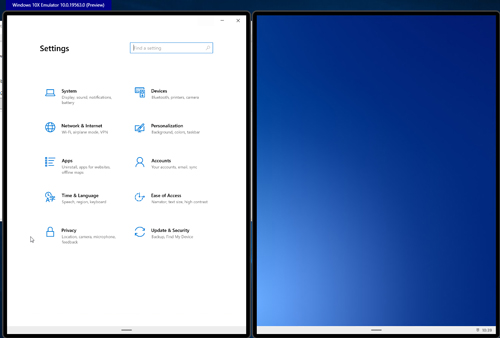 [Click on image for larger view.] Figure 1: Windows 10X seems to have the Windows 10 Settings screen.
[Click on image for larger view.] Figure 1: Windows 10X seems to have the Windows 10 Settings screen.
The first thing I was curious to check out was the About screen. Obviously, physical devices will differ from the emulator, but I was curious about the current hardware specs. As you can see in Figure 2, the emulator recognizes my host server's physical CPUs and has been provisioned (by Microsoft) to run on 4GB of RAM.
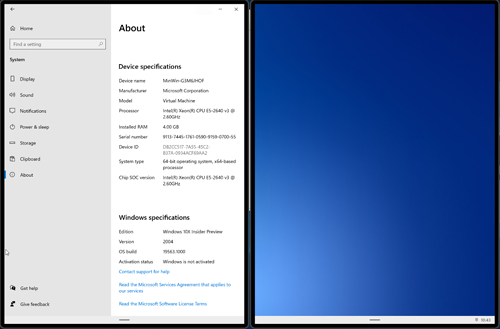 [Click on image for larger view.] Figure 2: The emulator is using 4GB of RAM, and the Windows 10X OS seems to be 64-bit.
[Click on image for larger view.] Figure 2: The emulator is using 4GB of RAM, and the Windows 10X OS seems to be 64-bit.
While I was at it, I decided to check out the operating system's Storage settings. As you can see in Figure 3, the operating system shows you how much storage is in use, and you can use Storage Sense to automatically purge temporary files and recycle bin items that are consuming storage space on the device.
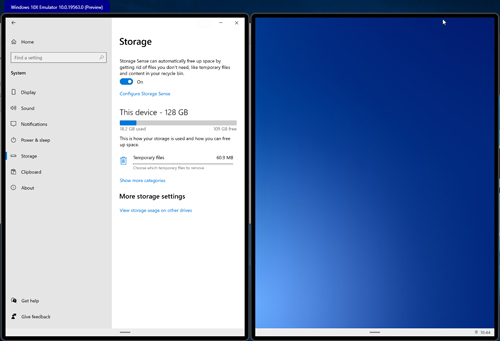 [Click on image for larger view.] Figure 3: This is how Windows 10X manages storage.
[Click on image for larger view.] Figure 3: This is how Windows 10X manages storage.
Even though the Settings screen initially looks a lot like the one that's baked into Windows 10, Microsoft has pared it down considerably. To see what I mean, check out the Windows Update screen in Figure 4. The screen on the left is Windows 10X and the screen on the right is Windows 10 Pro. As you can see, the option to change active hours is currently missing from Windows 10X.
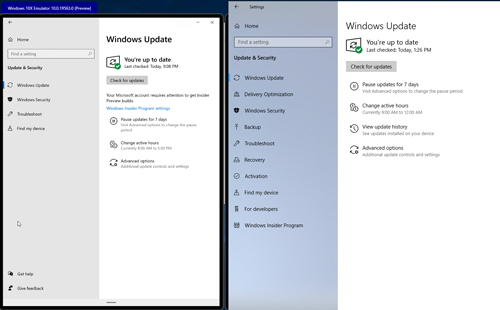 [Click on image for larger view.] Figure 4: Windows 10X seems to be a lighter OS than Windows 10 Pro.
[Click on image for larger view.] Figure 4: Windows 10X seems to be a lighter OS than Windows 10 Pro.
What is perhaps more telling is the list of tabs along the left side of the screen. Windows 10 Pro has 10 tabs compared to Windows 10X's four tabs. Granted, some of these tabs are intended for use by Windows Insiders or developers. Even so, some significant functionality is missing -- for example, the Backup and Recovery options.
As I said at the beginning of my last column, Windows 10X is a work in progress. Microsoft will no doubt refine the interface and add features between now and the Windows 10X release later this year. As such, it is entirely possible that some of the missing settings will make it into the final OS. However, my guess is that Microsoft has intentionally designed Windows 10X to be lighter than Windows 10 Pro.
To see what I mean, take a look back at Figure 2. The device name starts with "MinWin," a term that has been used inside Microsoft since the days of Windows 7. Its meaning has evolved a bit over the years, but it generally refers to the Windows kernel and a minimalistic set of components.
As I spent time with Windows 10X, it reminded me of quite a few other products spanning Microsoft's history. While Windows 10X reminds me in some ways of the ill-fated Windows RT, it actually reminds me more of Windows CE, that long-ago mobile operating system.
Microsoft built Windows CE by stripping down its flagship operating system of the day, Windows 95. Like Windows 10X, Windows CE had a collection of settings that resembled that of Microsoft's desktop OS of the time, but with fewer settings (back then it was the Control Panel). Windows CE also required applications to run fullscreen, as is the case with Windows 10X.
I'm not saying that Microsoft is reverting to the days of Windows CE or that the company is about to repeat the mistakes that it made in Windows RT. Windows 10X may have a few similarities to those operating systems from the past, but it won't be a rehash. When the OS is eventually released, I am anticipating that it will be a lightweight, fast and capable mobile operating system.
About the Author
Brien Posey is a 22-time Microsoft MVP with decades of IT experience. As a freelance writer, Posey has written thousands of articles and contributed to several dozen books on a wide variety of IT topics. Prior to going freelance, Posey was a CIO for a national chain of hospitals and health care facilities. He has also served as a network administrator for some of the country's largest insurance companies and for the Department of Defense at Fort Knox. In addition to his continued work in IT, Posey has spent the last several years actively training as a commercial scientist-astronaut candidate in preparation to fly on a mission to study polar mesospheric clouds from space. You can follow his spaceflight training on his Web site.