Posey's Tips & Tricks
A Second Look at the Chromium-Based Edge Browser
Now that he's had a few months to test drive Microsoft's new browser, Brien shares his thoughts on what makes Edge tick.
A few months ago, I wrote a post in which I shared some of my first thoughts on Microsoft's forthcoming Chromium-based Edge browser. Now that some time has passed since I wrote that column, I wanted to revisit the new Edge browser to see how it has evolved. I also wanted to show you how you can try out the new browser for yourself.
Initially released in April as a preview for Windows 10 users, the Chromium-based Edge is also now available to test on Windows 7, Windows 8 and Windows 8.1 systems. The current version of the new browser is available for download on the Microsoft Edge Insider Web site. Simply go to the site and then click on the Download Dev Channel for Windows 10 button, shown in Figure 1. Keep in mind that this version of Edge contains prerelease code, so some bugs are to be expected.
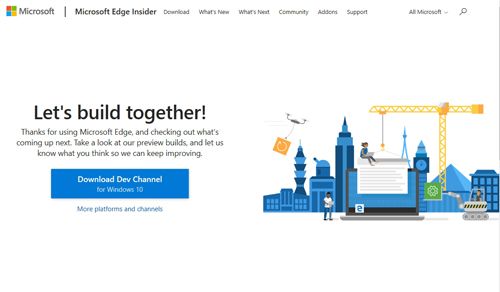 [Click on image for larger view.] Figure 1: Click the Download Dev Channel button to download the Chromium browser.
[Click on image for larger view.] Figure 1: Click the Download Dev Channel button to download the Chromium browser.
If you look at Figure 2 below, you can see that the new browser asks if you want to start with your data, which gets synced across all of your devices on which Edge is installed. The other option is to start from scratch, rather than using your existing browser data.
The other thing I want to point out in Figure 2 is that the window on the right is still running the version of Edge that was installed by default with Windows 10, while the window on the left is running the Chromium version of Edge. The main reason I wanted to mention this is to show you that the new version of Edge is installed in parallel with your existing browser; it does not replace it. This means that you can try out the new browser without having to worry about losing your existing browser.
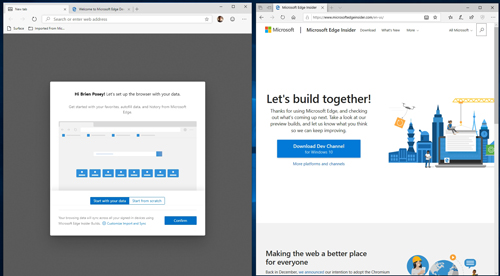 [Click on image for larger view.] Figure 2: The window on the left is running the Chromium version of Edge, while the window on the right is running the existing version of Edge.
[Click on image for larger view.] Figure 2: The window on the left is running the Chromium version of Edge, while the window on the right is running the existing version of Edge.
Once you decide whether or not you want to synchronize your browsing data across devices, you will be taken to a screen that asks you to choose a look for new browsing tabs. This screen provides a few different themes from which you can choose, including inspirational, informational and focused.
As previously mentioned, the new Chromium-based browser is still a prerelease build, and anything could potentially change by the time that the browser is ready for general availability. At least for now, though, you aren't stuck using the theme that you selected during the browser setup process. If you later decide that you want to change the browser's layout, there is an option for doing so. As you can see in Figure 3, there is even a Custom option that allows you to turn various elements on or off.
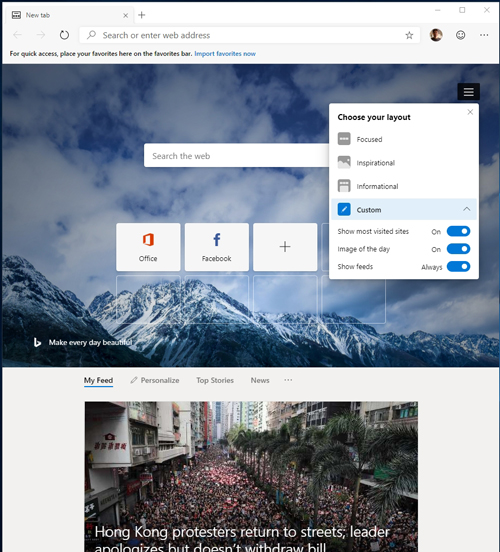 [Click on image for larger view.] Figure 3: You can pick a different theme at any time.
[Click on image for larger view.] Figure 3: You can pick a different theme at any time.
In case you are wondering, Edge and its Chromium-based counterpart are very similar to one another, but they aren't completely identical. As it stands right now, the new browser lacks inking options. Hopefully that is something that Microsoft will add later on.
One of the things that I really do like about the Chromium browser, however, is that the Settings screen is much better organized than the Edge Settings screen. Edge's settings are jammed into four tabs and appear in what seems like a semi-random order. In contrast, the Chromium browser's Settings fill 11 tabs and are much better organized. The settings are also displayed full-screen, rather than being crammed into a menu that only takes up a fraction of the available screen real estate. You can see a comparison of the two Settings screens in Figure 4.
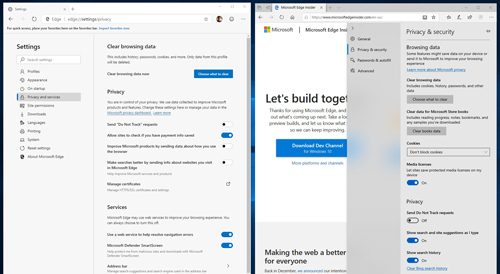 [Click on image for larger view.] Figure 4: The Chromium browser (shown on the left) has a much cleaner Settings screen.
[Click on image for larger view.] Figure 4: The Chromium browser (shown on the left) has a much cleaner Settings screen.
One last thing that is worth mentioning about the Chromium browser is that it supports the use of multiple profiles. As you can see in Figure 5, passwords, payment info, contacts and browsing data can all be tied to a user's profile.
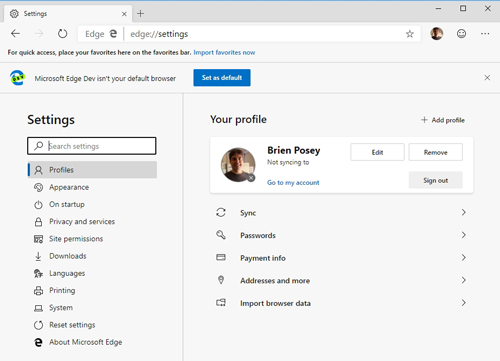 [Click on image for larger view.] Figure 5: The Chromium browser supports multiple user profiles.
[Click on image for larger view.] Figure 5: The Chromium browser supports multiple user profiles.
Only time will tell whether Microsoft's new browser is a success. Even so, I am optimistic that this new browser will eventually be a great addition to Windows 10.
About the Author
Brien Posey is a 22-time Microsoft MVP with decades of IT experience. As a freelance writer, Posey has written thousands of articles and contributed to several dozen books on a wide variety of IT topics. Prior to going freelance, Posey was a CIO for a national chain of hospitals and health care facilities. He has also served as a network administrator for some of the country's largest insurance companies and for the Department of Defense at Fort Knox. In addition to his continued work in IT, Posey has spent the last several years actively training as a commercial scientist-astronaut candidate in preparation to fly on a mission to study polar mesospheric clouds from space. You can follow his spaceflight training on his Web site.