Posey's Tips & Tricks
Taking a Look at Office 365 To-Do
While the app has potential to be a great way to keep on top of tasks, it needs some improvements.
One of the latest products that Microsoft is making available to some Office 365 subscribers is Microsoft To-Do. Microsoft To-Do is an app-based product that was designed to replace another application called Wunderlist. Like many of Microsoft's other app-based products, Microsoft To-Do is designed to leverage the Office 365 cloud, and can even synchronize with Outlook.
I have to confess that I am not a big list maker. I have used Outlook since the '90s, and during that time, I have probably only created one or two task lists. Part of the reason for that is that Outlook's task list is bland and not very flexible. I might be more inclined to use it if it were more flexible. It is in that spirit that I decided to take a look at Microsoft To-Do.
For the purposes of this post, I decided to try out the Windows version (on a PC). You can see what the interface looks like in Figure 1.
 [Click on image for larger view.] Figure 1. This is Microsoft's new To-Do app.
[Click on image for larger view.] Figure 1. This is Microsoft's new To-Do app.
As you can see in the figure, the interface is really simplistic. You can view your day, your to-do list, or you can create a new list. Creating a list is an effortless process. Just click on New List, enter a name for the list that you want to create, and then start adding items to the list. If you look at Figure 2, you can see that I began making a packing list for an upcoming trip.
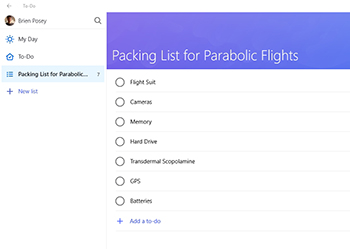 [Click on image for larger view.] Figure 2. This is what a list looks like.
[Click on image for larger view.] Figure 2. This is what a list looks like.
As you can see, there isn't really a lot to this application. I do, however, appreciate that Microsoft kept the application simple and easy to use. Even so, I can think of several ways that Microsoft could potentially improve the application in future versions.
Before I begin listing my suggestions, I want to clarify that I have never used Wunderlist before, and so I am not trying to compare Microsoft To-Do with its predecessor. My only objective here is to provide Microsoft with some suggestions.
My first suggestion would be to provide a few more options for customizing lists. For example, if you tap on a list item, the item disappears from the list. The assumption is that you have completed the item, and want to remove it. If you remove an item from a list, the item is not gone for good, which is nice if you happen to accidentally delete an item. Even so, you have to jump through a couple of hoops to get the item to appear back on the list. It would be really great if Microsoft would provide an option that would allow you to either remove completed items from the list, or simply mark them as completed. That would make it a lot easier to track your progress, and to see if there were any items that were accidentally marked as completed.
Another thing that I would love to see in a future version of the application is the ability to create hierarchical lists. Let me give you an example. In a couple of weeks, I am headed to Florida for a NASA parabolic flight campaign. Like any trip, there are a lot of things that I need to get done before I go. I would love it if this application would allow me to create a list of general tasks, and then break those general tasks down into more specific tasks. For example, a general task might be Make Travel Recommendations, and the subtasks beneath that might include things like book a hotel room or rent a car.
Maybe it is a bit much for an application like this, but it would also be really cool if it were possible to write notes related to individual tasks. Let's go back to the task of booking a hotel room. It would be very handy to be able to make a note of which hotel I ended up booking, the reservation dates, the confirmation number, and the address of the hotel. Sure, I have all of that information in my e-mail, but if I have assembled a list of tasks related to the trip, then it would be great to be able to augment the list with pertinent details as I complete tasks. That way, all of the information that I need for the trip would be in one place.
Others have suggested that because the application is powered by Microsoft Office 365, it would make sense for Microsoft to introduce collaborative capabilities, thereby allowing others to add items to lists. A collaborative feature may or may not be beneficial, depending upon how you use the application. However, I would like to be able to e-mail a text copy of a list to someone, or at least print a copy of my to do list. Even though I am working on a PC, the Print option is conspicuously absent. In fact, you can't even copy items and paste them into another application. That's something that I really hope Microsoft addresses in the next version.
My general opinion of Microsoft To-Do is that the application definitely has potential, but for right now it seems a little bit lacking. I think that if Microsoft were to add a few basic features, To-Do could become a winner.
About the Author
Brien Posey is a 22-time Microsoft MVP with decades of IT experience. As a freelance writer, Posey has written thousands of articles and contributed to several dozen books on a wide variety of IT topics. Prior to going freelance, Posey was a CIO for a national chain of hospitals and health care facilities. He has also served as a network administrator for some of the country's largest insurance companies and for the Department of Defense at Fort Knox. In addition to his continued work in IT, Posey has spent the last several years actively training as a commercial scientist-astronaut candidate in preparation to fly on a mission to study polar mesospheric clouds from space. You can follow his spaceflight training on his Web site.