T-SQL Tips -- GO # and WHILE Loops
Two quick tricks: populating a table with data quickly, and boosting performance with WHILE loops.
- By Joshua Jones
- 07/12/2010
While there are a great many books, blogs, and articles out there on T-SQL, there are always a few little "tricks" that many people overlook, or that many authors assume readers know. So this week, let's take a quick look at two neat little T-SQL tricks that can make your life a little easier.
GO (#)
This is very simple. While most of us are familiar with the batch separator 'GO', many don't realize that you can pass a number to it to tell SQL Server to run that preceding batch a specific number of times. For example:
create table MyTable
( colA int identity(1,1),
colB varchar(10)
)
go
insert into MyTable VALUES ('Text')
go
select * from MyTable
From this, I've created a table and inserted a single value into it (see Fig. 1). The results of the select are obvious and can be seen in Fig. 1.
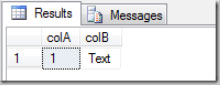 |
| Figure 1. What you select will end up in this table. |
However, if I add a 5 after the GO in the INSERT statement and run both it and the SELECT, here's what you get (see Fig. 2 for the result):
insert into MyTable VALUES ('Text')
go 5
select * from MyTable
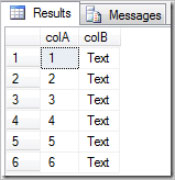 |
| Figure 2. Populating your table with more data. |
Simple! This can be useful for generating quick test data, or repeatedly running a query where you don't want to take time to write a WHILE loop or cursor.
WHILE Loops
Speaking of those WHILE loops and cursors: Many people find themselves writing cursors when they need to iterate through a query. However, most of us know that cursors CAN perform poorly (though not always).
If you want to run a piece of code over and over, without using a cursor, you can use a WHILE loop instead. This is particularly useful in scripts and/or stored procs, since it does take a little setup.
Consider this script:
declare @min int,
@max int,
@sql varchar(max)
create table NewTable
( ID int identity(1,1),
String varchar(20)
)
set @min = (select MIN(colA) from MyTable)
set @max = (select MAX(colA) from MyTable)
WHILE @max >= @min
BEGIN
set @sql = 'insert into NewTable VALUES (''Text'')'
exec (@sql)
set @min = @min + 1
END
select * from NewTable
After declaring some variables (which we'll come back to), I've created a new table. Now, let's pretend I need to move some data from the table in my previous example to this new one. I can use the built-in IDENTITY columns to define a low and high range of values (in more complicated scenarios, you'd also use a WHERE clause). So, I set my @min variable to the low end, and my @max variable to the high end. Now, I can compare the two, and use a WHILE loop to move through my range of rows.
Yes, this can be accomplished via a cursor. And for many people, because they've had to write a number of cursors, a cursor can seem easier. But, this method is an alternative that is often faster (in terms of execution) than a cursor.
So there you go, two simple T-SQL tricks that can make your life a little easier. Have fun!
About the Author
Joshua Jones is co-author of A Developer's Guide to Data Modeling for SQL Server: Covering SQL Server 2005 and 2008 (Addison-Wesley Professional, 2008) and is a principal with Denver-based Consortio Services LLC.