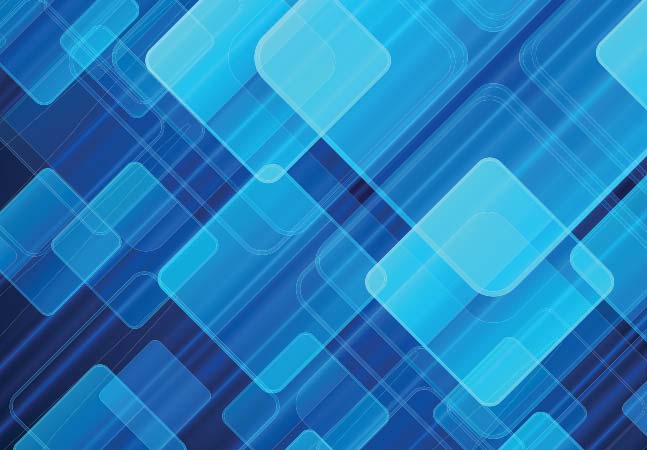
Using the MakeCert utility of the Windows SDK will allow for you to issue your own self-signed certs.
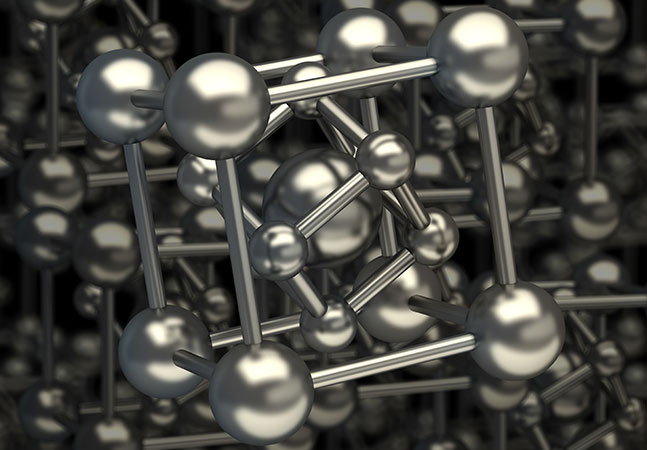
Is Microsoft finally preparing a version of Hyper-V that can compete with VMware?

Keep your open Windows in check with Microsoft's newest Tack View.

Brien takes a look at what's new with Microsoft's next Command Prompt and explains why you should be excited.

Disk failures happen. Here's how to get back up and running with minimal effort.

This Windows Server 2012 feature makes it easy to set storage quotas and manage file types.

The longer you use the Windows Server tool, the more uses you'll find for it.

Here's how to access the information you need when analyzing storage status.

Having issues with domain controllers? Use this native tools to pinpoint exactly where it.

The Windows Server tool Repadmin can be your best friend when trying to pinpoint and fix Active Directory issues.

Here's how to use the Failover Cluster Manager to make virtual machines fault tolerant or to create new virtual machines.
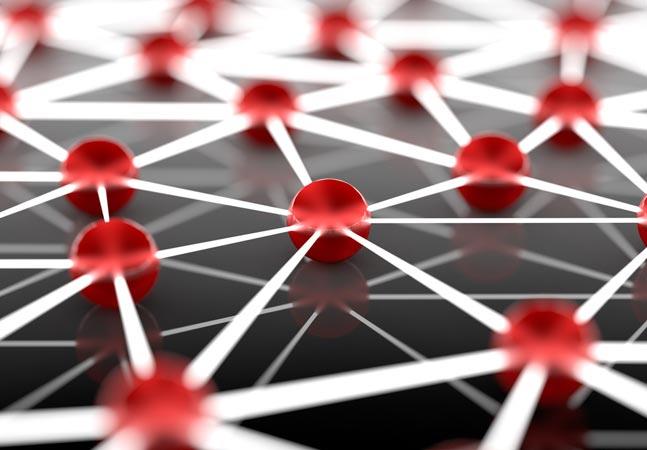
Follow these step-by-step instructions and you will be up and running in about 15 minutes.

You know something is wrong, but that's all you know. Here's how to pinpoint the issue.

If your server network performance is lagging, chances are Windows' security features are to blame. Here's how to alleviate the problem.

Here's a quick breakdown on how to roll back to an earlier Windows Server 2012 R2 Hyper-V checkpoint.