
Brien uses Microsoft's mixed-reality technology to take some 360-degree videos, and comes away with a couple of pointers.

PowerShell has a reputation for being complicated, and for good reason. Luckily, there is a lot of help available -- if you know where to look for it.

It might be easy to dismiss Microsoft's planned Office 365 changes as purely cosmetic, but as Brien argues, the upcoming redesign goes way past skin-deep.

Microsoft's preference for the subscription-based Office 365 over the "perpetual license" version is starting to show up in its feature descriptions.
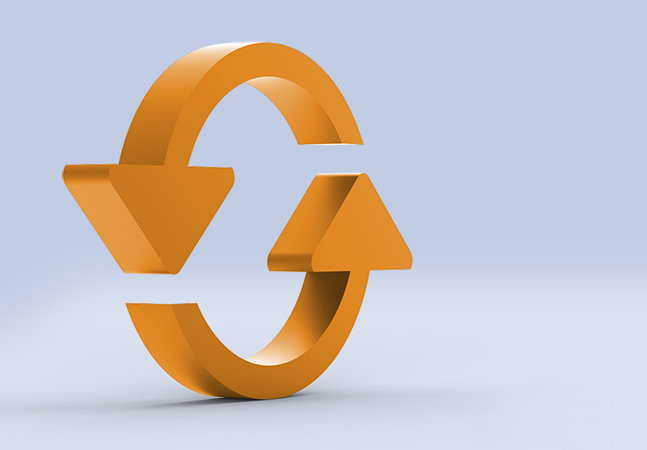
There are a few reasons why a VM might be placed in a saved state, but the most common is that it needs to be backed up. Here's how to fix this.

The answer lies in Hyper-V's Edit Virtual Hard Disk Wizard. Here's a walk-through.

As Brien recently discovered, a glitch in Azure can cause a virtual machine to fail when it's manually configured to use a specific DNS server. Here's how the problem went down and how he fixed it.

Before you resign yourself to a potentially frustrating and lengthy tech support call to fix an Office 365 problem, try a little DIY.

When a bulk migration from Google's e-mail platform to Microsoft's isn't in the cards, here's how to do it mailbox by mailbox.

Microsoft has been tinkering with mixed reality scenarios for businesses for a while now, but the new SharePoint Spaces feature promises to take office collaboration to the next level.

A rundown (and some guesses) of what the two companies could gain by finally making their rival digital assistants play nice.

Microsoft announced at Build that it was resurrecting its defunct gaming device for distinctly non-gaming purposes. Here's a look at a few possibilities.

Thanks to a new feature in Microsoft's commercial cloud storage service, businesses don't have to choose between paying a hefty ransom or kissing their files goodbye.

The obvious solution (add more physical storage) is usually easier said than done. Here are some short-term fixes that can buy you some time -- and reveal some pockets of spare storage you might not know you had.

If you're familiar with how to access a USB device from inside a VMware environment, be aware -- the process isn't quite as seamless as it is in Hyper-V. Here's how to do it in Hyper-V at the host and client levels.