
Microsoft recently lifted the device limit for Personal and Home subscribers of Office 365. That's great news for individual users, but what's in it for Microsoft? Here are some possible reasons for the move.

Today's IT conferences are no longer the three-ring circuses they were during the dot-com boom, but they're also not the fuddy-duddy events that became common right after the crash. Case in point: Microsoft Ignite 2018.

As Brien demonstrates, string validation is not the only type of input validation that PowerShell can perform.

If your automated script takes action based on a value, it's critical to make sure the value is correct. Good thing PowerShell has ways to validate the values that are passed to a function.

Unlike previous years' opening keynotes, Monday's was less focused on product announcements and demos, and more on CEO Satya Nadella's vision for digital transformation across industries.

A grab-bag of predictions for Microsoft's upcoming IT event. Also in the cards: open source getting short shrift.

If Microsoft can run its massive, land-bound datacenters with almost no tech staff, the idea of letting a submerged datacenter operate for five years without any direct human contact seems at least plausible.

There's a rumor that Microsoft is planning to replace Hyper-V with an alternative feature called simply "Virtual Machines." Brien breaks down just how little sense that would make.

A relatively new type of phishing attack is targeting Office 365 users while completely circumventing all of the usual security defenses.

While testing out the Office 2019 preview, Brien noticed something unexpected: Office 2019 seems nearly indistinguishable from Office 2016.

With the Office 2019 release approaching, now is a good time to take the preview version out for a test drive. Unfortunately, that's easier said than done.

If you've ever worked through the process of linking Office 365 resources to an organization's existing IT infrastructure, then you know that Office 35 onboarding can be daunting.
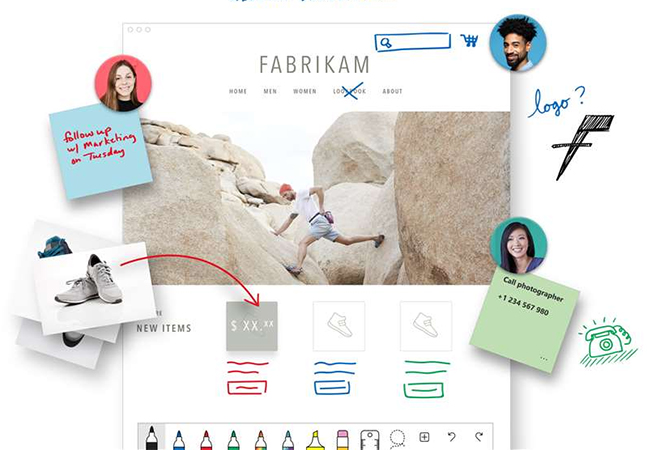
If you have ever seen a demo of the Microsoft Surface Hub, you no doubt have also seen the Whiteboard app being used.
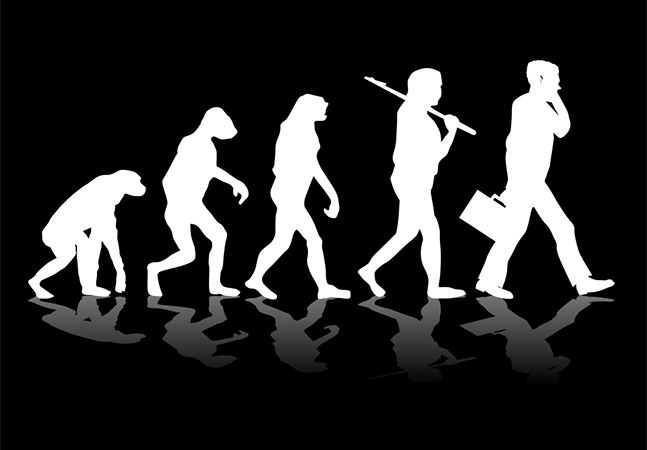
What exactly makes a Microsoft MVP? In the wake of recent developments around Microsoft's selection and renewal process, not even this longtime MVP knows for certain.
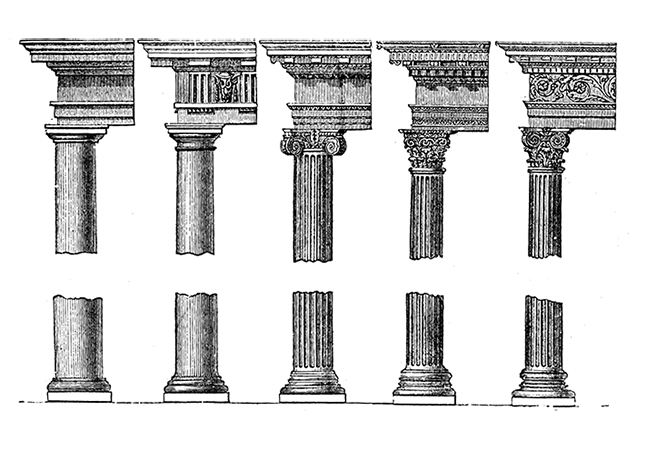
Microsoft's forthcoming Windows Server product looks to be jam-packed with new features. Here are some of the standouts, specific to Hyper-V.