Q&A
Q&A with Panu Saukko: The Best Windows 10/11 Tips & Tricks
PCs the world over have been running Windows 10 for years, but there are still a few undiscovered ways that users can take better advantage of the operating system -- as well as its successor.
The vast majority of PCs in the world -- just under 80 percent as of August, by Statcounter's measure -- runs some flavor of Windows 10. As ubiquitous as the OS is, however, it may still hold some surprises for even the most experienced administrators.
Enter Panu Saukko, a Microsoft MVP for 13 years running. He's been tinkering with Microsoft technologies for over two decades and has an expert's knowledge of Windows 10, including the hidden hacks that can take a user's experience with the OS from good to great. His session, "The 21 Best Windows 10/11 Tips & Tricks," part of the Live! 360 conference taking place in Orlando, Fla. on Nov. 15-19, will shed light on some of the most essential features in Windows 10 -- as well as Windows 11, which is set to be released on Oct. 5.
Saukko recently fielded some questions from us about Windows, from little-known Windows 10 features to what IT can expect from Windows 11.
Redmond: Are there any popular "tips and tricks" for Windows 10 (or 11) that really aren't that great?
Saukko: Any tip that solves a customer's problem is generally a good tip. However, many tips should have a specific "best before" date, because they might explain a workaround for an issue that is fixed in later Windows 10 versions. Thus, a good tip might turn into a bad one when time goes by.
I don't like the tips that tell you how to stick with the old way of doing things, like using an old UI on a newer OS. For example, you can configure Windows 11 to be like Windows 10. For an individual, that might be OK, but I wouldn't recommend it to any organization. The best way to start using the new UI is when you deploy it. The UI changes are never easy on larger organizations and they cost money. You need to:
- Educate your users/IT personnel
- Modify your documents
- Support two different UIs at the same time
But postponing the change to the future doesn't make it any cheaper. If you postpone Windows 11 UI implementation to a later date, you will have a difficult time figuring out when you switch to the native Windows 11 UI.
 "You can configure Windows 11 to be like Windows 10. For an individual, that might be OK, but I wouldn't recommend it to any organization."
"You can configure Windows 11 to be like Windows 10. For an individual, that might be OK, but I wouldn't recommend it to any organization."
Panu Saukko, Consultant/Trainer, ProTrainIT
Is there an overlooked, under-the-radar Windows 10 feature that you wished more people knew about?
There are a lot of Windows 10 keyboard shortcuts that can increase your efficiency a lot. For example, WIN + V for clipboard history. But you also need to enable the feature.
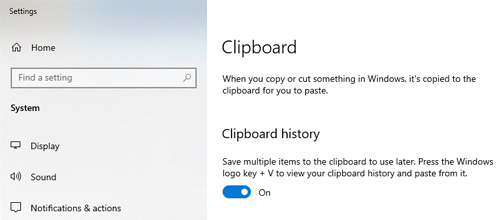 [Click on image for larger view.]
[Click on image for larger view.]
What's the biggest change in Windows 11 compared to Windows 10? Any surprises?
The new UI is the first change you recognize with Windows 11. It looks like a new OS straight from the start (pun intended!) because the Start menu is completely different and the location is moved to the center of the screen.
For me, the biggest surprise was that Microsoft is also introducing a new Microsoft Store with the Windows 11 release. The new store provides an updated UI and you can get a much wider selection of application types from the store, even Android applications through the Amazon Appstore. It will be interesting to see how quickly application vendors will add their applications to the new store.
How long do you think Windows 10 organizations have before updating to Windows 11 becomes critical?
Microsoft supports Windows 10 until Oct. 14, 2025. Organizations should have upgraded the majority of their devices in 2024. The expected Windows 11 deployment schedule would be something like this:
- 2022: Windows 11 testing/piloting
- 2023: Start of Windows 11 mass deployment
- 2024: Continuing Windows 11 deployment
- 2025: Finalizing first Windows 11 deployments and doing first Windows 11 feature upgrades
What's the most important thing that IT pros should watch out for before making the move to Windows 11?
IT pros should evaluate how many of their PCs are Windows 11-compatible. Windows 11 will require TPM 2.0 and a relatively new 64-bit CPU. For example, Windows 11 requires Intel 8th-gen or newer processors (with some 7th-gen exceptions). If there's a lot of older hardware still in use, the organization might need to purchase more new devices.
Microsoft will provide an application to check Windows 11 hardware compatibility on a single device. The Microsoft Endpoint Analytics cloud service will provide better cumulative compatibility status for organizations.
The application compatibility won't be a major issue. Almost all applications that work with Windows 10 will work with Windows 11. Microsoft also has the App Assure program (for customers with over 150 users) that will fix any application issues at no additional cost.
Windows 10 marked a sea change in how Microsoft delivered OS updates. How is Windows 11 building on that?
The process to feature-update Windows 10 devices to Windows 11 or from one Windows 11 version to a newer one will be very similar process with Windows 10 feature updates.
New Windows 11 versions will be released annually. I don't think the customer will miss Windows 10's biannual release cycle. Another great improvement is a longer supported lifecycle for Windows 11 builds:
- All Windows 11 Home/Pro versions are supported 24 months
- All Windows 11 Enterprise/Education versions are supported 36 months
And, of course, there will be monthly cumulative updates.