Posey's Tips & Tricks
Digital Inking and Windows 10
While some apps work well with Surface 3's pen input method, Microsoft is dropping the ball when it comes to Office and digital Ink.
For quite some time I have been using a Windows Ultrabook and a Windows RT tablet when I travel and several Windows desktops when I am at home. A couple of months ago, I bought a Surface Pro 3 tablet because I needed one for a project that I was working on.
One of the things that differentiates the Surface Pro 3 from some of the other tablets on the market is the included pen. The pen isn't a stylus as I assumed, but rather a Bluetooth device. In fact, there is a button on the pen that you can press to launch OneNote.
I have to admit that I really didn't expect to use the Surface pen. To be perfectly frank, I almost never use OneNote, and the pen just seemed like something that would probably get lost, broken, or at the very least would get in my way. Much to my surprise, I find myself using the Surface pen a lot, especially now that my tablet has been upgraded to Windows 10 and Office 2016. Here are some of the apps that take full advantage of the tablet/Windows 10 feature.
Windows Journal
Windows Journal is an app that's included with Windows 10. I stumbled onto this app by accident a couple of weeks ago when I clicked the wrong icon and launched Windows Journal by mistake. Since that time I have not been able to stop using Windows Journal. It's easily my favorite app that is included with Windows 10.
So what is Windows Journal Note? Well, it does a lot of things, but I tend to use it as a replacement for paper. You can see what Journal Note looks like in Figure 1. If the digital ink is less than impressive, it's because of my poor penmanship, not because of any shortcoming in the software.
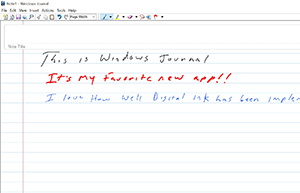 [Click on image for larger view.] Figure 1. This is the Windows Journal app.
[Click on image for larger view.] Figure 1. This is the Windows Journal app.
The cool thing about this app is that you can use a variety of pen styles and colors, so you can get exactly the look that you want. The figure above shows a few samples.
One of the things that I really like about digital ink is that as you write you can drag your hand across the screen just as you might drag it across paper and Windows doesn't do anything crazy as a result. In other words, you can write or draw naturally.
My one wish list item for Windows Journal would be the ability to save my documents in Word, Publisher, or PDF format. As it stands now, documents are saved as a Windows Journal Note (*.jnt). There are, however, a number of utilities (some of which are free) that allow anything that can be printed to be converted to PDF.
Microsoft Edge
The second app that I use a lot with the Surface pen is the Edge browser. Edge supports the use of digital ink, and the controls used for doing so are nearly identical to those used in Windows Journal. You can see what this looks like in Figure 2.
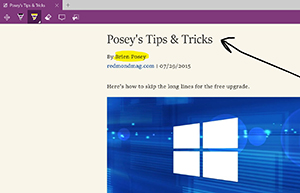 [Click on image for larger view.] Figure 2. Windows 10 gives you the ability to markup Web pages.
[Click on image for larger view.] Figure 2. Windows 10 gives you the ability to markup Web pages.
I have found it to be tremendously handy to be able to markup TechNet articles when I am researching an article. I also have someone building some Web sites for me right now and have been using the Surface pen to mark up early builds of the site as a way of showing the developer what I do and do not like.
One hint that I will pass along for marking up Web pages is that inking seems to be a lot more effective if you put the page into reading view first. Doing so strips away most of the ads and gives the page a much cleaner layout. This usually also means that you get extra space for taking notes on the page.
Microsoft Office
Last but not least, Microsoft Office Mobile works with inking. Well, sort of. I have to admit that I am really disappointed in Microsoft's implementation of digital ink in Office. Microsoft has included digital ink support in PowerPoint. You can see what this looks like in Figure 3.
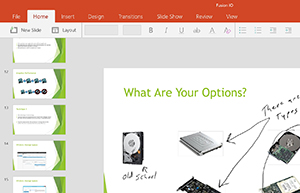 [Click on image for larger view.] Figure 3. PowerPoint 2016 Mobile supports inking.
[Click on image for larger view.] Figure 3. PowerPoint 2016 Mobile supports inking.
It's great to be able to mark up a PowerPoint slide, but I seriously wish that Microsoft had included digital ink support in the other Office apps. It would be extremely handy to be able to sign contracts in Word or to add handwritten text or hand-drawn sketches to a Publisher document. I can even think of some ways in which ink might be useful in Excel. For right now though, PowerPoint is the only Office app that supports inking. I am really hoping that Microsoft adds ink support to the other Office apps in the near future. Doing so would make the Surface Pro 3, Windows 10 and Office 2015 far more useful than they already are.
About the Author
Brien Posey is a 22-time Microsoft MVP with decades of IT experience. As a freelance writer, Posey has written thousands of articles and contributed to several dozen books on a wide variety of IT topics. Prior to going freelance, Posey was a CIO for a national chain of hospitals and health care facilities. He has also served as a network administrator for some of the country's largest insurance companies and for the Department of Defense at Fort Knox. In addition to his continued work in IT, Posey has spent the last several years actively training as a commercial scientist-astronaut candidate in preparation to fly on a mission to study polar mesospheric clouds from space. You can follow his spaceflight training on his Web site.