Posey's Tips & Tricks
Whiteboard: The Office 365 App You Didn't Know About
If you have ever seen a demo of the Microsoft Surface Hub, you no doubt have also seen the Whiteboard app being used. As its name implies, Whiteboard turns the Surface Hub into a freeform canvas.
The biggest shortcoming to the Whiteboard app, however, is that initially it only worked with the Surface Hub. There was no way, for example, to share Whiteboard content with other users.
More recently, Microsoft has turned the Whiteboard app into a collaborative experience for Office 365 users. If someone were drawing on the Whiteboard app on a Surface Hub device, for instance, other people in the meeting can interact with the shared whiteboard from their own PCs.
Before you can use the Whiteboard app, you will need to enable it within Office 365. To do so, just open the Office Admin Center, go to Services & Add-ins and click the Whiteboard option, shown in Figure 1. From there, just use the slide bar on the next screen to turn the Whiteboard app on.
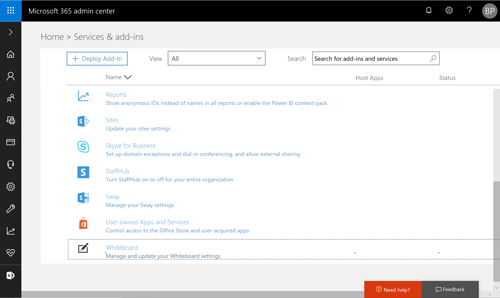 [Click on image for larger view.] Figure 1: You will need to make sure that the Whiteboard app is enabled.
[Click on image for larger view.] Figure 1: You will need to make sure that the Whiteboard app is enabled.
Oddly enough, you cannot access or download the Whiteboard app through the Office 365 portal. Instead, you will have to acquire the Whiteboard app from the Windows Store, as shown in Figure 2. You can find the Whiteboard app here.
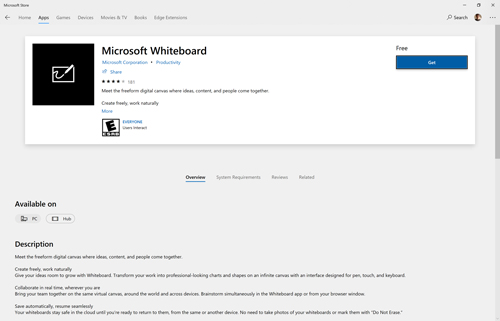 [Click on image for larger view.] Figure 2: You will need to download the Whiteboard app from the Windows Store.
[Click on image for larger view.] Figure 2: You will need to download the Whiteboard app from the Windows Store.
So why doesn't Microsoft feature the Whiteboard app more prominently and make it downloadable through Office 365? I don't really know the official reasoning behind this, but I can speculate. I think that there are two main reasons why Microsoft tends to downplay the Whiteboard app.
The first reason is because the Whiteboard app was designed for the Surface Hub. Have you ever seen anyone use a Surface Hub with a keyboard and mouse? I'm guessing that it is probably possible to do, but I have never seen anyone use a keyboard and a mouse with a Surface Hub.
The Whiteboard app is optimized for touch and Surface Pen input. While you can draw on the whiteboard with a mouse, the app does not even accept keyboard input. That's fine if you are going to be using the app on a Surface Hub, but I am guessing that the lack of keyboard support probably won't set well with most PC users.
The other possible reason for Microsoft downplaying the Whiteboard app is that PC users already have something better: OneNote. The Whiteboard app, which you can see in Figure 3, kind of reminds me of the version of OneNote that was designed for Windows Phone 7 many years ago. It supported the basics, but was nowhere near as feature-rich as the PC version of OneNote.
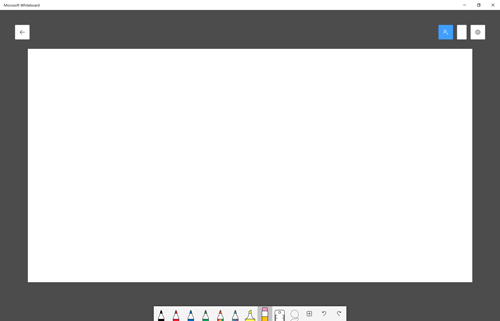 [Click on image for larger view.] Figure 3: This is what the Whiteboard app looks like.
[Click on image for larger view.] Figure 3: This is what the Whiteboard app looks like.
Now, I'm not saying that Whiteboard is OneNote, but certainly there are some similarities. Whiteboard acts as a freeform space where you can draw (by using the inking tools), post pictures or post sticky notes. Incidentally, you can paste text onto sticky notes.
So all of this leaves one big question: Why would anyone in their right mind use the Whiteboard app?
Remember, the Whiteboard app was originally intended for use on the Surface Hub, which is a giant screen device intended for use in conference rooms. In that context, Whiteboard makes perfect sense. The app essentially turns the screen into a giant piece of paper that can be effortlessly marked up during a meeting.
By making the Whiteboard app available to PC users, Microsoft is giving those users a chance to more actively participate in group discussions. Anyone involved in a meeting can add content to the whiteboard. This type of collaboration can be especially helpful when the meeting participants are not all in the same room.
If your company does not have a Surface Hub, then the Whiteboard app may not be all that useful to you. OneNote is probably going to be a better choice for most PC users, although the Whiteboard app does work really well with Surface devices.
If, however, your company is already using the Whiteboard on a Surface Hub, then making the app available to PC users allows for a much more collaborative experience.
About the Author
Brien Posey is a 22-time Microsoft MVP with decades of IT experience. As a freelance writer, Posey has written thousands of articles and contributed to several dozen books on a wide variety of IT topics. Prior to going freelance, Posey was a CIO for a national chain of hospitals and health care facilities. He has also served as a network administrator for some of the country's largest insurance companies and for the Department of Defense at Fort Knox. In addition to his continued work in IT, Posey has spent the last several years actively training as a commercial scientist-astronaut candidate in preparation to fly on a mission to study polar mesospheric clouds from space. You can follow his spaceflight training on his Web site.