News
Windows 365 and AVD Get Windows App and More
Microsoft this week announced various Windows management and service improvements.
The service improvements apply to organizations using Windows 365 and Azure Virtual Desktop (AVD) services, and include a new Windows App, in preview, for accessing those services.
Windows App Preview
The Windows App preview is a kind of user home page for accessing various Microsoft services.
The Windows App can be used to access:
- Windows 365 desktop-as-a-service "Cloud PC" virtual machines
- AVD virtual desktop infrastructure services
- Microsoft Dev Box remotely accessible environments for developers, and
- Remote Desktop Services connections.
It's possible to use the Windows App preview on "different platforms and form factors, such as desktops and laptops, tablets, smartphones, and through a web browser," Microsoft explained, in this "Overview" document.
Windows App users can "pin" these services within the app for easy access, which Microsoft showed off in the following screenshot:
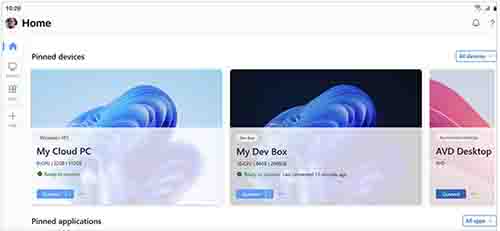 [Click on image for larger view.]
Figure 1. Screenshot of the Windows App preview, showing pinned services (source: Nov. 15 Microsoft Tech Community post).
[Click on image for larger view.]
Figure 1. Screenshot of the Windows App preview, showing pinned services (source: Nov. 15 Microsoft Tech Community post).
The Windows Apps preview currently can be downloaded from the "Microsoft Store for Windows devices," the announcement indicated.
Windows 365 and AVD Enhancements at GA
Windows 365 and AVD users are getting some basic, but useful enhancements, some of which reached the "generally available" (GA) release stage.
Single sign-on and passwordless authentication capabilities are now at GA for both Windows 365 and AVD users. These capabilities also work with "third-party" identity service providers. Microsoft is planning to add support for its AVD service provider partners at some point, saying that "we are actively working on enabling the same capabilities for Azure Virtual Desktop approved providers."
Information protection capabilities such as "watermarking, screen capture protection and tamper protection" reached the GA release stage for both Windows 365 and AVD.
Windows 365 Additions
Microsoft also described Windows 365 features at various release stages, mostly at preview.
A public preview of Windows 365 GPU-enabled Cloud PCs was announced, available via waitlist signup. It's currently just available to Windows 365 Enterprise edition users only.
The preview of Windows 365 GPU-enabled Cloud PCs allows users to configure virtual machines with GPUs from Nvidia and AMD that support "graphics-intensive workloads." Microsoft explained that "these offerings have been optimized for graphics applications typically used in Enterprise scenarios," but are not good for game development. A few "base SKU" configurations are offered, with varying CPU, RAM and virtual RAM configurations.
Microsoft also offers "16vCPU Cloud PCs," which are already at the GA stage, but they are designed more for "memory-intensive workloads" vs. graphic-intensive workloads, the announcement explained.
Another Windows 365 feature that "will come to public preview soon" is the ability for organizations to "right-size" their Cloud PCs. This artificial intelligence-enhanced assessment capability will help organizations "reduce costs, increase efficiency, and further simplify security and management of Windows 365 Cloud PCs," Microsoft promised.
The Customer Lockbox feature that lets organizations limit Windows 365 service operations is at the public preview stage. Microsoft is also promising to "soon" release a public preview of Windows 365 Customer Managed Keys, which lets organizations encrypt Cloud PC disks using their own keys.
Azure Virtual Desktop Additions
AVD is getting capabilities at various release states.
At GA now is the ability to scale session-host virtual machines based on a schedule, a feature that Microsoft is calling "Personal Desktop Autoscale." The ability to automatically deallocate session host virtual machines is at the preview stage.
The use of MSIX App Attach to install applications on AVD session hosts is at the public preview stage.
AVD also got FSLogix enhancement at the GA stage, namely Microsoft Intune Settings Catalog support and the ability to get the latest FSLogix images for Windows Multisession from the Azure Marketplace.
Microsoft also suggested that users of AVD with the Azure Stack HCI service are now getting "an integrated cloud-native deployment experience in Azure Portal" via the fall 2023 Azure Stack HCI updates. Microsoft explained that "administrators participating in the Azure Virtual Desktop for Azure Stack HCI public preview can now provision Azure Virtual Desktop session hosts on Azure Stack HCI clusters from the Azure Portal," per this announcement.
About the Author
Kurt Mackie is senior news producer for 1105 Media's Converge360 group.