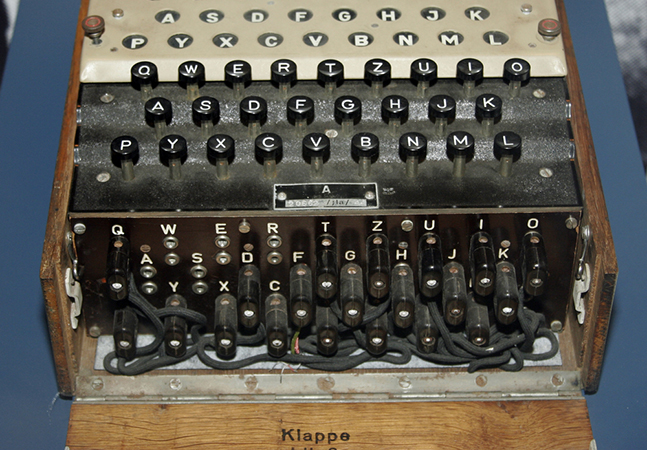
Punctuation can be problematic in PowerShell, with apostrophes sometimes causing PowerShell to misinterpret strings. Here's how to get around that.

Microsoft last week announced the release of two PowerShell modules that aim to make it easier to invoke scripted processes that require so-called "secrets" or passcodes to work.

Knowing how to automate tasks in the cloud will make you a more productive DBA. Here are the key concepts to understand about cloud scripting and a rundown of the best tools for automating code in Azure.
- By Joey D'Antoni
- 01/22/2021

PowerShell scripting doesn't have to haphazard. Here's how to tell PowerShell to build a script from the commands that you have already entered at the command line.

Microsoft this week announced a preview of PowerShell Crescendo, a new module for PowerShell that aims to wrap so-called "native" utility applications via the familiar verb-noun syntax used in PowerShell cmdlets.

Microsoft this week announced the release of PowerShell 7.1, which was described as a "major update" to the scripting language.

A simple four-line script unexpectedly returned a host of errors for Brien. The issue turned out to be deceptively simple.

Here are three pointers for finding and fixing any bugs in your PowerShell script, no matter how long it is.
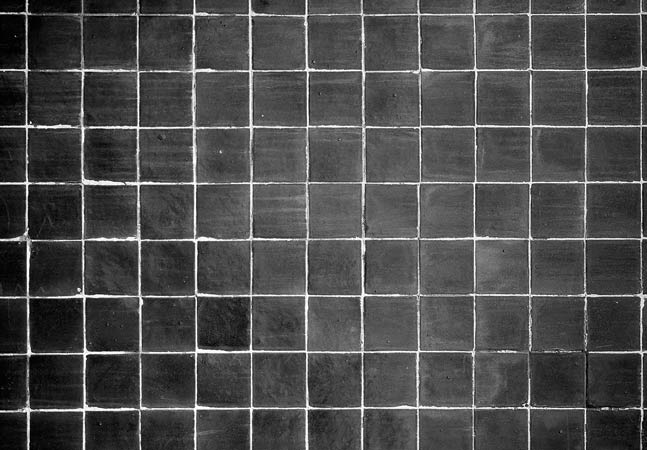
One of the best new features in PowerShell 7 is the ability to perform parallel execution of script blocks, which can drastically reduce the amount of time it takes to process ForEach-Object loops.
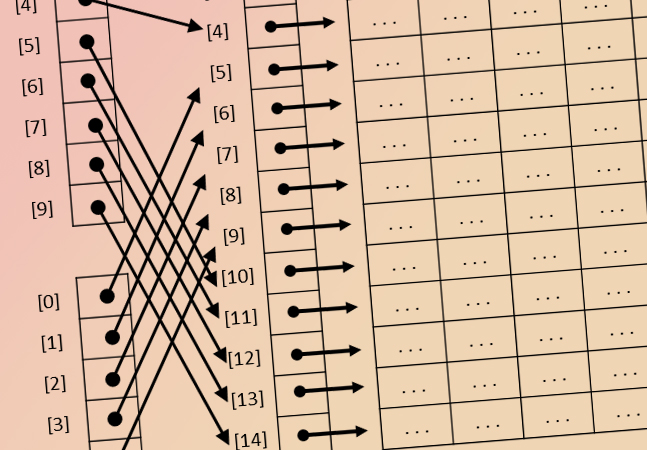
To avoid errors, it's important to write PowerShell scripts that prevent code from running on an unintended platform. Luckily, this is easier to do than it sounds.

Microsoft this week announced a few sundry news bits for IT pros maintaining Windows and Microsoft 365 environments.

Microsoft this week announced the arrival of a new Community Hub feature in Microsoft Endpoint Configuration Manager.

Represented by the pipe symbol (found on the backslash key on most keyboards), the PowerShell pipeline allows one command's output to be treated as input for another command.

Earlier versions of PowerShell only had one way to display errors, and it wasn't always the most helpful. Microsoft's support of the Get-Error cmdlet in PowerShell 7 makes error messages much more useful.

An open source project gives DBAs the ability to channel PowerShell for automating and scaling complex SQL Server tasks, starting with the most basic: database backups.
- By Joey D'Antoni
- 05/13/2020