Q&A
Tips for Navigating Microsoft's Expanding Copilot Universe
What's new, what's coming and how much will it set your organization back? Microsoft 365 expert and MVP Vlad Catrinescu has (some of) the answers.
When it comes to its various Copilot-branded products, Microsoft hasn't been stingy with information. However, this may be one of the rare cases where more data doesn't necessarily bring more clarity.
That's where Vlad Catrinescu comes in. Consultant, Microsoft Most Valuable Professional and tech evangelist at Microsoft partner Syskit, Catrinescu has years of experience helping organizations navigate Microsoft 365 and, now, Copilot. In a recent interview, Catrinescu explained exactly which of the many Copilots in the wild are most enterprise-ready, their licensing intricacies, how companies can prepare for them and more. Following is our conversation, edited for clarity and brevity.
Redmondmag.com: There are a lot Microsoft "Copilot" products. From your perspective as a technologist, as someone who follows Microsoft very closely, what are the most important Copilots that organizations, users and partners absolutely need to focus on?
Catrinescu: I really want to give a Top 3 because I don't want to say, "All of them," or, "It depends," the classic consultant answer. So I would say, for enterprise customers, of the Top 3, the first would be Microsoft Copilot, which was previously called Bing Chat or Bing Chat Enterprise. What's really important for enterprise customers and IT professionals to understand here is the difference between Microsoft Copilot and Microsoft Copilot with Commercial Data Protection because, as an enterprise, you don't want your users to put IP in any generative AI tool out there. You need that commercial data protection. So IT professionals that are in charge of enterprise users need to understand the differences. But Copilot for me is the most important because you don't need a license. You don't need to pay anything to access it. You just you can just access it today. So that is my top one.
The second one, Microsoft Copilot for Microsoft 365. Why is this my No. 2? Because I don't know anybody in the world that doesn't work with Word documents, with PowerPoint, with Teams like we are today. Everyone, every office worker, needs to create content, summarize content or present content. I feel like that [kind of] information worker productivity touches a wide range -- almost all the businesses today. So that is my second one.
The most important one and the third one has to be Microsoft Copilot for Sales. Now, I'll be honest -- for me it was a bit of a tie between Power Platform and [Microsoft Copilot for] Sales as the most important but I will go with Sales. Why? Because every company needs to make sales to survive, right? I wish that we wouldn't have to make sales, that orders would just come in, but the truth is that every company has a sales team. Every company has a desire to make their sales team more productive. And salespeople have so much admin stuff they need to do. Now that we capture every single contact we have with a customer, we have so much history that it's tough for somebody to be able to consume all of that easily. So Copilot for Sales can take a lot of that admin stuff away from them, to allow them to focus on the customer, to be there during the meeting rather than looking for 15 different documents to give a quick answer to the client.

"A lot of companies underestimate the effort of getting their users onboarded on AI."
Vlad Catrinescu, Tech Evangelist, Syskit
Just to clarify something real quick. With Microsoft Copilot, the one that used to be called Bing, you said that there's an important distinction that IT has to make, that they need the one with enterprise security. Are there two distinct SKUs of this Copilot?
Do you want me to just show you? [See Figure 1.] So you see right now I'm logged in with my company account here. And you also see that I have this green checkmark here. [That means] your personal and company data are protected in this chat.
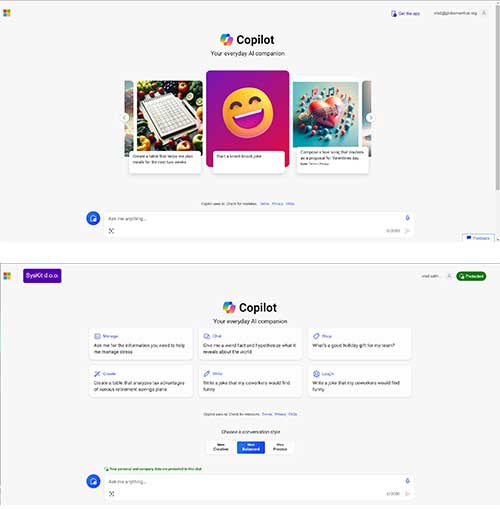 [Click on image for larger view.]
Figure 1. Microsoft Copilot without Commercial Data Protection (above) and with Commercial Data Protection (below), as denoted by the presence of the green "Protected" symbol in the upper-right corner.
[Click on image for larger view.]
Figure 1. Microsoft Copilot without Commercial Data Protection (above) and with Commercial Data Protection (below), as denoted by the presence of the green "Protected" symbol in the upper-right corner.
So what does that mean when you're not protected? It means that Microsoft can use all of the data you give it. That means that everything that I tell Copilot can be used to train the AI model behind it.
So it's really important for IT professionals and for whoever's in charge of adoption of AI in an organization to train people to not put company IP inside generative AI tools that are not protected. ChatGPT has their own enterprise AI tool that has that protection. But if people put it in Copilot without Commercial Data Protection or in ChatGPT free, that IP can now be used to train the AI model, which is something we don't usually want.
What, then, are the licensing or pricing considerations that IT needs to be aware of so that they get this protected, enterprise-grade version as opposed to the unprotected one?
I always say you need a different Ph.D. for licensing. So [Microsoft says it's] available at no additional cost, but you need to have one of these licenses: Microsoft 365 E3 or E5, Microsoft 365 F1 or F3, Business Standard or Business Premium, or you need to have the faculty and higher education [license]. Now, Office 365 E3 or E5 is not part of those. So if you only have an Office 365 subscription ... [you] do not have Commercial Data Protection.
That's for Copilot on the Web, but the thing that is a bit tough is that every other Copilot has a different way to license it. For Microsoft 365 Copilot, you need to pay $30 per user per month. Luckily, now there is no more minimum [on the number of licenses needed], so now you can buy it for only one user. The Power Platform Copilots, some of them are free. For example, if you go to Power Automate Copilot, that's free for anybody to use. Copilot for Sales has different licensing.
This isn't very friendly.
It's a bit tough to keep up with the licensing because I think, right now, Microsoft is still treating it as separate suites. But I feel like it will change. I think that this is not the final way in which licensing is done. So it might change in the future. But right now, it's a bit more complicated on the licensing side.
I know a lot of people are asking Microsoft to just have an E7 license because Microsoft released so many add-ons to Microsoft 365 in the past year. We have SharePoint Premium, we have Teams Premium. We have Viva. We have so many different add-ons that a lot of people are just asking Microsoft, "You know, we have Microsoft 365 E3, E5. Just give us a nice 7 with everything included so it'll be easier to budget for everybody." But I'm not sure if Microsoft will do it.

"If your security right now is open everywhere, if your documents are not tagged properly, if you have garbage data, AI will only find that and make a bigger garbage result in the end. If the data that you have right now is bad, your Copilot experience will not be good."
From your experience, how well are companies doing with navigating all of these Copilot intricacies? Is it dampening their interest or potential adoption?
I think most companies do not have the same problem as you and I have. For me, as an expert and an MVP, I want to understand all of them. However, for most users, they only need to know one or two Copilots. If you are an information worker or you are an admin assistant, you have Copilot for Microsoft 365 -- you do not care about Copilot for Sales. If you work in user adoption, then you might care about Copilot in Microsoft Viva Engage. But if you don't work in user adoption, why do you care?
So my tip for professionals would be: Pick your battles. Don't try to understand all of the different Copilots. Of course, read about them, know what's available, but I don't think most people are able to know all Microsoft Copilots in detail. It's just too much. It advances way too fast.
Leave that to partners?
Even then, multiple people at partners need to take on this duty. You'll have Dynamics -- or they call it Business Apps -- Copilot experts. You'll have Microsoft 365 Copilot experts, and so on. You might even have people that only work on adoption and Copilots in the Viva suite. ... I think the message is that it's OK to not know everything. Specialize in the few Copilots that your company uses. Most companies are not going to use all of them.
Great point. There's no need to over-adopt.
Also, a lot of companies underestimate the effort of getting their users onboarded on AI. ... Just teaching people the ingredients of the prompt, making them understand how to best use one in Copilot, can be a big challenge. The last thing you want is them having that first experience be bad [because] they just lost somebody on adoption. That's why I always say that even if you don't have a license, get people to use Copilot with Commercial Data Protection. Start using that because everything they learn using that will apply to all Copilots from Microsoft.
There's a Copilot for Windows coming now, too. What do you think? Is there a real enterprise use case for this, or is this more of a consumer play?
I worked for a communications company for a couple years and what we realized is that forcing people to go to one place to get what they need never really works. Some of them will just not listen to you. You're better off giving them the same functionality in 10 different places and they choose the one they prefer. If some [Microsoft 365 users] prefer to just work from Windows, you give them Copilot for Microsoft 365 and Windows. They still end up using the product. So that's that's the first kind of enterprise play for me.
The second one is once we get that extensibility with plugins, we're going to be able to create our own plugins, our own mini-Copilots, that connect to enterprise data. For example, let's say I have an app that manages inventory, or I have a custom app that somebody did to create pricing or to calculate discounts. I'll be able to just open up Windows Copilot and interact with that app from Windows Copilot because of the Copilot plugin that my company did.
Obligatory question: What's in your Copilot crystal ball for this year? Any predictions?
We have had a ton of announcements about Copilot. Last year, there were so many different announcements. But not all of those are here yet. Today, as we have this conversation, we do not have Copilot in PowerPoint on our phones, we do not have Copilots in Word on our phones. Copilot in Microsoft Excel is still in preview, Copilot in Viva -- they're all still in preview, Copilot in SharePoint and OneDrive are not there yet. I think they're in private preview but they're not even in public preview. So what I hope for and what I predict is that in the next few months, we are going to see a lot of the things that Microsoft announced at Ignite or talked about begin to ship and be available.
And Copilot for Security, I think, will be one of the biggest ones that will be an important one for any organization to have. Security Copilot will be huge if Microsoft gets it right because security is one of the most important topics of today. You don't want to be the organization on the front page of the news for the wrong reason. It's also not easy to hire more security people. There's a great skill shortage. So I feel like if Microsoft gets that right and it can fully empower security teams to do more, it will be one of the biggest announcements and changes for Microsoft this year.
Do you have any Copilot-related marching orders for IT and organizations this year? How can they start getting AI-ready, if they're not yet?
What every company needs to start preparing for is securing their environment before turning on Microsoft 365 Copilot. ... I always say that AI is a great amplifier. If your security is right, all of your documents are tagged correctly, all of your metadata is good, AI will be the great amplifier you're looking for. It will help you take what you have to the next level. But if your security right now is open everywhere, if your documents are not tagged properly, if you have garbage data, AI will only find that and make a bigger garbage result in the end. If the data that you have right now is bad, your Copilot experience will not be good.
So even if you don't have the budget for licenses today, this year's project that you should absolutely do is get your data secure. Get your governance right and start training people on free AI solutions and make sure you have an AI policy in place. This way, when you adopt Microsoft 365 Copilot or Sales Copilot, your data is clean and you will have a way better experience.