News
Office 365 Network Onboarding Tool Preview Now Can Detect VPNs
Microsoft recently announced an update to a "proof-of-concept" Office 365 Network Onboarding Tool, which is designed to help organizations check the effectiveness of their connections to Office 365 services.
The tool is especially relevant as many organizations have shifted to supporting remote workers during COVID-19 work-at-home times. Organizations may be using virtual private networks (VPNs) for those remote connections, but in those cases, Microsoft has been recommending the use of the so-called "split tunneling" approach, where client devices connect to Microsoft content delivery networks to get their updates, such as Office 365 patches, instead of funneling all of that traffic through the corporate VPN.
The Office 365 Network Onboarding Tool offers "specific guidance about networking connectivity improvements that can be made between a user location to Office 365," according to tool's description. The tool has been updated, and now can detect the use of a VPN, plus it "evaluates if the VPN is configured for recommended Office 365 split tunneling," according to Microsoft's announcement.
The Office 365 Network Onboarding Tool only will detect VPNs for Office 365 commercial users, the announcement indicated, so it presumably doesn't work for government subscribers. It's apparently a beta tool, and Microsoft is currently gathering feedback from those using it.
There are two parts to the tool, according to Microsoft's document on the Office 365 Network Onboarding Tool:
There are two parts to the Microsoft 365 network onboarding tool. There is the web site https://connectivity.office.com and there is a downloadable Windows client application. The downloadable client runs advanced network connectivity tests and most of the tests require this to be run.
Apparently, what this means is that users can give the Web portal their location and run the test. To run the advanced test, they also have to type in their tenant name. A field for the tenant name appears after the location information gets provided. It's not clear from the description how the client for the advanced test gets downloaded.
Here's how my test results looked, in part, from running the nonadvanced test:
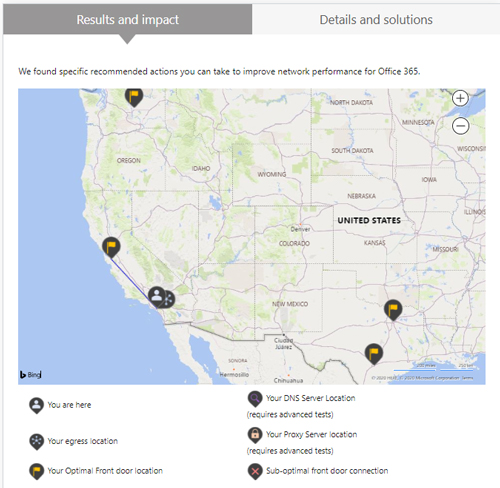 [Click on image for larger view.] Partial results from the Office 365 Network Onboarding Tool. (Source: Web portal)
[Click on image for larger view.] Partial results from the Office 365 Network Onboarding Tool. (Source: Web portal)
The tool, after running, will display a "Details and Solutions" tab, which offers network performance comparisons in connecting to Office 365 services, as well as recommendations.
IT departments can let their end user run this tool from their home Internet connections, with the idea of sending them the data. The tool only runs from a local machine. It's conceived as supplementing tenancy networking information that's offered through the Microsoft 365 Admin Center portal, which typically just gets seen by IT pros.
Microsoft offers even more information on the split-tunnel approach to deal with bandwidth considerations in this April 3 post by Microsoft Premier Field Engineers Roland Spindeler, Jonas Ohmsen and Stefan Röll. It includes comprehensive descriptions of the various networking options, including cases where organizations can't use split tunneling.
About the Author
Kurt Mackie is senior news producer for 1105 Media's Converge360 group.