News
Microsoft Describes Office 365 ProPlus Update Delivery Timing
Microsoft this week offered an overview of its update process for IT pros managing Office 365 ProPlus tenancies.
Not a whole lot is new in Microsoft's Wednesday announcement, although the feature update model is now more explicitly detailed in terms of when new features will arrive. Microsoft uses the same "channels" lingo for Office 365 ProPlus feature updates as it does with Windows 10 feature updates. However, the scope and delivery schedule differs a bit on the Office 365 ProPlus side.
Organizations using Office 365 ProPlus need to opt into using a specific channel under Microsoft's channel model scheme. The specific channel selected will determine when an organization will get new feature updates, and whether they are getting test updates or more polished releases. The updates get delivered to end users directly via Microsoft's "click-to-run" streaming technology, or organizations can set up a server to centralize the updates for later distribution to end users.
The overall channel model scheme for Office 365 ProPlus, with months specified for delivery, is illustrated in the following table:
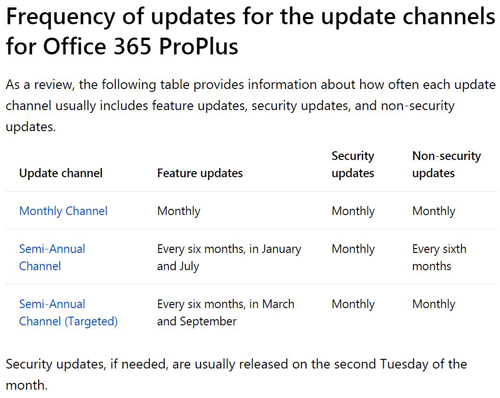 [Click on image for larger view.] Office 365 ProPlus feature update releases, with delivery months newly described for the three channels. (Source: Microsoft document, dated Aug. 5, 2018)
[Click on image for larger view.] Office 365 ProPlus feature update releases, with delivery months newly described for the three channels. (Source: Microsoft document, dated Aug. 5, 2018)
On top of the channel model for new features, Microsoft has a monthly quality and security update cycle for Office 365 ProPlus users.
The Three Feature Update Channels
Office 365 ProPlus has three feature update channels: monthly, semiannual and semiannual (targeted).
The "monthly" channel delivers new Office 365 ProPlus features each month. It also might include "non-security updates, such as updates that provide stability or performance improvement to Office," according to the "Overview of Update Channels for Office 365 ProPlus" Microsoft document.
Microsoft has no set schedule for when monthly channel releases for Office 365 ProPlus will arrive, although security updates are planned for arrival on the second Tuesday of each month.
Monthly channel updates are considered to be "cumulative," by which Microsoft means they contain "all the features, security updates, and non-security updates from the previous Monthly Channel releases." If an organization doesn't have a lot of business apps, add-ins or macros to test, then they might want to use the monthly channel, Microsoft's document suggested.
The "semiannual channel" feature releases are released every six months. Microsoft now documents when semiannual channel releases will arrive each year, which will happen in January and in July. The semiannual channel is considered to be "the default update channel for Office 365 ProPlus." It basically consists of the past monthly channel releases.
Microsoft recommends using the semiannual channel if an organization has "a significant number of line-of-business applications, add-ins, or macros that you need to test with Office."
Lastly, Microsoft has a "semiannual channel (targeted)" Office 365 ProPlus channel, where new feature updates arrive every six months. The timeline for semiannual channel (targeted) releases is now newly documented by Microsoft, with features arriving in March and September. In a sense, the features in the semiannual channel (targeted) releases aren't exactly new because they come from the past monthly channel releases.
"The features that are included in Semi-Annual Channel (Targeted) are features that have been released previously in Monthly Channel," Microsoft's document explained, adding they contain both "security and non-security updates."
The semiannual channel (targeted) releases are supposed to be used for testing by organizations. They are expected to set up "pilot users" to identify any problems with the updates. Even though it's test software, these semiannual channel (targeted) releases are considered to be "a fully supported version of Office 365 ProPlus," according to Microsoft's document.
Plan for Change
The Office 365 ProPlus update model likely will compel IT organizations to do more testing for application compatibility issues. They also have to be ready to move should Office 365 ProPlus features change. Microsoft gives them 30 days advance notice of any change that is "considered a major update" to Office 365 ProPlus, the announcement explained. The advance notice gets communicated to IT pros through the Message Center in the Office 365 Admin Portal.
Office 365 ProPlus is the suite of Office applications (Excel, OneNote, PowerPoint and Word) that comes with various Office 365 subscription plans, where it's typically paid for on a monthly basis and gets frequent new feature updates. Office 365 ProPlus gets updated via Microsoft's streaming "click-to-run" technology.
Microsoft also has an Office Professional Plus 2016 product, which is sold under volume licensing plans, where new feature updates are infrequent (arriving maybe every two to three years). The new feature updates must get installed by IT pros using .MSI files. This product does not get new feature updates streamed from Microsoft's content delivery servers.
Microsoft also sells "boxed" Office products under "perpetual licensing" that don't get new feature updates. However, these products will have some limitations in the near future. Microsoft has previously announced a truncated product lifecycle for the coming perpetual-license Office 2019 products. It also announced plans to not support future access to Office 365 services in October 2020 for perpetual-license Office users.
About the Author
Kurt Mackie is senior news producer for 1105 Media's Converge360 group.