News
Windows 10 'Redstone 4' To Include Machine Learning Platform
Microsoft is readying a new machine learning platform for Windows 10 that will help developers add artificial intelligence (AI) functionality into their apps.
The company announced the news at Wednesday's Windows Developer Day event, as well as in a blog post titled "AI Platform for Windows Developers." Microsoft said in the post that this platform will arrive in the "next major update to Windows 10," which is currently code-named "Redstone 4" and is expected to be released sometime this spring.
Microsoft said it is sharing the AI expertise it developed in products like Cortana and Bing Search with Windows app coders.
"With the next major update to Windows 10, we begin to deliver the advances that have been built into our apps and services as part of the Windows 10 platform," Microsoft's blog announcement said. "Every developer that builds apps on Windows 10 will be able to use AI to deliver more powerful and engaging experiences."
Initially, the AI functionality will focus on machine learning, as different partners like Qualcomm Technologies and AMD will help out with the "Windows ML" platform.
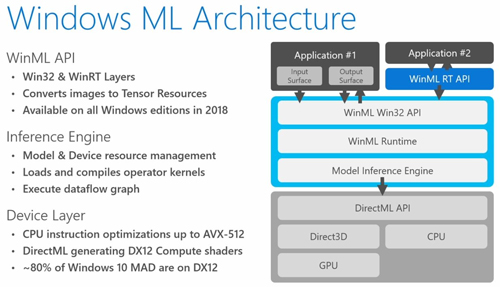 [Click on image for larger view.] Windows ML architecture. (Source: Microsoft)
[Click on image for larger view.] Windows ML architecture. (Source: Microsoft)
Microsoft said the AI platform in Windows 10 will let developers use pretrained machine learning models in their Windows device apps. Benefits of this to developers, the company said, include:
- Low latency, real-time results: Windows can perform AI evaluation tasks using the local processing capabilities of the PC, enabling real-time analysis of large local data such as images and video. Results can be delivered quickly and efficiently for use in performance-intensive workloads like game engines, or background tasks such as indexing for search.
- Reduced operational costs: Together with Microsoft's Cloud AI platform, developers can build affordable, end-to-end AI solutions that combine training models in Azure with deployment to Windows devices for evaluation. Significant savings can be realized by reducing or eliminating costs associated with bandwidth due to ingestion of large data sets, such as camera footage or sensor telemetry. Complex workloads can be processed in real-time on the edge, with minimal sample data sent to the cloud for improved training on observations.
- Flexibility: Developers can choose to perform AI tasks on a device or in the cloud based on what their customers and scenarios need. AI processing can happen on the device if it becomes disconnected, or in scenarios where data cannot be sent to the cloud due to cost, size, policy or customer preference.
A key component of the initiative is Windows support for the Open Neural Network Exchange Format (ONNX), an open ecosystem for interchangeable AI models that's backed by Microsoft, Facebook and Amazon Web Services (AWS).
Using Azure Machine Learning Workbench, Windows 10 developers and data science types will be able train and use ONNX models. Also, the company said its Azure Custom Vision Service will support the creation of ONNX models for Windows 10.
The new functionality will soon be available directly within the Visual Studio IDE.
"We've also invested in delivering a great development experience for AI developers on Windows," Microsoft said. "Starting with Visual Studio Preview 15.7, adding an ONNX file to a UWP project will automatically generate a model interfaces in your project. For prior versions of Visual Studio, developers can use the MLGen tool to generate the code interface and then manually add it to their projects. This capability will be coming soon to Visual Studio tools for AI as well."
According to recently published "Windows Machine Learning" documentation, the new platform will leverage device CPUs and GPUs for hardware-accelerated performance to help with computational evaluations for both classical machine learning algorithms and deep learning.
The documentation provides guidance for creating a first Windows machine learning app, training a model and converting a model, along with sample apps that show how to use the new platform.
About the Author
David Ramel is an editor and writer at Converge 360.