News
Microsoft Power BI Gets Azure Active Directory Reports
A new Microsoft Power BI capability is available today that adds enhanced Azure Active Directory reporting capabilities for organizations.
The Azure Admin Portal already has an Azure AD reporting capabilities that organizations can use. However, the new Microsoft Power BI one, called "Power BI Content Pack for Azure Active Directory," is described in Microsoft's announcement as adding "richer insights into what's going on with the various capabilities you rely on in Azure Active Directory." It provides dashboard-type views of Azure AD stats, as shown in the screenshot below:
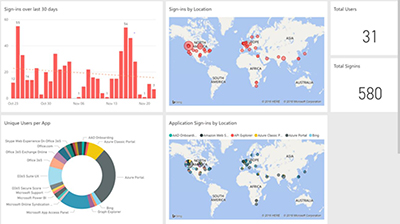 [Click on image for larger view.]
Power BI dashboard showing Azure Active Directory information. Source: screenshot from Microsoft blog post.
[Click on image for larger view.]
Power BI dashboard showing Azure Active Directory information. Source: screenshot from Microsoft blog post.
Right now, the pack contains two "key reports." One report will show applications use in an organization. The other report provides information on sign-in attempts. This latter report provides a display of sign-in success rates, as well as the location of sign-in attempts, with drill-down details.
Microsoft is requiring organizations to have Azure AD Premium subscriptions to use the Power BI Content Pack for Azure Active Directory. Premium 1 and Premium 2 Azure AD subscriptions are available. Possibly either one delivers the use rights.
In any case, if it's available to an organization, they will be able to download the content pack within Power BI using the "Get Data" command, where it's labeled as "Azure Active Directory Activity Logs." The steps to get it are described in this blog post.
About the Author
Kurt Mackie is senior news producer for 1105 Media's Converge360 group.